Why Is a Message Indicating the Field Name Already Exists Displayed When Setting a Work Item Field in a Scrum Project?
Symptoms
In the work item settings page for a Scrum project, choose Bugs > Fields and Templates from the navigation pane, click Edit Template and click Create Field. Enter a field name in the displayed dialog box, a message is displayed, indicating that the field name already exists.
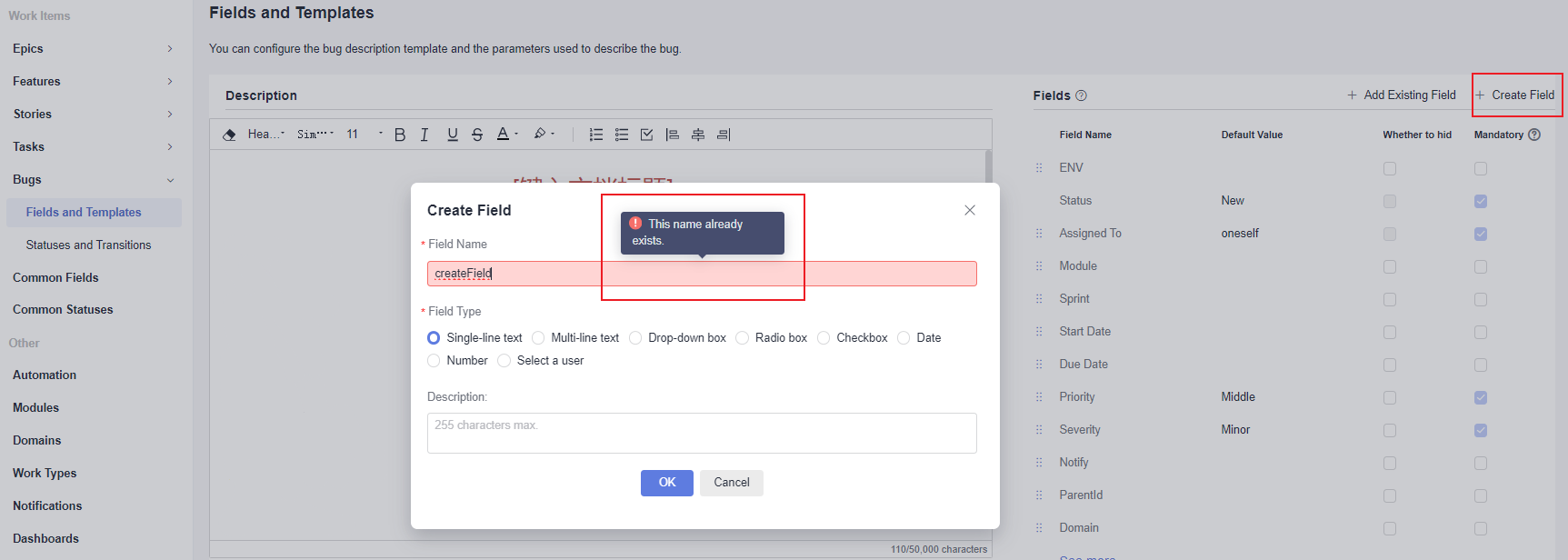
Cause Analysis
This field already exists in the common fields of the project. The field name must be unique in the project.
Solution
- Go to the target project and choose to delete the existing fields.
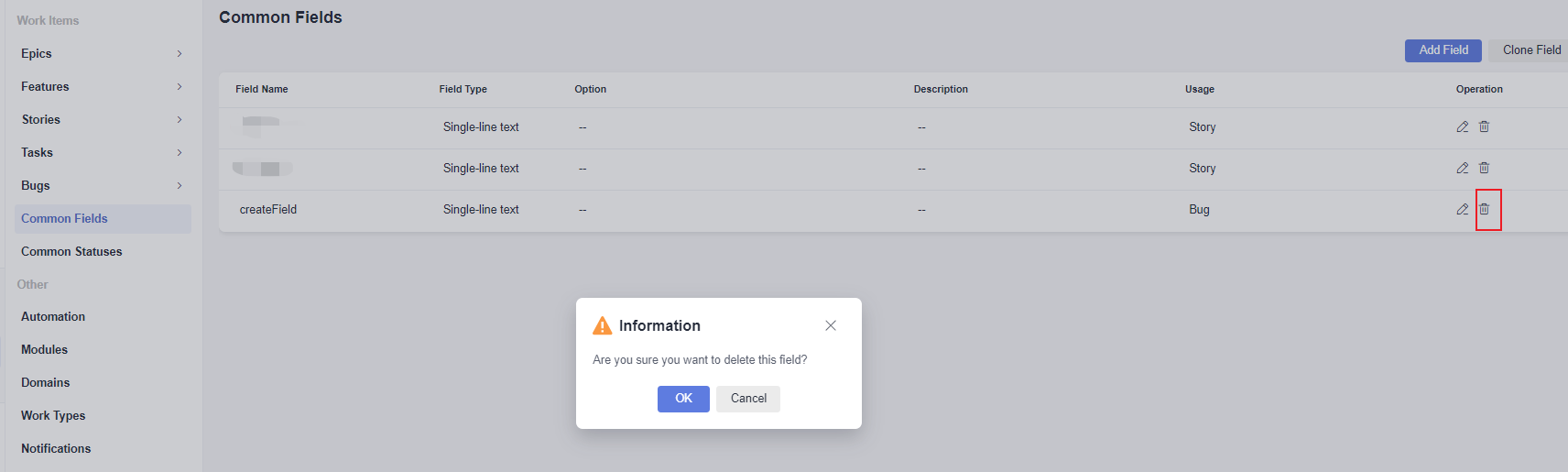
- Re-create the field.
- On the project details page, choose .
- In the navigation pane, choose Bugs > Fields and Templates.
- Click Edit Template.
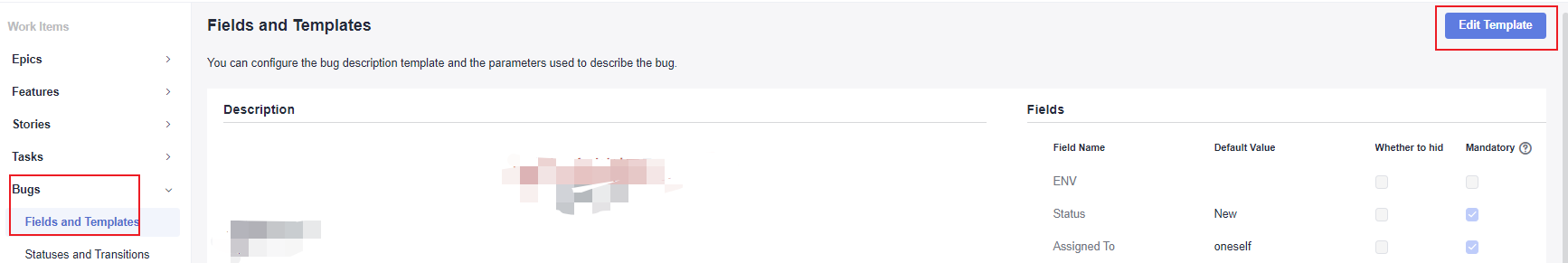
- Click Create Field.
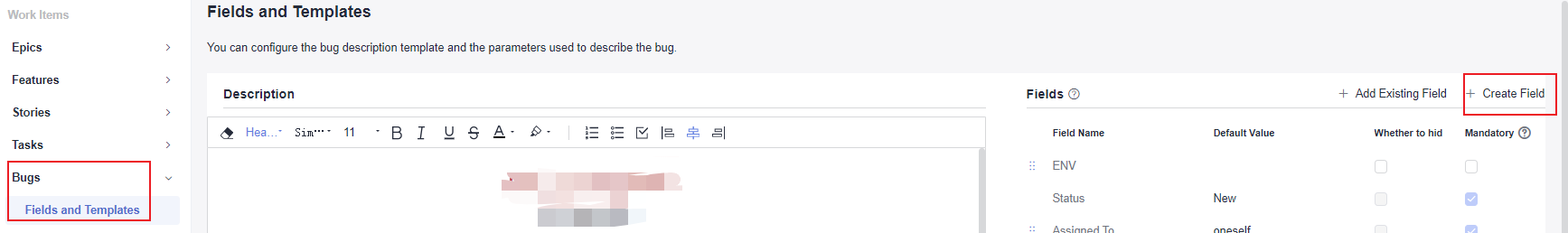
- After setting the fields, click Save.
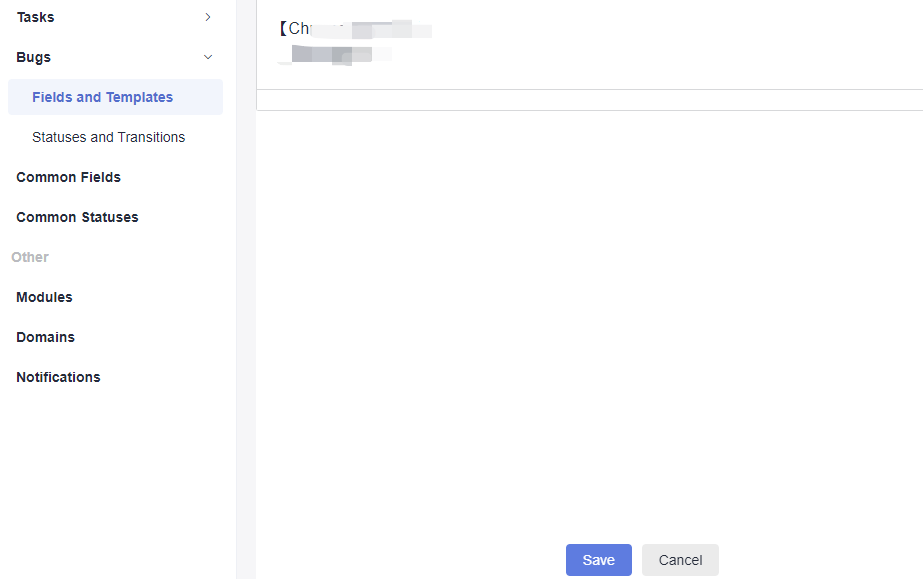
Feedback
Was this page helpful?
Provide feedbackThank you very much for your feedback. We will continue working to improve the documentation.See the reply and handling status in My Cloud VOC.
For any further questions, feel free to contact us through the chatbot.
Chatbot





