Why Is the Message "You have been invited to run projects with another account. Accept invitation" Displayed When Inviting Other Users to Join My Project in CodeArts Req?
Symptoms
When a registered account is used to open the invitation link, You have been invited to run projects with another account. Accept invitation is displayed.
Cause Analysis
The enterprise account to which invited users belong is not authorized by your enterprise account.
Solution
- Select the same region in the CodeArts console.
Figure 1 Selecting a region

- Click in the lower left corner.
Figure 2 Authorizing an enterprise account

- Click the Granted Authorizations tab, and then click Authorize Enterprise Account.
Figure 3 Inviting an enterprise account
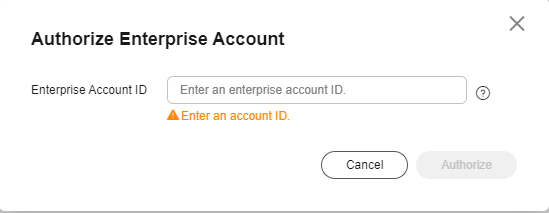
- Enter the ID of the target enterprise account, and click Authorize.

The enterprise account ID can be obtained on the My Credentials page.
1. Log in to the console, hover over the username in the upper right corner, and choose My Credentials from the drop-down list.
2. On the API Credentials page, obtain the value of Account ID.
- Check the authorization record.
Figure 4 Enterprise account authorized

- If the target account needs to manually accept the authorization, the record status becomes Pending.
- When the authorization is accepted (either manually or automatically), the record status changes to Enabled. To delete the record, click Cancel Authorization.
- If the invitation is rejected, the record status changes to Rejected. You can click Re-authorize to try again.
- On the Settings > Members > Member View page, click Add Members, and select From Another Account.
- Choose User, set User ID, and click Invite.
- After the users are invited successfully, view the users in the member list.
Feedback
Was this page helpful?
Provide feedbackThank you very much for your feedback. We will continue working to improve the documentation.See the reply and handling status in My Cloud VOC.
For any further questions, feel free to contact us through the chatbot.
Chatbot





