Auditing and Logging
Auditing
Cloud Trace Service (CTS) records operations on cloud resources in your account. You can use the logs to perform security analysis, track resource changes, audit compliance, and locate faults.
After CTS is enabled, it can record CloudDC operations.
- If you want to enable and configure CTS, refer to Cloud Trace Service Getting Started.
- Table 1 lists the CloudDC operations that can be recorded by CTS.
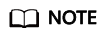
For details about the IMS operations that can be recorded by CTS, see IMS Operations Audited by CTS.
|
Service |
Operation |
Resource Type |
|---|---|---|
|
CTS |
Updating an intelligent rack |
Intelligent rack |
|
CTS |
Creating a tag for an intelligent rack |
Intelligent rack |
|
CTS |
Deleting a tag from an intelligent rack |
Intelligent rack |
|
CTS |
Modifying the IDC description of an equipment room |
idcs |
|
CTS |
Installing the OS on an iMetal server |
iMetal server |
|
CTS |
Changing the OS of an iMetal server |
iMetal server |
|
CTS |
Uninstalling the OS of an iMetal server |
iMetal server |
|
CTS |
Creating a tag for an iMetal server |
iMetal server |
|
CTS |
Deleting a tag from an iMetal server |
iMetal server |
|
CTS |
Changing the IP address of an iMetal server |
iMetal server |
|
CTS |
Exporting logs |
iMetal server |
|
CTS |
Resetting a password |
iMetal server |
|
CTS |
Stopping, starting, and restarting an iMetal server |
iMetal server |
Logs
BMC events and alarms of iMetal servers to can be reported to the CloudDC console. You can export the BMC logs of iMetal servers via the CloudDC console for routine O&M and fault diagnosis of the servers.
For details about how to export iMetal server logs, see Exporting iMetal Server Logs.
Feedback
Was this page helpful?
Provide feedbackThank you very much for your feedback. We will continue working to improve the documentation.See the reply and handling status in My Cloud VOC.
For any further questions, feel free to contact us through the chatbot.
Chatbot





