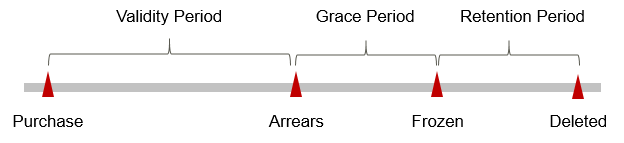Yearly/Monthly
In the yearly/monthly billing mode, you pay before using resources. It is suitable if you need stable resources and want lower costs. By selecting the yearly/monthly mode, you can pre-purchase cloud service resources and gain certain price discounts. This section describes the billing rules for yearly/monthly RabbitMQ instances.
Scenario
In yearly/monthly mode, you need to first pay for a certain duration. This mode is suitable for services with the following characteristics:
- Stable services: enterprises' official websites, online malls, blogs, and others. Yearly/Monthly billing provides higher cost efficiency.
- Long-term projects: scientific research projects, large-scale events, and others. Yearly/Monthly billing facilitates stable supply of resources throughout the project.
- Service peak estimation: e-commerce promotion season, festivals, holidays, and others. Resources insufficiency can be avoided by pre-purchasing resources for peak demands.
- High data security: For services that require high data security, yearly/monthly billing facilitates continuous usage of the resources.
Billing Items
DMS for RabbitMQ charges you for your RabbitMQ instance and disk storage space. They support yearly/monthly billing.
|
Billing Item |
Description |
|---|---|
|
Instance |
Broker flavor and quantity. |
|
Storage space |
Total storage space fees (Single broker's storage space × Broker quantity). The storage space of a yearly/monthly RabbitMQ instance is also billed in the yearly/monthly mode. |
Assume that you plan to purchase a RabbitMQ instance with 300 GB storage space. At the bottom of the Buying a RabbitMQ Instance page, you can view price details, as shown Figure 1.
The price includes:
- Instance fee: Calculated based on the selected broker flavor and quantity.
- Storage space fee: Calculated based on the selected disk type and total disk storage space (Single broker's storage space × Broker quantity).
Billing Period
The billing period of yearly/monthly RabbitMQ instance is determined by purchase duration (UTC+8). The billing period starts from the time you activate or renew your subscription (precise to seconds), and ends at 23:59:59 on the expiration date.
For example, if you purchased a RabbitMQ instance for one month on Mar 08, 2023, 15:50:04, the billing period is from Mar 08, 2023, 15:50:04 to Apr 08, 2023, 23:59:59.
Billing Samples
Assume that you purchased a yearly/monthly RabbitMQ instance (rabbitmq.2u4g.cluster × 3, ultra-high I/O 300 GB total storage space) in AP-Singapore on Mar 08, 2023, 15:50:04. The billing items include the instance (broker flavor and quantity) and storage space (ultra-high I/O 300 GB). Assume the subscription is for one month, and will be manually renewed for one month before it expires:
- The first billing period: Mar 08, 2023, 15:50:04–Apr 08, 2023, 23:59:59
- The second billing period: Apr 08, 2023, 23:59:59–May 08, 2023, 23:59:59
You need to pay for each billing period first, and RabbitMQ instance resources are charged individually. The billing formula is shown in Table 2.
|
Resource Type |
Billing Formula |
Resource Unit Price |
|---|---|---|
|
Instance |
Instance specification unit price x Purchase duration |
For instance prices, see Product Pricing Details. |
|
Storage space |
Storage space unit price × Purchase period |
For storage prices, see Product Pricing Details. |
Figure 2 shows the billing calculation. The prices in the following two pictures are for reference only. Actual prices are subject to Product Pricing Details.
Impact on Billing After Specification Change
If the current resource specifications of your yearly/monthly RabbitMQ instance no longer meet your needs, you can change the specifications on the RabbitMQ instance console. The system calculates billing change according to the following rules:
- Specification upgrade: You need to pay the price difference.
- Specification downgrade: Huawei Cloud will refund you the price difference.
Take a specification upgrade without discounts as an example. Assume that you purchased a yearly/monthly RabbitMQ instance (rabbitmq.2u4g.cluster × 3) for one month in AP-Singapore on Apr 08, 2023, and you plan to change the specification to rabbitmq.4u8g.cluster × 3 on Apr 18, 2023. The price for the old specification is USD403.2/month, and the new one is USD806.4/month. The formula is as follows:
Specification upgrade fee = New specification price × Remaining period - Old specification price × Remaining period
The remaining period in the formula is the remaining days of each calendar month divided by the maximum days of corresponding calendar month. In this sample, the remaining period = 12/30 (the remaining days of April/the maximum days of April) + 8/31 (the remaining days of May/the maximum days of May) = 0.6581. Then, the upgrade fees = 806.4 × 0.6581 – 403.2 × 0.6581 = USD265.35.
For more information, see Pricing of a Changed Specification.
Impact of Expiration
Figure 3 describes the status of each stage of a yearly/monthly RabbitMQ instance. After purchase, the RabbitMQ instance runs properly within the billing period, and this period is the validity period. When the RabbitMQ instance expires and you do not renew it, it goes into the grace period and then the retention period.
Expiration Reminder
Before a yearly/monthly RabbitMQ instance expires, the system will send an expiration reminder to the creator of Huawei Cloud account by email, SMS, and internal message.
- The system will send you a reminder 30 days, 15 days, 7 days, 3 days, and 1 day before a yearly resource expires.
- The system will send you a reminder 15 days, 7 days, 3 days, and 1 day before a monthly resource expires.
Impact of Expiration
- Grace period
If your yearly/monthly RabbitMQ instance expires and you do not renew it, it goes into the grace period and its billing mode displays Expired. Within the grace period, you can access your RabbitMQ instance, but the following operations will be restricted:
- Changing instance specifications
- Yearly/Monthly RabbitMQ instances will be deleted permanently upon release.
- Retention period
If you do not renew your yearly/monthly RabbitMQ instance before the grace period ends, it goes into the retention period and its status turns to Frozen. You cannot perform any operations on your yearly/monthly RabbitMQ instance in the retention period.
- Permanent release
Renew yearly/monthly RabbitMQ instances within the retention period. Otherwise, they will be released and their data cannot be restored. Instances will be deleted permanently upon release.

- For details about the grace period and the retention period, see What Is a Grace Period of Huawei Cloud? How Long Is It? and What Is a Retention Period of Huawei Cloud? How Long Is It?
- For details about renewals, see Overview.
Recycle Bin Charging
Yearly/Monthly instances with recycling policies enabled will be moved to Recycle Bin upon unsubscription. After that, they will not generate fees, but their storage will.
Yearly/Monthly instances will be changed to pay-per-use ones upon successful recovery.
Feedback
Was this page helpful?
Provide feedbackThank you very much for your feedback. We will continue working to improve the documentation.See the reply and handling status in My Cloud VOC.
For any further questions, feel free to contact us through the chatbot.
Chatbot