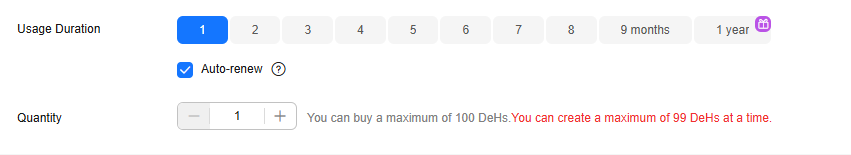Auto-renewing a DeH
Auto-renewal can prevent DeHs from being automatically released if you forget to manually renew them. The auto-renewal rules are as follows:
- The first auto-renewal date is based on when the DeH expires and the billing cycle.
- The auto-renewal period of a DeH depends on the subscription term. Monthly subscriptions renew each month, and yearly subscriptions renew each year.
- You can enable auto-renewal any time before a DeH expires. By default, the system will make the first attempt to charge your account for the renewal at 03:00, seven days before the expiry date. If this attempt fails, it will make another attempt at 03:00 every day until the subscription is renewed or expires.
- After auto-renewal is enabled, you can still renew the DeH manually if you want to. After a manual renewal is complete, auto-renewal is still valid, and the renewal fee will be deducted from your account seven days before the new expiry date.
- By default, the renewal fee is deducted from your account seven days before the new expiry date. You can change this auto-renewal payment date as required.
For more information about auto-renewal rules, see Auto-Renewal Rules.
Prerequisites
The yearly/monthly DeH is not expired.
Auto-renewal has been enabled during the purchase.
You can enable auto-renewal on the DeH purchase page, as shown in Figure 1. For details, see Buying DeHs.
Enabling Auto-Renewal on the Renewals Page
- Log in to the management console.
- Hover over Billing in the upper part of the console and choose Renewal from the drop-down list.
The Renewals page is displayed.
- Set the search criteria.
- You can view the resources for which auto-renewal has been enabled on the Auto Renewals tab.
- You can enable auto-renewal for resources on the Manual Renewals, Pay-per-Use After Expiration, and Renewals Canceled tabs.
Figure 2 Renewals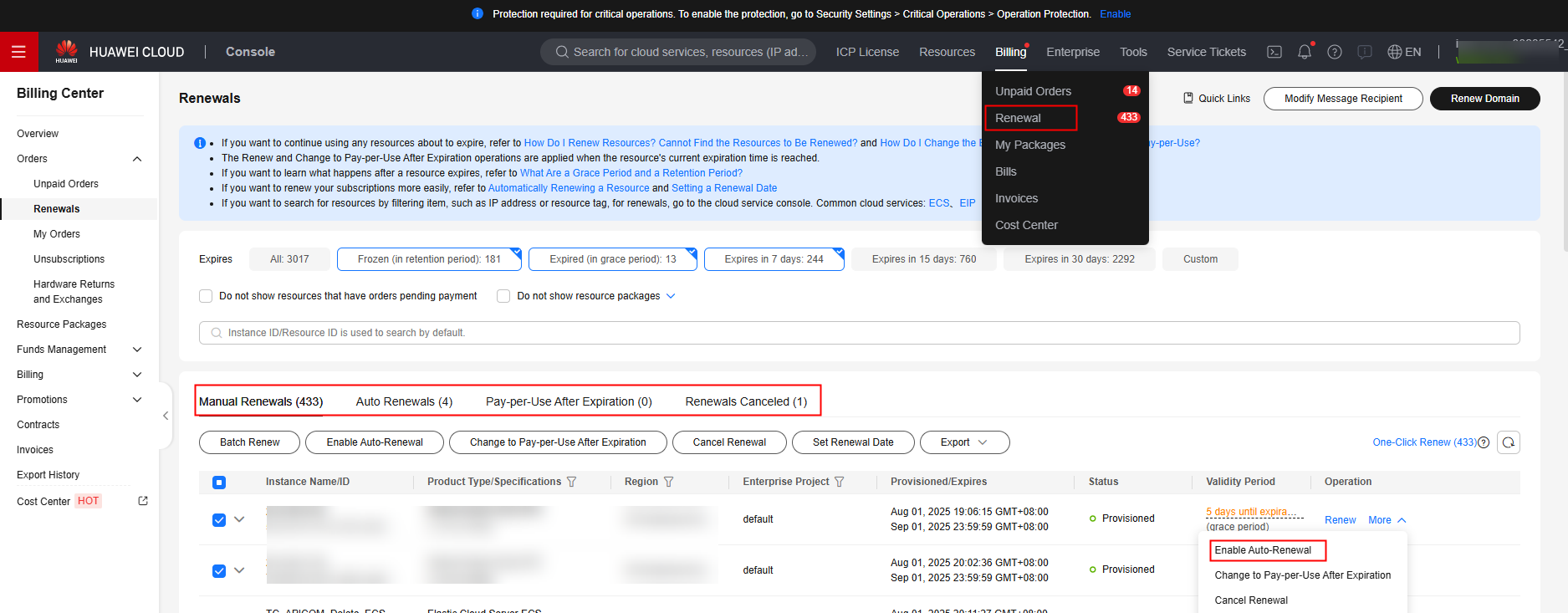
- Enable auto-renewal for yearly/monthly DeHs.
- Enabling auto-renewal for a single DeH: Select the DeH for which you want to enable auto-renewal and choose More > Enable Auto-Renew in the Operation column.
- Enabling auto-renewal for multiple DeHs: Select the DeHs for which you want to enable auto-renewal and click Enable Auto-Renew above the list.
- Select a renewal period, specify the auto-renewal times, and click OK.
Feedback
Was this page helpful?
Provide feedbackThank you very much for your feedback. We will continue working to improve the documentation.See the reply and handling status in My Cloud VOC.
For any further questions, feel free to contact us through the chatbot.
Chatbot