Pay-per-Use Billing
Pay-per-use billing means you pay nothing up front and are not tied into any contract or commitment. This section describes the billing rules for pay-per-use CBR resources.
Application Scenarios
Pay-per-use billing is good for short-term, bursty, or unpredictable workloads that cannot tolerate any interruptions, such as applications for temporary testing and scientific computing.
Billed Usage Period
The minimum billed usage period of a vault is an hour regardless of when you purchase it. For example, if you purchased a pay-per-use vault at sometime between 18:00 to 19:00, the usage period of an hour would be billed (18:00 to 19:00).
Billing Formula
Vault unit price per GB x Vault capacity x Purchased duration
Billing Examples
Suppose that you purchased a 1,000-GB server backup vault. In a region that charges $0.00028 USD/GB-hour for single-AZ server backup vaults and $0.00042 USD/GB-hour for multi-AZ backup vaults, the vault price would be as follows:
- Single-AZ vault: $0.28 USD ($0.00028 USD/GB-hour x 1,000 GB x 1 hour)
- Multi-AZ vault: $0.42 USD ($0.00042 USD/GB-hour x 1,000 GB x 1 hour)

The preceding prices are for reference only. For details, see CBR Pricing Details.
Price Change After Specification Change
If you change the specifications of a pay-per-use vault, the original order will become invalid and a new order will be placed. You will be billed based on the new specifications.
For example, if you purchased a 100-GB, pay-per-use disk backup vault at 09:00:00 and expanded its capacity to 200 GB at 16:30:00 on the same day, the following items would be billed:
- 100 GB vault from 09:00:00 to 16:00:00
- 200 GB vault from 16:00:00 to 00:00:00 on the next day
Impact of Arrears
Figure 1 shows the statuses a pay-per-use CBR resource can go through throughout its lifecycle. After a CBR resource is purchased, it enters the valid period and works normally during this period. If your account goes into arrears, the resource enters a grace period and then a retention period.
Arrears Reminder
The system will bill you for pay-per-use resources after each billing cycle ends. If your account goes into arrears, we will notify you by email, SMS, or in-app message.
Impacts of Arrears
If your account is insufficient to pay your amount due, your account goes into arrears, and your pay-per-use CBR resources enter a grace period. You are still responsible for expenditures generated during the grace period. You can view the expenditures on the Billing > Overview page and pay any past due balance.Huawei Cloud will automatically deduct the expenditures after you top up the account.
If you do not bring your account balance current before the grace period expires, the resources turn to Frozen and enter a retention period. You cannot perform any operations on a pay-per-use resource in the Frozen status.
If you do not bring your account balance current before the retention period ends, your data will be released and cannot be restored.
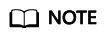
- For details about the grace period and retention period, see What Is a Grace Period of Huawei Cloud? How Long Is It? and What Is a Retention Period of Huawei Cloud? How Long Is It?
- For details about renewal, see Overview.
Feedback
Was this page helpful?
Provide feedbackThank you very much for your feedback. We will continue working to improve the documentation.See the reply and handling status in My Cloud VOC.
For any further questions, feel free to contact us through the chatbot.
Chatbot






