Billing Items
We will start charging a base fee for the new CAE environments on April 28, 2025, 00:00:00 GMT+08:00. Billing of existing environments remains unchanged.
The minimum fee is for an environment using up to 8 vCPUs and 32 GB memory. Detailed rules:
- If the environment is empty or its resource usage is less than 8 vCPUs and 32 GB memory, you will still be billed based on the usage of 8 vCPUs and 32 GB memory.
- If your resource usage exceeds 8 vCPUs and 32 GB memory, you are billed for your actual usage.
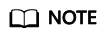
- Billing of environments created before April 28, 2025, 00:00:00 GMT+08:00 remains unchanged. The base fee is for environments created at or after that time.
- Environments in hibernation prior to April 28, 2025, 00:00:00 GMT+08:00 retain unchanged billing even if they are woken up at or after that time.
Billing Description
CAE is billed on the vCPUs, memory, and traffic. Table 1 describes the details.
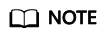
- Billing items marked with an asterisk (*) in Table 1 are mandatory.
- When you use CAE, the instance specifications in Table 1 may be in any of the following situations. For details, see Minimum Specifications.
|
Billing Item |
Description |
Billing Formula |
|---|---|---|
|
*vCPU |
Computing capability varies based on the number of vCPUs. |
Instance specification unit price x Instance specifications x Usage duration For details about the unit prices of instance specifications, see vCPU prices in Pricing Details. |
|
*Memory |
Storage capability varies based on memory size. |
Instance specification unit price x Instance specifications x Usage duration For details about the unit prices of instance specifications, see memory prices in Pricing Details. |
|
Traffic |
Billed on the amount of outbound traffic you use. |
Actual traffic usage For details about the unit prices of public network traffic, see traffic prices in Pricing Details. |
Minimum Specifications
There are general and premium unit prices of vCPU and memory specifications. The traffic is just billed based on your public network traffic usage.
Billing doesn't start until you create an environment. There are three billing scenarios:
- If no components are created and no vCPU or memory specifications are configured, the instances are billed based on the minimum specifications using the premium unit price.
- If you have created a component and the configured vCPU and memory specifications do not exceed the minimum specifications, the instances are billed based on the minimum specifications using the premium unit price.
- If you have created a component and the configured vCPU and memory instance specifications exceed the minimum specifications, you are billed for:
- Specifications at or below the minimum specifications. This portion is billed based on the premium unit price.
- Specifications in excess of the minimum specifications. This portion is billed based on the general unit price.
|
Item |
Minimum Specifications |
Unit |
|---|---|---|
|
vCPU |
8 |
Core |
|
Memory |
32 |
GiB |
|
Exceeding Minimum Specifications |
Relationship |
Billing Items |
Billing Formula |
|---|---|---|---|
|
No |
If the vCPU and memory specifications of an environment do not exceed the minimum specifications, the instance are billed based on the minimum specifications using the premium unit price. |
vCPU and memory |
Premium specification unit price x Minimum specifications x Usage duration |
|
Yes |
If the vCPU and memory specifications of an environment exceed the minimum specifications, you are billed for:
|
vCPU and memory |
General specification unit price x (Instance specifications – Minimum specifications) x Usage duration + Premium specification unit price x Minimum specifications x Usage duration |
For details about the general and premium unit prices, see Pricing Details.
Pricing Details
There are general and premium unit prices of vCPU and memory specifications. The traffic is just billed based on your public network traffic usage.
|
Billing Item |
Billing Cycle |
Unit |
Price (USD) |
|||||
|---|---|---|---|---|---|---|---|---|
|
AP-Singapore |
ME-Riyadh |
TR-Istanbul |
AF-Johannesburg |
LA-Mexico City2 |
LA-Sao Paulo1 |
|||
|
vCPU |
Hour |
core-minute |
0.0013483 |
0.0014158 |
0.0012 |
0.0014697 |
0.0018607 |
0.0018607 |
|
Memory |
Hour |
GiB-minute |
0.0001475 |
0.0001549 |
0.0001313 |
0.0001608 |
0.0002036 |
0.0002036 |
|
Item |
Billing Cycle |
Unit |
Price (USD) |
|||||
|---|---|---|---|---|---|---|---|---|
|
AP-Singapore |
ME-Riyadh |
TR-Istanbul |
AF-Johannesburg |
LA-Mexico City2 |
LA-Sao Paulo1 |
|||
|
vCPU |
Hour |
core-minute |
0.000971 |
0.00118 |
0.000944 |
0.00102 |
0.000905 |
0.001175 |
|
Memory |
Hour |
GiB-minute |
0.000106 |
0.000129 |
0.000103 |
0.000112 |
0.000099 |
0.0001285 |
|
Item |
Billing Cycle |
Unit |
Price (USD) |
|||||
|---|---|---|---|---|---|---|---|---|
|
AP-Singapore |
ME-Riyadh |
TR-Istanbul |
AF-Johannesburg |
LA-Mexico City2 |
LA-Sao Paulo1 |
|||
|
Traffic |
Hour |
GB |
0.114 |
0.117 |
0.0855 |
0.18 |
0.081 |
|
Other Billing Items
The following table lists the cloud service resources that may be used when you use CAE. These resources are billed separately.
|
Billing Item |
Description |
Billing Mode |
Billing Formula |
|---|---|---|---|
|
Cloud Service Engine (CSE) |
Bind a microservice engine in Component Configurations. Microservice engines cannot be automatically created on the CAE console. Manually create them on the CSE console. Billing factors:
For details, see CSE Billing Items. |
Yearly/Monthly and pay-per-use |
For details, see CSE Price Calculator. |
|
Relational Database Service (RDS) |
Bind a cloud database in Component Configurations. Cloud databases cannot be automatically created on the CAE console. Manually create them on the RDS console. Billing factors: instance specifications, storage space, and backup space. For details, see RDS Billing Items. |
Yearly/Monthly and pay-per-use |
Instance specification unit price x Required duration + Storage space unit price x Storage capacity x Required duration + Backup space unit price x Billed backup capacity x Billed duration For details, see RDS Price Calculator. |
|
Elastic Load Balance (ELB) |
When configuring the access mode for a component, select Dedicated for Load Balancer. Load balancers cannot be automatically created on the CAE console. Manually create and bind them on the ELB console. Billing factors: Dedicated load balancer: AZs, instance specifications, and EIPs (bandwidth and traffic). For details, see ELB Billing Items. |
Yearly/Monthly and pay-per-use |
Dedicated load balancer: Number of AZs x Instance specification unit price x Duration + EIP fees For details, see ELB Price Calculator. |
|
Application Operations Management (AOM) |
When Custom Metric is enabled in Component Configurations, the component is automatically connected to AOM. Only pay-per-use billing is supported when AOM is automatically connected on the CAE console. Billing factors: reported custom metrics, metric storage duration, and data dump volume. For details, see AOM Billing Items. |
Pay-per-use |
Gradient metric unit price x Number of reported custom metrics + Metric storage duration unit price x Duration + Data dump unit price x Data storage volume For details, see AOM Price Calculator. |
|
Object Storage Service (OBS) |
Billing factors: storage space, requests, traffic (free for intranet traffic), and data retrievals (only for Archive storage). For details, see OBS Billing Items. |
Yearly/Monthly (resource packages) and pay-per-use |
Storage unit price x Storage space x Duration + Traffic request unit price x Number of requests + Unit price of outbound Internet traffic (by time segment) x Outbound Internet traffic volume+ Data retrieval unit price (by retrieval speed) x Retrieved data volume For details, see OBS Price Calculator. |
|
Scalable File Service (SFS) |
Authorize the general purpose file system in System Settings. General purpose file systems cannot be automatically created on the CAE console. Manually create them on the SFS console. Billing factor: storage space. For details, see SFS Billing Items. |
Yearly/Monthly and pay-per-use |
Storage unit price x Storage space x Duration For details, see SFS Price Calculator. |
|
Data Encryption Workshop (DEW) |
Add secret configurations in System Settings to automatically interconnect with DEW. Secrets cannot be automatically created on the CAE console. Manually create them on the DEW console. Billing factor: storage space. For details, see DEW Billing Items. |
Pay-per-use |
General purpose file systems cannot be automatically created on the CAE console. Manually create them on the SFS console. For details, see DEW Price Calculator. |
|
Simple Message Notification (SMN) |
Create an event notification rule in System Settings. SMN automatically sends notifications when the rule is met. Billing factors: SMSs, emails, and downstream Internet traffic. For details, see SMN Billing Items. |
Pay-per-use |
SMS unit price x Number of SMSs sent + Email unit price x Number of emails sent + Downstream Internet traffic unit price x Traffic volume For details, see SMN Price Calculator. |
|
Application Performance Management (APM) |
When Monitoring System Configuration is enabled in System Settings, APM 2.0 probes are automatically connected. Billing factor: probes. For details, see APM Billing Items. |
Pay-per-use |
Number of Agents x Pay-per-use unit price x Duration For details, see APM Price Calculator. |
|
Log Tank Service (LTS) |
CAE can interconnect with LTS to view LTS logs. The system continues to collect logs beyond the free quota (500 MB). You will be billed for extra logs on a pay-per-use basis. Billing factors: log read/write traffic, log index traffic, and log volume. For details, see LTS Billing Items. |
Pay-per-use |
Log read/write traffic unit price x Write traffic (GB, 20% compression rate) + Log index traffic unit price x Index traffic (GB) + Per-GB unit price x Log volume (GB) For details, see LTS Price Calculator. |
Feedback
Was this page helpful?
Provide feedbackThank you very much for your feedback. We will continue working to improve the documentation.See the reply and handling status in My Cloud VOC.
For any further questions, feel free to contact us through the chatbot.
Chatbot





