What Can I Do If the Error Code CBC.0151, Was Returned After I Added the Condition Key, billing:cloudServiceType?
The following shows an example of a policy containing the condition key, billing:cloudServiceType.

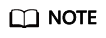
Currently, the billing:cloudServiceType condition key only supports the action, billing:subscription:unsubscribe.
Details of error code, CBC.0151, are shown as follows:
{
"error_code": "CBC.0151",
"error_msg": "user access denied.checkCustomerPermission,correct permission code is billing:order:view"
}
You can resolve this issue by:
Separating billing:subscription:unsubscribe and billing:cloudServiceType from other actions.
- Log in to the new console.
- Modify the policy content to separate the billing:subscription:unsubscribe action from other actions.
Set policy items based on the following picture.

- Add the billing:cloudServiceType condition key.
Click (Optional) Add request condition > Add Request Condition. Confiture the condition parameters:
Condition Key: billing:cloudServiceType
Operator: StringEquals
Value: hws.service.type.ebs

- Add other actions.
Click the icon on the right side of Specific conditions. Delete the billing:cloudServiceType condition key.
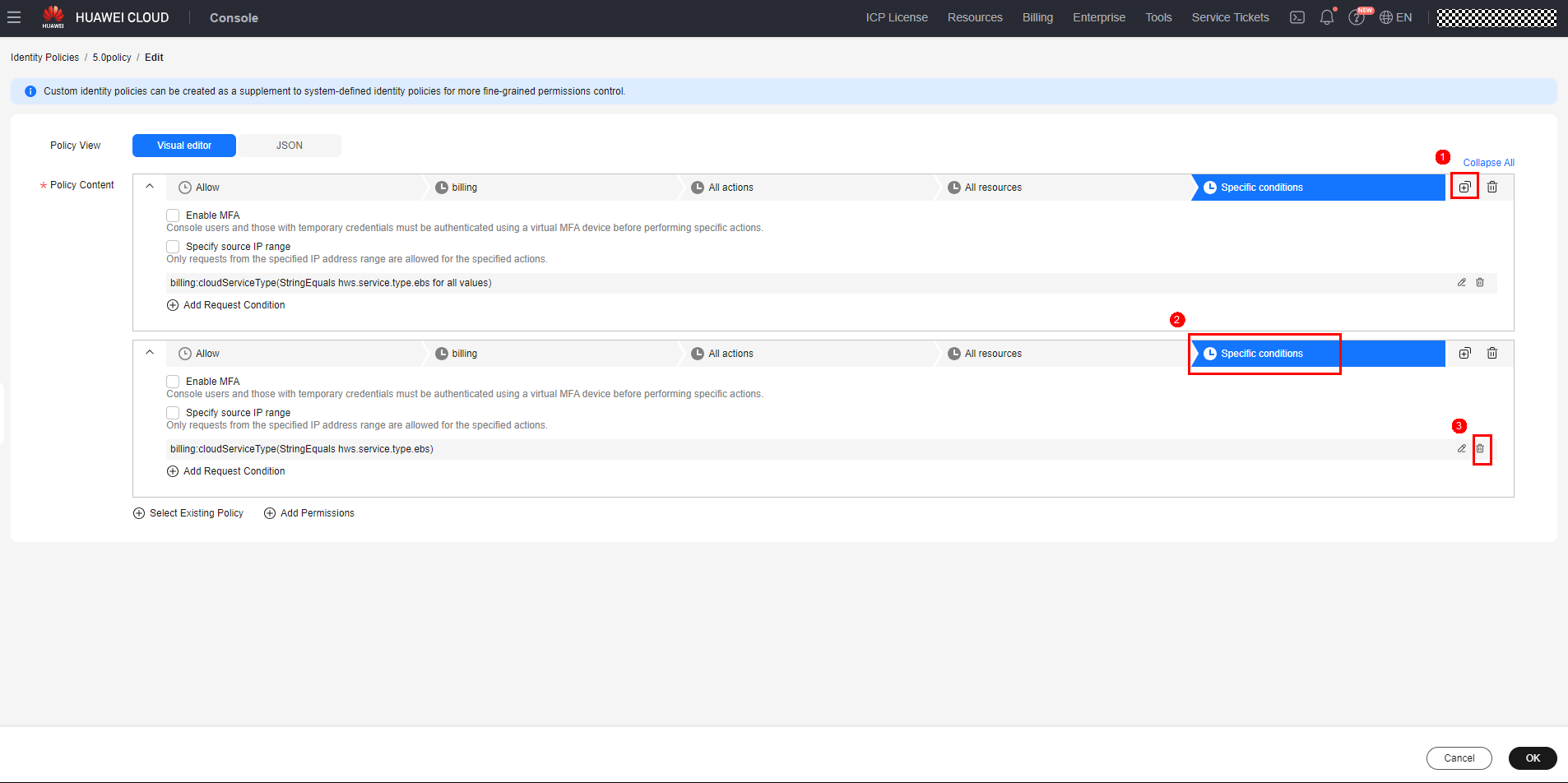
Deselect billing:subscription:unsubscribe and click OK.

Feedback
Was this page helpful?
Provide feedbackThank you very much for your feedback. We will continue working to improve the documentation.See the reply and handling status in My Cloud VOC.
For any further questions, feel free to contact us through the chatbot.
Chatbot





