How Do I Fix Error "Failed to create snapshot"?
Symptom
During the migration, message "Failed to create snapshot" was reported.
Possible Causes
Before data migration from servers running Windows, the VSS module is used to create snapshots to ensure that data on the source and target servers is from the same point in time. If the VSS module on the source server is faulty, the snapshot creation will fail.
Procedure
- Go to the Agent configuration directory on the source server.
- Open the g-property.cfg file and change the value of enablesnapshot to False.
Restart the migration task. In this way, the migration task skips snapshot creation.
Figure 1 Modifying the configuration parameter
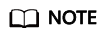
If you skip snapshot creation, data on the target server and the source server may be from different points in time during migration, and services on the target server may fail to be started. If this happens, you can stop the software on the source server when no services are running, and then perform a new data synchronization to ensure that the data on the source and target servers is from the same point in time.
Feedback
Was this page helpful?
Provide feedbackThank you very much for your feedback. We will continue working to improve the documentation.See the reply and handling status in My Cloud VOC.
For any further questions, feel free to contact us through the chatbot.
Chatbot





