Managing Collection Channels
Scenarios
This section describes how to perform the following operations: Viewing Collection Channels, Enabling, Disabling, and Restarting a Collection Channel, and Deleting a Collection Channel.
Viewing Collection Channels
- Log in to the management console.
- Click
 in the upper part of the page and choose Security > SecMaster.
in the upper part of the page and choose Security > SecMaster. - In the navigation pane on the left, choose Workspaces > Management. In the workspace list, click the name of the target workspace.
- In the navigation pane on the left, choose . Then, select the Collection Channels tab.
- On the Collection Channels page, view the detailed information about collection channels.
Table 1 Collection channel parameters Parameter
Description
Groups
List of collection channel groups and group names.
Name
Name of the collection channel.
Connection information
Collect channel connection information.
Created By
Creator of the collection channel.
Health Status
Health status of the collection channel.
Receiving Rate
Data receiving rate of the collection channel.
Sending Rate
Data sending rate of the collection channel.
Configuration Status
Configuration status of the collection channel.
Channel Instance
Number of collection channels.
Delivery Status
Status of a collection channel.
Operation
Operations such as editing and disabling a collection channel.
Enabling, Disabling, and Restarting a Collection Channel
- Log in to the management console.
- Click
 in the upper part of the page and choose Security > SecMaster.
in the upper part of the page and choose Security > SecMaster. - In the navigation pane on the left, choose Workspaces > Management. In the workspace list, click the name of the target workspace.
- In the navigation pane on the left, choose . Then, select the Collection Channels tab.
- In the collection stream management list, locate the row that contains the target stream and click Enable, Stop, or Restart in the Operation column.
- In the displayed dialog box, click OK.
Deleting a Collection Channel
- Log in to the management console.
- Click
 in the upper part of the page and choose Security > SecMaster.
in the upper part of the page and choose Security > SecMaster. - In the navigation pane on the left, choose Workspaces > Management. In the workspace list, click the name of the target workspace.
- In the navigation pane on the left, choose . Then, select the Collection Channels tab.
- In the collection channel list, locate the row that contains the target channel, and click in the Operation column.
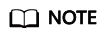
You can delete a collection channel only when it is stopped.
- In the displayed dialog box, click OK.
Feedback
Was this page helpful?
Provide feedbackThank you very much for your feedback. We will continue working to improve the documentation.See the reply and handling status in My Cloud VOC.
For any further questions, feel free to contact us through the chatbot.
Chatbot





