Restarting a Cluster
Scenario
After modifying some configurations (for example, disabling user isolation), you must restart the cluster to make the modification take effect.
Prerequisites
You have created a CDM cluster.
Restarting a cluster
- Access the CDM console and choose Cluster Management in the left navigation pane.
Figure 1 Cluster list

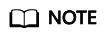
The Source column is displayed only when you access the DataArts Migration page from the DataArts Studio console.
- Locate the row that contains the target cluster, click More in the Operation column, and select Restart from the drop-down list.
Figure 2 Restarting a cluster

- Select Restart CDM service process or VM restart and click OK.
- Restart CDM service process: Only the CDM service process is restarted. The cluster VM will not be restarted.
- VM restart: The service process will be interrupted and VMs in the cluster will be restarted.
Feedback
Was this page helpful?
Provide feedbackThank you very much for your feedback. We will continue working to improve the documentation.See the reply and handling status in My Cloud VOC.
For any further questions, feel free to contact us through the chatbot.
Chatbot





