Expanding the Container CIDR Block of a Cluster That Uses a VPC Network
Scenario
If the container CIDR block configured during CCE cluster creation cannot meet service expansion requirements, you can add a container CIDR block for the cluster.
Notes and Constraints
- This function is available only for clusters of v1.19.16-r0 or later using a VPC network.
- An added container CIDR block cannot be deleted.
Adding a Container CIDR Block for a CCE Standard Cluster
- Log in to the CCE console and click the cluster name to access the cluster console.
- On the Overview page, locate the Networking Configuration area and click Add.
- Configure the container CIDR block to be added. You can add multiple container CIDR blocks at a time.
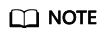
New container CIDR blocks cannot conflict with service CIDR blocks, VPC CIDR blocks, and existing container CIDR blocks.
- Click OK.
Feedback
Was this page helpful?
Provide feedbackThank you very much for your feedback. We will continue working to improve the documentation.See the reply and handling status in My Cloud VOC.
For any further questions, feel free to contact us through the chatbot.
Chatbot





