Introduction to MoXing Framework
MoXing Framework provides basic common components for MoXing. For example, it facilitates access to Huawei Cloud OBS. Importantly, MoXing Framework is decoupled from specific AI engines and can be seamlessly integrated with all major AI engines (including TensorFlow, MXNet, PyTorch, and MindSpore) supported by ModelArts. MoXing Framework allows you to interact with OBS components using the mox.file APIs described in this section.
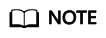
MoXing primarily serves to streamline the process of reading and downloading data from OBS buckets. However, it is not suitable for OBS parallel file systems. You are advised to call OBS Python SDKs to develop production service code. For details, see API Overview of OBS SDK for Python.
Why mox.file
Use Python to open a local file.
1 2 |
with open('/tmp/a.txt', 'r') as f: print(f.read()) |
An OBS directory starts with obs://, for example, obs://bucket/XXX.txt. You cannot directly use the open function to open an OBS file. The preceding code for opening a local file will report an error.
OBS provides many functions and tools, such as SDK, API, OBS Console, and OBS Browser. ModelArts mox.file provides a set of APIs for accessing OBS. The APIs simulate the operations of a local file system, allowing users to operate OBS files conveniently. For example, you can use the following code to open a file on OBS:
1 2 3 |
import moxing as mox with mox.file.File('obs://bucket_name/a.txt', 'r') as f: print(f.read()) |
The following Python code lists a local path:
1 2 |
import os os.listdir('/tmp/my_dir/') |
To list an OBS path, add the following code in mox.file:
1 2 |
import moxing as mox mox.file.list_directory('obs://bucket_name/my_dir/') |
Feedback
Was this page helpful?
Provide feedbackThank you very much for your feedback. We will continue working to improve the documentation.See the reply and handling status in My Cloud VOC.
For any further questions, feel free to contact us through the chatbot.
Chatbot





