Signed URL Generation Tool
After configuring URL validation for an ingest domain name and a streaming domain name, you can use this tool to quickly generate signed URLs of the domain names.
Prerequisites
You have configured URL validation for your ingest and streaming domain names by referring to Stream Authentication and URL Validation.
Procedure
- Log in to the Live console.
- In the navigation pane, choose .
- Select the ingest domain name and streaming domain name for which a signed URL needs to be generated, and set App Name and Stream Name.
You can generate a signed URL only for the streaming domain name or ingest domain name.
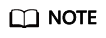
To generate a signed streaming URL after transcoding, set Stream Name to the value of Stream Name_Transcoding template ID, for example, huawei01_lld. You can obtain the transcoding template ID on the Transcoding page of the Live console.
Figure 1 Generating a signed URL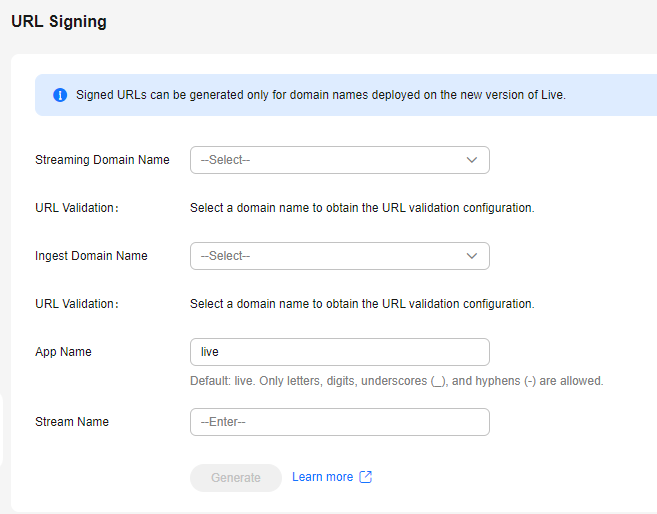
- Click Generate to generate the signed ingest and streaming URLs.
Figure 2 Signed URLs
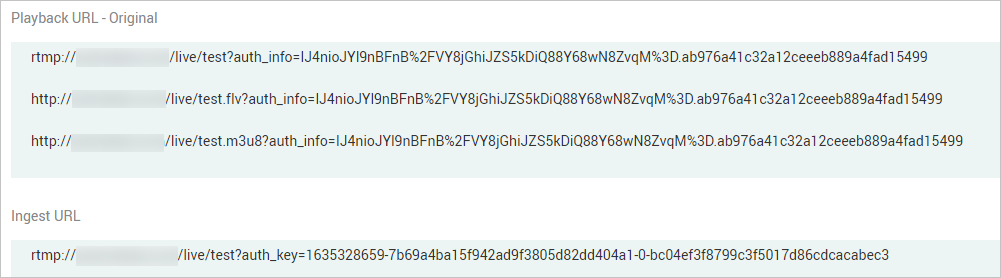
Feedback
Was this page helpful?
Provide feedbackThank you very much for your feedback. We will continue working to improve the documentation.See the reply and handling status in My Cloud VOC.
For any further questions, feel free to contact us through the chatbot.
Chatbot





