How Do I Execute a Gremlin Command and View the Execution Results?
- Executing a Gremlin command
On the graph editor page, enter a Gremlin command in the Gremlin text box in the lower part of the page and press Enter to analyze and query the current graph.
- Viewing the execution result
After running a Gremlin command, you can view the command running status in Running Record and the running result in Query Result. When querying vertices and edges, you can view the graphical display in the drawing area.
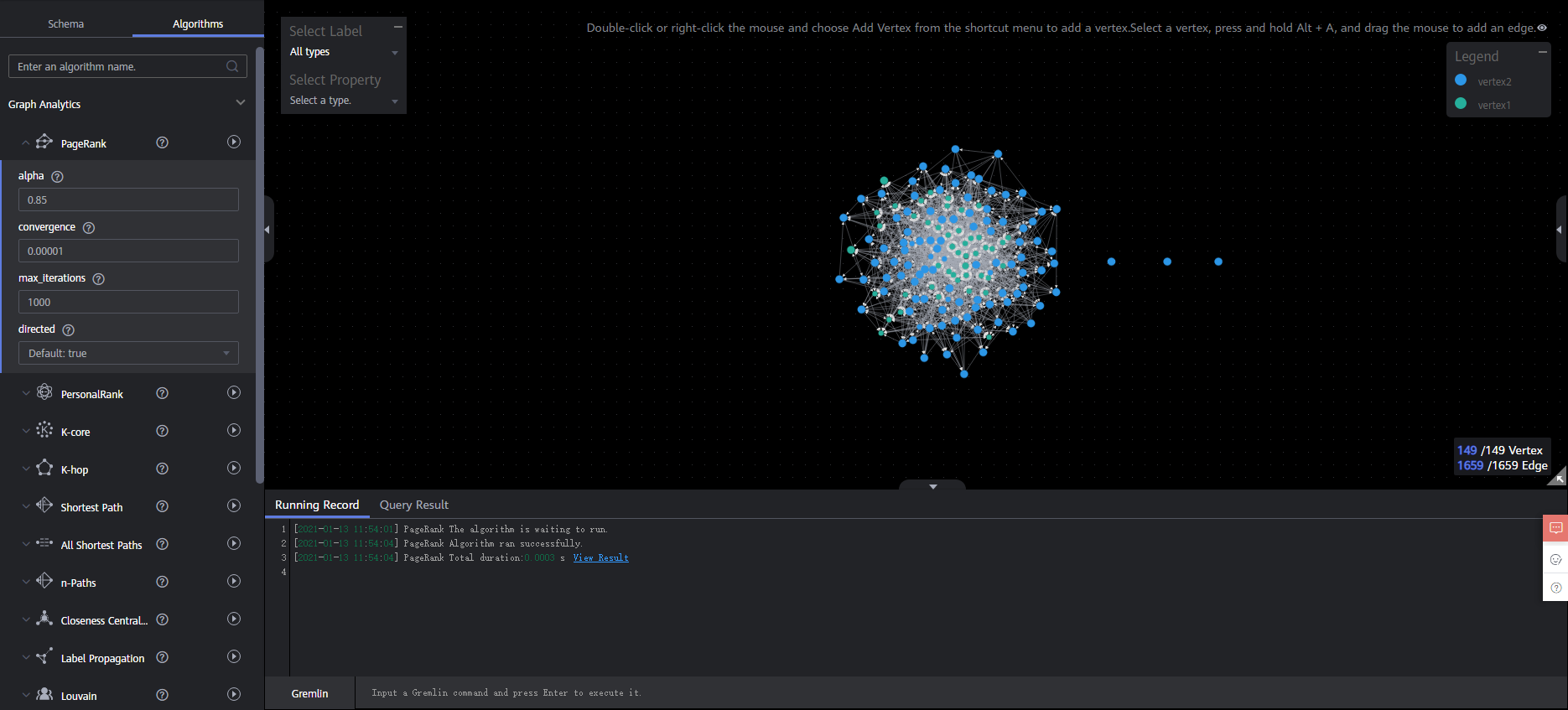
Feedback
Was this page helpful?
Provide feedbackThank you very much for your feedback. We will continue working to improve the documentation.See the reply and handling status in My Cloud VOC.
For any further questions, feel free to contact us through the chatbot.
Chatbot





