Upgrading a Project Version
The ExeML function is upgraded to the latest version. If your project is created in the earlier version, you need to upgrade it before using. Data labeling, training, and deployment cannot be performed for ExeML projects that are not upgraded.
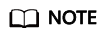
For Predictive Analytics projects, you do not need to perform the upgrade but directly use the new version of ExeML.
Upgrading ExeML Projects to the Latest Version
- Log in to the ModelArts management console and choose ExeML from the left navigation pane. The ExeML list page is displayed.
- Find the projects of the earlier version. In the ExeML project list, if the project is of an earlier version, the project name is marked with a tag. For such a project, click upgrade in the Operation column.
If your projects are of the latest version, the upgrade button is not displayed in the Operation column.
Figure 1 Project of the earlier version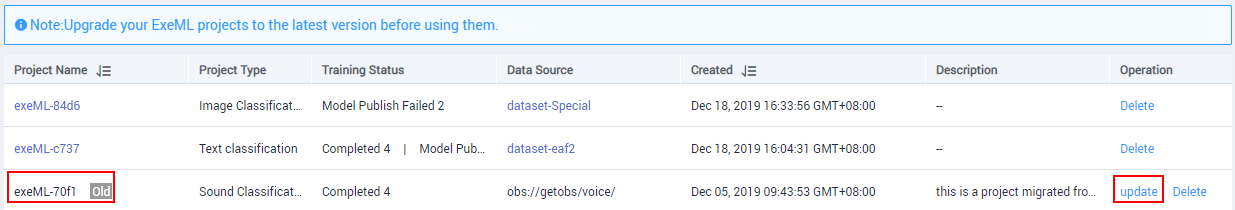
- In the dialog box that is displayed, set Dataset Name and Storage path of the dataset to be saved, and click Yes to start the upgrade.
Figure 2 Upgrading a project
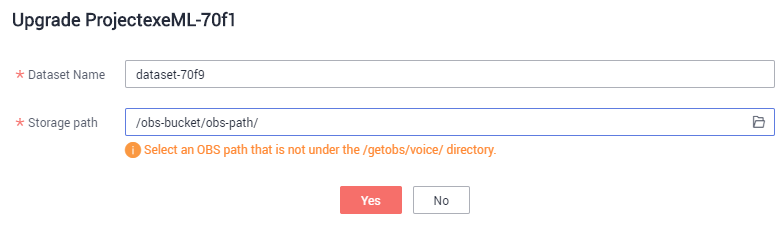
Wait for the project upgrade. After several minutes, the project is upgraded to the latest version. The earlier version tag is not displayed in the Project Name column, and the upgrade button is not displayed in the Operation column.
Feedback
Was this page helpful?
Provide feedbackThank you very much for your feedback. We will continue working to improve the documentation.See the reply and handling status in My Cloud VOC.
For any further questions, feel free to contact us through the chatbot.
Chatbot





