Billing
Billing Items
The VPC service is free of charge.
|
Billing Item |
Description |
|---|---|
|
EIP |
EIPs are required if your resources need to access the Internet. |
EIP Billing Modes
- You can add an EIP to a shared bandwidth when buying the EIP.
- You can also add an existing EIP to a shared bandwidth. After the EIP is added to a shared bandwidth, there will be no additional bandwidth or traffic cost. You will only be billed for the shared bandwidth.
|
Billing Mode |
Billed By |
Billing Item |
Billing Item Description |
|---|---|---|---|
|
Pay-per-use |
Bandwidth |
Bandwidth |
You are billed based on your specified bandwidth size and usage duration. There is no limit on how much traffic you can use. After a shared bandwidth is purchased, you can change your specified bandwidth size. The bandwidth you use will not exceed the bandwidth you specified. |
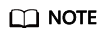
- The price of bandwidth, traffic, and EIP depends on the region.
- The EIP bandwidth is the outbound bandwidth consumed when data is transferred from the cloud to the Internet. For example, when ECSs provide services accessible from the Internet and external users download resources from the ECSs, that consumes outbound bandwidth. Only the outbound bandwidth will be billed.
- If your purchased or modified bandwidth is no more than 10 Mbit/s, the inbound bandwidth will be 10 Mbit/s, and the outbound bandwidth will be the same as the purchased or modified bandwidth.
- If your purchased or modified bandwidth is more than 10 Mbit/s, both the bandwidths in inbound and outbound directions will be the same as the purchased or modified bandwidth.
Which Billing Option Is Right for Me?
EIPs can be billed by bandwidth or traffic. Table 4 shows the application scenarios of different billing options.
Cloud Eye monitors your network metrics, such as bandwidth and traffic. Based on the bandwidth usage, you can determine which billing option (by bandwidth or by traffic) is more cost-effective. Here are some suggestions for your reference:
- If you need less than 5 Mbit/s of bandwidth for a short time and the traffic is light, set your EIP to be billed by traffic.
- If you need more than 5 Mbit/s of bandwidth and the bandwidth usage is greater than 20%, set your EIP to be billed by bandwidth.
How Will I Be Billed If I Change My Bandwidth Size?
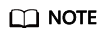
Decreasing bandwidths may cause packet loss.
|
Billing Mode |
Billed By |
Change |
Impact |
|---|---|---|---|
|
Pay-per-use |
Bandwidth |
Increase or decrease the bandwidth |
The change will take effect immediately. |
|
Traffic |
Increase or decrease the bandwidth |
The change will take effect immediately. The bandwidth size you set is only used to limit the maximum data transfer rate. |
How Do I Change the EIP Billing Mode?
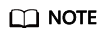
Changing the billing mode does not change EIPs or interrupt their use.
|
Change |
Description |
|---|---|
|
The new billing mode takes effect immediately. |
If you want to change a pay-per-use EIP from billing by bandwidth to billing by traffic, refer to How Do I Change a Pay-per-Use EIP from Billing By Bandwidth to Traffic or from Billing By Traffic to Bandwidth?.
Feedback
Was this page helpful?
Provide feedbackThank you very much for your feedback. We will continue working to improve the documentation.See the reply and handling status in My Cloud VOC.
For any further questions, feel free to contact us through the chatbot.
Chatbot






