Resetting a Parameter Template
Scenarios
You can reset all parameters in a custom parameter template to their default settings.
Procedure
- Log in to the management console.
- Click
 in the upper left corner and select a region and a project.
in the upper left corner and select a region and a project. - Click Service List. Under Database, click Relational Database Service. The RDS console is displayed.
- On the Parameter Template Management page, click Custom Templates. Locate the target parameter template and choose More > Reset in the Operation column.
- Click Yes.
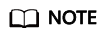
After you reset the parameter template, click the DB instance to which the parameter template is applied to view the status of the parameter template. On the displayed Basic Information page, if the status of the parameter template is Pending reboot, you must reboot the DB instance for the reset to take effect.
Feedback
Was this page helpful?
Provide feedbackThank you very much for your feedback. We will continue working to improve the documentation.See the reply and handling status in My Cloud VOC.
For any further questions, feel free to contact us through the chatbot.
Chatbot





