How Do I Transfer CTS Logs to an OBS Bucket?
When Cloud Trace Service (CTS) is connected to LTS, a log group and log stream are automatically created for CTS on the LTS console. To transfer CTS logs to OBS, do as follows:
- Log in to the CTS console and choose Tracker List in the navigation pane on the left.
- Click Configure in the row of the tracker system.
- In the Basic Information step, click Next.
- In the Configure Transfer step, configure parameters related to transfer logs to OBS, enable Transfer to LTS, and click Next.
Figure 1 Configuring transfer parameters
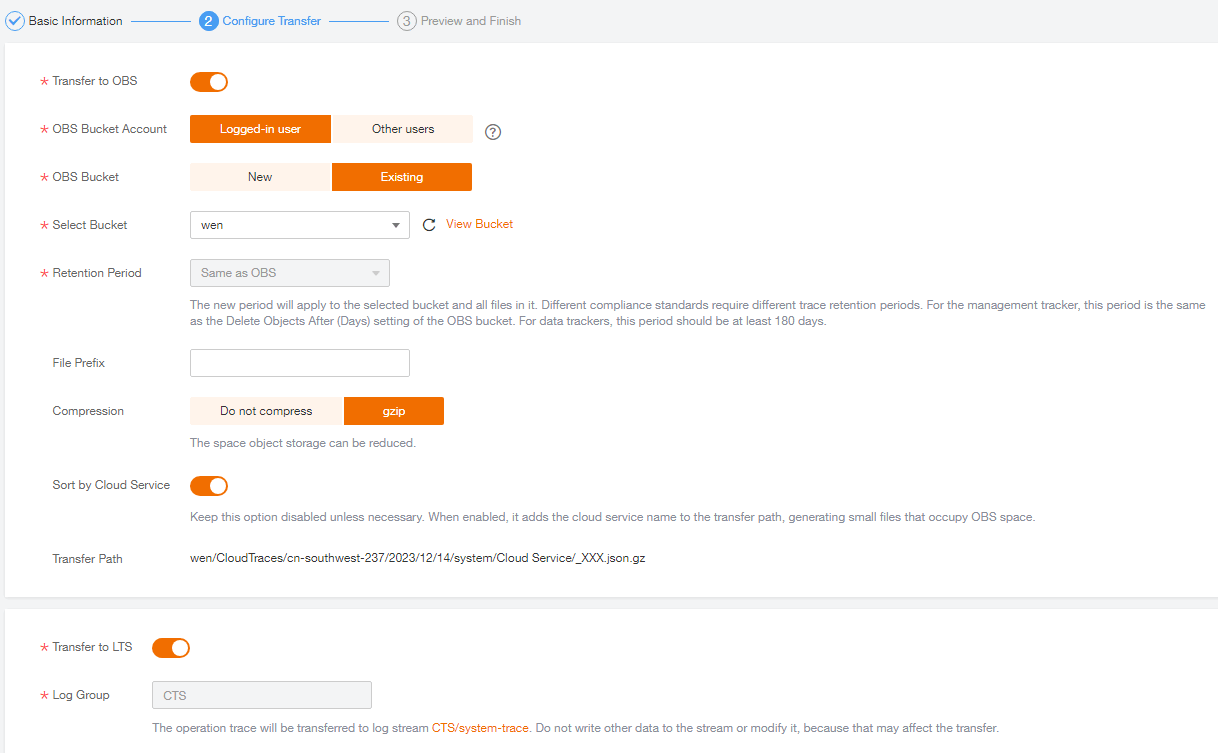
- Confirm the configurations and click Configure.
- Access the LTS console, choose Log Transfer in the navigation pane on the left, and click Configure Log Transfer in the upper right corner.
Set Log Group Name to CTS and Log Stream Name to system-trace. Specify other parameters and click OK to transfer CTS logs to the selected OBS bucket.
- View the transferred CTS logs in the specified OBS bucket on the OBS console.
Feedback
Was this page helpful?
Provide feedbackThank you very much for your feedback. We will continue working to improve the documentation.See the reply and handling status in My Cloud VOC.
For any further questions, feel free to contact us through the chatbot.
Chatbot





