Querying Backend ECSs
Function
This API is used to query backend ECSs added to a listener. If you are the administrator, the backend ECS list will be empty.
URI
GET /v1.0/{project_id}/elbaas/listeners/{listener_id}/members?limit=10&marker=0
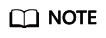
Enter a question mark (?) and an ampersand (&) at the end of the URI to define multiple search criteria. This API allows filtering backend ECSs by each parameter in the response message except listeners, server_name, update_time, and create_time.
|
Parameter |
Mandatory |
Type |
Description |
|---|---|---|---|
|
project_id |
Yes |
String |
Specifies the project ID. |
|
listener_id |
Yes |
String |
Specifies the listener ID. |
|
marker |
No |
String |
Specifies the resource ID of pagination query. If the parameter is left blank, only resources on the first page are queried. |
|
limit |
No |
Integer |
Specifies the number of records on each page. |
Response
- Response parameters
Table 2 Parameter description Parameter
Type
Description
server_address
String
Specifies the private IP address of the backend ECS.
id
String
Specifies the backend ECS ID.
address
String
Specifies the floating IP address assigned to the backend ECS.
status
String
Specifies the status of the backend ECS. The value can be ACTIVE, PENDING, or ERROR.
health_status
String
Specifies the health check result. The value is NORMAL, ABNORMAL, or UNAVAILABLE.
update_time
String
Specifies the time when the backend ECS was updated.
create_time
String
Specifies the time when the backend ECS was added.
server_name
String
Specifies the backend ECS name.
server_id
String
Specifies the backend ECS ID.
listeners
Array
Specifies the listener with which the backend ECS is associated.
Table 3 listeners parameter description Parameter
Type
Description
id
String
Specifies the listener with which the backend ECS is associated.
- Example response
[ { "server_address": "172.16.0.16", "id": "4ac8777333bc20777147ab160ea61baf", "status": "ACTIVE", "address": "100.64.27.96", "listeners": [ { "id": "65093734fb966b3d70f6af26cc63e125" }, { "id": "a659fe780a542e1adf204db767a021a3" } ], "update_time": "2015-12-28 10:35:51", "create_time": "2015-12-28 10:35:50", "server_name": null, "server_id": "97444148-7afb-47cc-b4a3-6e1c94d1ade4", "health_status": "NORMAL" }, { "server_address": "172.16.0.15", "id": "d8a21f107a19d7bd1d05a1f764eb623a", "status": "ACTIVE", "address": "100.64.27.95", "listeners": [ { "id": "65093734fb966b3d70f6af26cc63e125" }, { "id": "a659fe780a542e1adf204db767a021a3" } ], "update_time": "2015-12-28 10:35:51", "create_time": "2015-12-28 10:35:50", "server_name": null, "server_id": "05b731db-d457-41dc-a824-862daba91a59", "health_status": "ABNORMAL" } ]
Status Code
- Normal
- Error
Status Code
Message
Description
400
badRequest
Request error.
401
unauthorized
Authentication failed.
403
userDisabled
You do not have the permission to perform the operation.
404
Not Found
The requested page does not exist.
500
authFault
System error.
503
serviceUnavailable
The service is unavailable.
Feedback
Was this page helpful?
Provide feedbackThank you very much for your feedback. We will continue working to improve the documentation.See the reply and handling status in My Cloud VOC.
For any further questions, feel free to contact us through the chatbot.
Chatbot





