How Do I Obtain the SASL Certificate Address of a DMS for Kafka Instance?
When setting a DMS for Kafka instance with SASL_SSL enabled as the source of an event stream, you must enter the SASL certificate address.
Obtain the address by following this procedure.
Procedure
- Download the SSL certificate of the Kafka instance.
- Log in to the DMS for Kafka console.
- Click the desired Kafka instance.
- On the Basic Information tab, click Download next to SSL Certificate in the Connection area.
- View the certificate (kafka-certs.zip) on your PC.
- Create an OBS bucket by referring to Creating a Bucket. Ensure that the bucket is in the same region as the Kafka instance and its policy is Public Read or Public Read and Write.
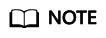
The latest version of event streams supports obtaining certificates from private buckets.
- Upload the kafka-certs.zip file to the root directory of the bucket. For details, see Uploading a File.
- Generate the SASL certificate address in this format: https://{bucketname}.obs.{region}.myhuaweicloud.com/kafka-certs.zip.
bucketname indicates a bucket name, and region indicates a region name. For details, see Regions and Endpoints.
Feedback
Was this page helpful?
Provide feedbackThank you very much for your feedback. We will continue working to improve the documentation.See the reply and handling status in My Cloud VOC.
For any further questions, feel free to contact us through the chatbot.
Chatbot





