How Can I Use a Pypi Image Source (x86_64 or Arm) Provided by HUAWEI CLOUD?
Scenarios
When updating the OS or software of an ECS, you can access the Internet through the ECS and use an external Pypi image source. However, if your ECS cannot access the Internet, or the external Pypi image source cannot provide services stably, you can use the Pypi image source provided by HUAWEI CLOUD.
Restrictions and Limitations
- Esta sección se aplica solo a las siguientes regiones: CN North-Beijing1, CN North-Beijing4, CN East-Shanghai1, CN East-Shanghai2, CN South-Guangzhou y CN-Hong Kong.
- Ha configurado el servidor de DNS de intranet proporcionado por Huawei Cloud.
Para obtener la dirección del servidor de DNS de la intranet, consulte ¿Cuáles son las direcciones de servidor de DNS privado proporcionadas por Huawei Cloud?
Para obtener instrucciones acerca de cómo configurar un servidor de DNS, consulte Configuración de DNS.
- The operations described in this section apply to both x86_64 and Arm (Kunpeng) ECSs.
Procedure
- Log in to the ECS as user root or Administrator.
- Run the following commands to create the pip.conf configuration file:
mkdir ~/.pip
touch ~/.pip/pip.conf
- Modify the pip.conf configuration file as follows:
[global] index-url = http://mirrors.myhuaweicloud.com/pypi/web/simple format = columns [install] trusted-host=mirrors.myhuaweicloud.com
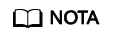
If certain packages are unavailable, this issue may be caused by in-progress data synchronization. In such a case, try again several hours later.






