Why Does a Forcibly Stopped Linux ECS Fail to Start Due to File System Damage?
Symptom
After you forcibly stop a Linux ECS and try to start the ECS, the ECS cannot be started.
Possible Causes
As shown in Figura 1, the ECS cannot be started because the file system is damaged. Forcibly stopping or restarting an ECS is highly risky because this operation may cause inconsistent metadata in the file system, leading to the file system damage.
Solution
Use the disk repair tool (fsck) delivered with the Linux OS to rectify the fault.
The following procedure considers the affected disk partition as /dev/xvdb1, which is the partition shown in Figura 1.
- Enter user root password as prompted.
- Run the following command to check whether the affected disk partition has been mounted:
- Run the following command to unmount the affected disk partition:
- Run the following command to rectify the fault for the file system of the affected disk partition:
- Run the following command to restart the ECS so that the configuration takes effect:
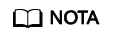
If the fault persists, contact customer service for technical support.







