Estos contenidos se han traducido de forma automática para su comodidad, pero Huawei Cloud no garantiza la exactitud de estos. Para consultar los contenidos originales, acceda a la versión en inglés.
Centro de ayuda/
Elastic Cloud Server/
Preguntas frecuentes/
Login and Connection/
Login Preparations/
Why Cannot I Use the Account Used to Create a GPU-accelerated ECS to Log In to the ECS Through SSH?
Actualización más reciente 2023-08-08 GMT+08:00
Why Cannot I Use the Account Used to Create a GPU-accelerated ECS to Log In to the ECS Through SSH?
Solution
Log in to the ECS using VNC, modify the configuration file, and log in to the ECS through SSH.
- On the Elastic Cloud Server page, locate the target ECS and click Remote Login in the Operation column.
- On the login page, enter user root and its password.
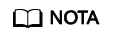
The password is the one you set during ECS creation.

- In the /etc/ssh/ directory, modify the three configuration items in the sshd_config file, as shown in the following figure.

- Save the modification and exit. Then, run the following command to restart SSH:
- Log in to the ECS through SSH.
- If the fault persists, contact customer service.
Tema principal: Login Preparations
Comentarios
¿Le pareció útil esta página?
Deje algún comentario
Muchas gracias por sus comentarios. Seguiremos trabajando para mejorar la documentación.
El sistema está ocupado. Vuelva a intentarlo más tarde.






