Help Center/
SAP Cloud/
Data Provider for SAP User Guide/
FAQs/
How Do I Start Data Provider on a Cloud Server Running Linux?
Updated on 2022-12-08 GMT+08:00
How Do I Start Data Provider on a Cloud Server Running Linux?
Procedure
- Log in to the cloud server as user root using a key or password and enter the CLI mode.
- Run the systemctl start hwdataproviderp3 command to start Data Provider on the cloud server.
systemctl start hwdataproviderp3
systemctl status hwdataproviderp3
- Run the systemctl status hwdataproviderp3 command to check the status of Data Provider. If the command output is similar to the following figure, Data Provider is started.
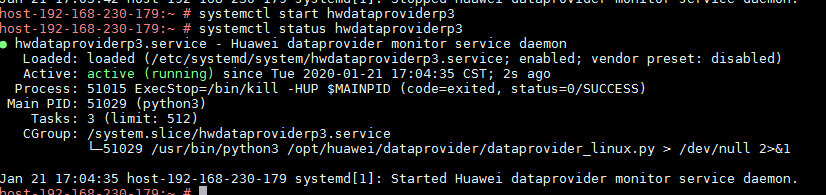
Parent topic: FAQs
Feedback
Was this page helpful?
Provide feedbackThank you very much for your feedback. We will continue working to improve the documentation.See the reply and handling status in My Cloud VOC.
The system is busy. Please try again later.
For any further questions, feel free to contact us through the chatbot.
Chatbot





