Updated on 2025-08-19 GMT+08:00
Using the Management Plane SDK
Obtaining SDK Installation Information
- Access API Explorer. In the upper left corner, select Graph Engine Service from the drop-down list.
- Locate an API in the list on the left, click the Sample Code tab on the right, and click View SDK Details. In this way, you can obtain installation instructions and usage guidelines.
Figure 1 Viewing sample code
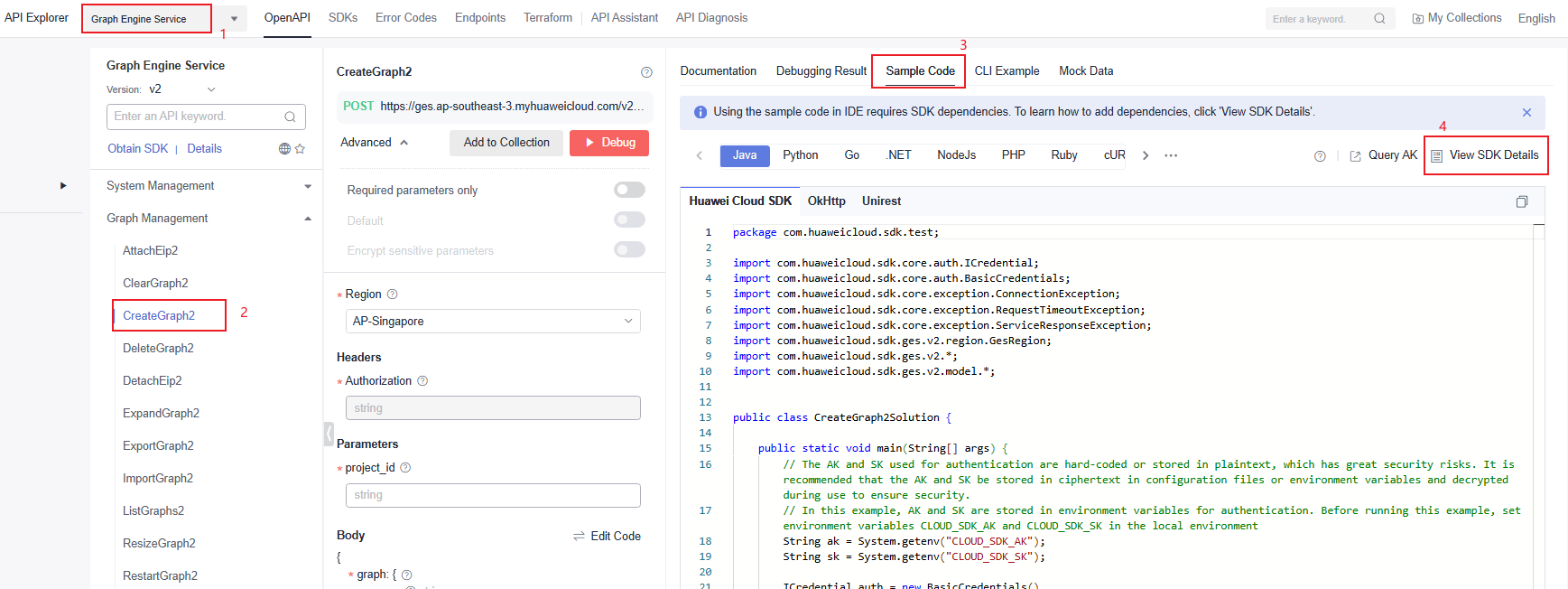 Figure 2 SDK information
Figure 2 SDK information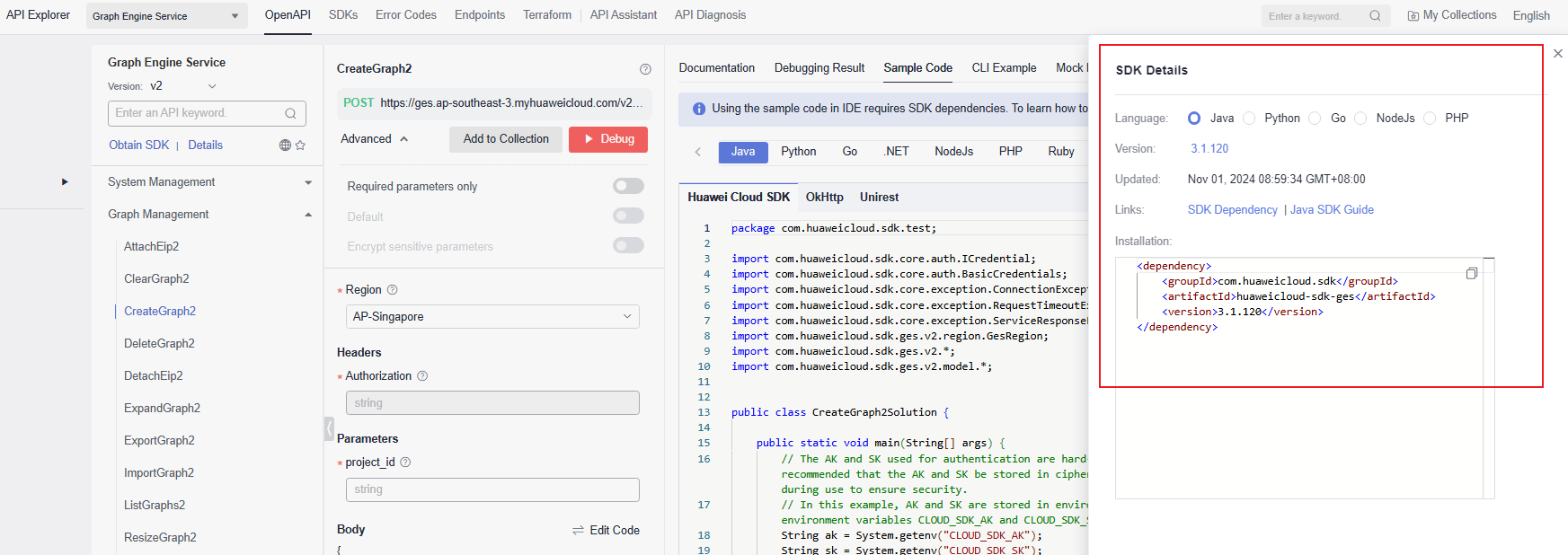
Generating SDK Sample Code
- Access API Explorer. In the upper left corner, select Graph Engine Service from the drop-down list.
- Select v1 or v2 (recommended) for Version. Locate a desired API in the list on the left and set the parameters in the Region, Parameters, and Body areas. The Sample Code tab will dynamically generate SDK sample code corresponding to the API.
Figure 3 Generating SDK sample code
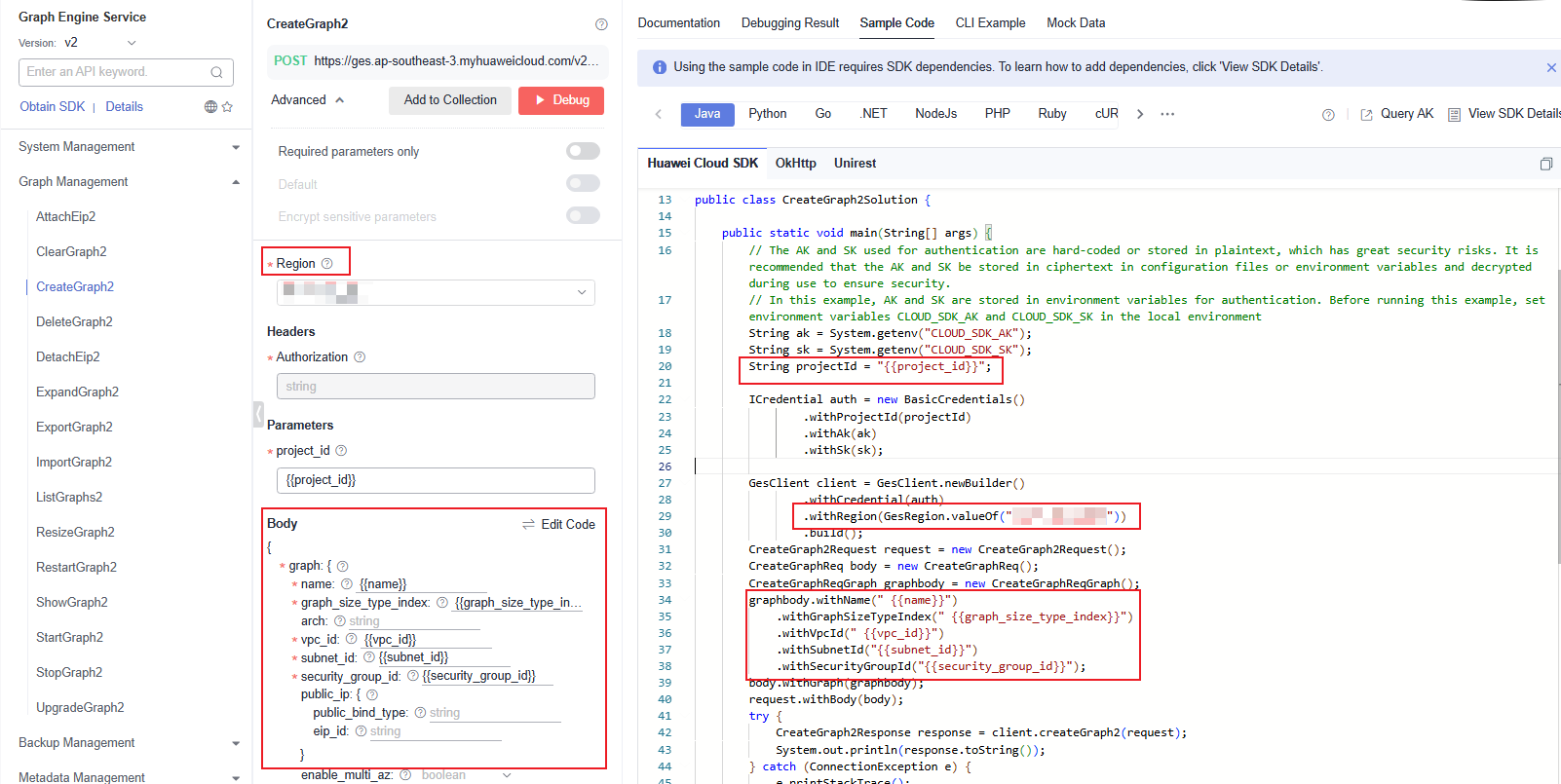
Feedback
Was this page helpful?
Provide feedbackThank you very much for your feedback. We will continue working to improve the documentation.See the reply and handling status in My Cloud VOC.
The system is busy. Please try again later.
For any further questions, feel free to contact us through the chatbot.
Chatbot





