Help Center/
CodeArts Deploy/
FAQs/
Software Installation Actions/
Installing IIS/
How Should I Check the IIS Function on the Local Host?
Updated on 2025-05-16 GMT+08:00
How Should I Check the IIS Function on the Local Host?
To check whether the IIS function exists on the local computer, perform the following steps:
The following steps use Windows Server 2012 R2 as an example:
- Start the computer and click Uninstall or change a program.
Figure 1 Uninstalling or changing a program
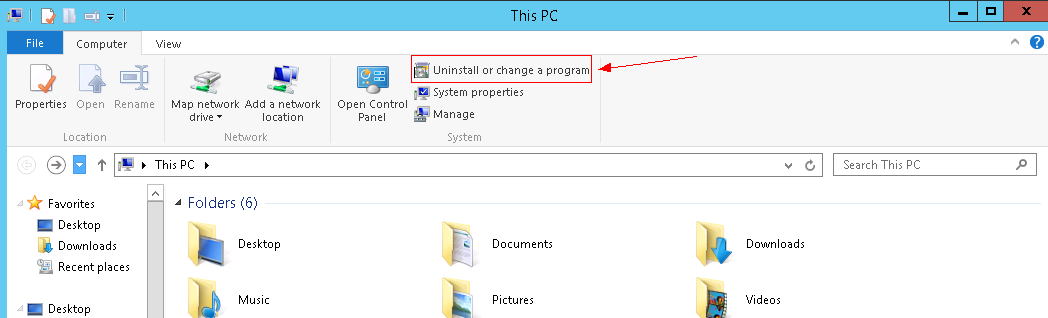
- Click Turn Windows features on or off.
Figure 2 Turning Windows features on or off
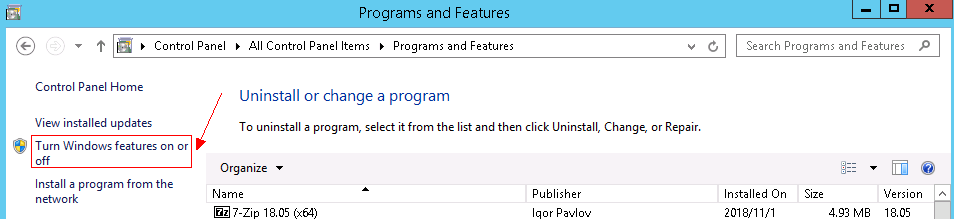
- On the page displayed, click Next.
Figure 3 Selecting installation type
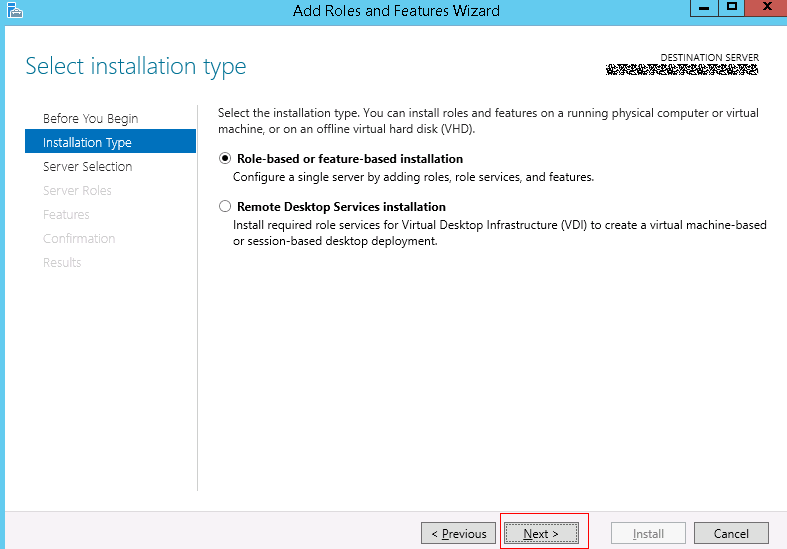 Figure 4 Selecting destination server
Figure 4 Selecting destination server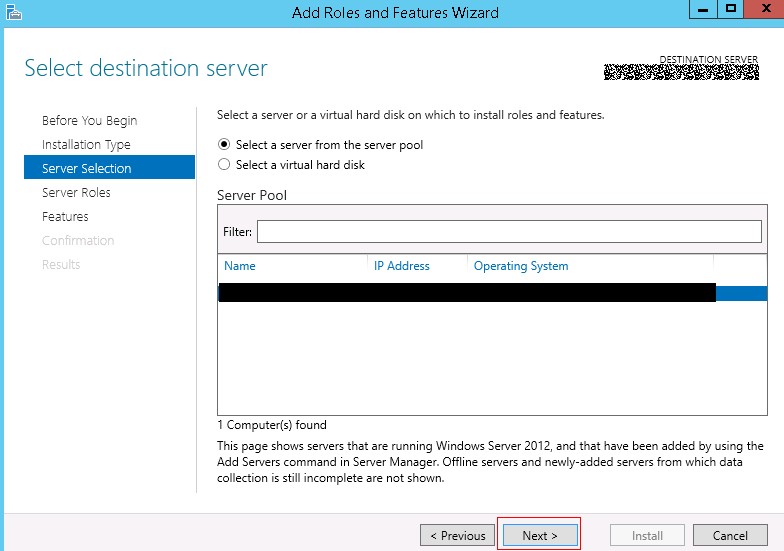
- On the page displayed, find Web Server (IIS). If Web Server (IIS) does not exist, the IIS function is not supported.
Figure 5 Finding Web Server (IIS)
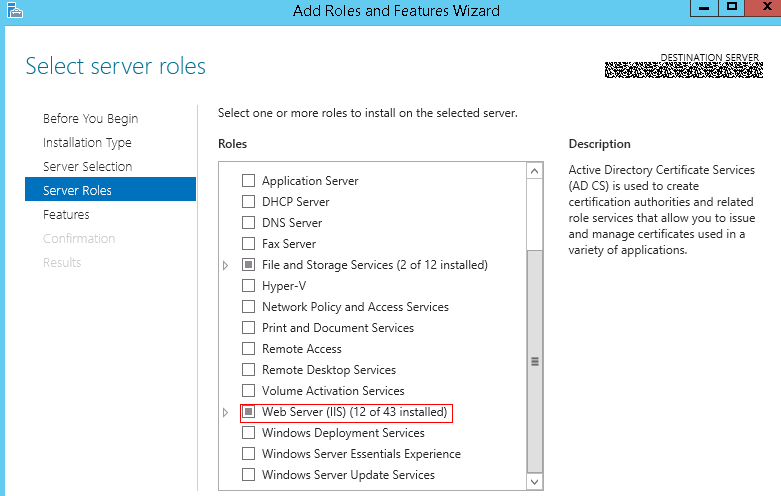
Parent topic: Installing IIS
Feedback
Was this page helpful?
Provide feedbackThank you very much for your feedback. We will continue working to improve the documentation.See the reply and handling status in My Cloud VOC.
The system is busy. Please try again later.
For any further questions, feel free to contact us through the chatbot.
Chatbot





