Node.js Fails to Be Started or Stopped on a Linux Host
Symptom 1
The command for starting the Start/Stop Node.js action fails, and the error message Cannot start forever is displayed.
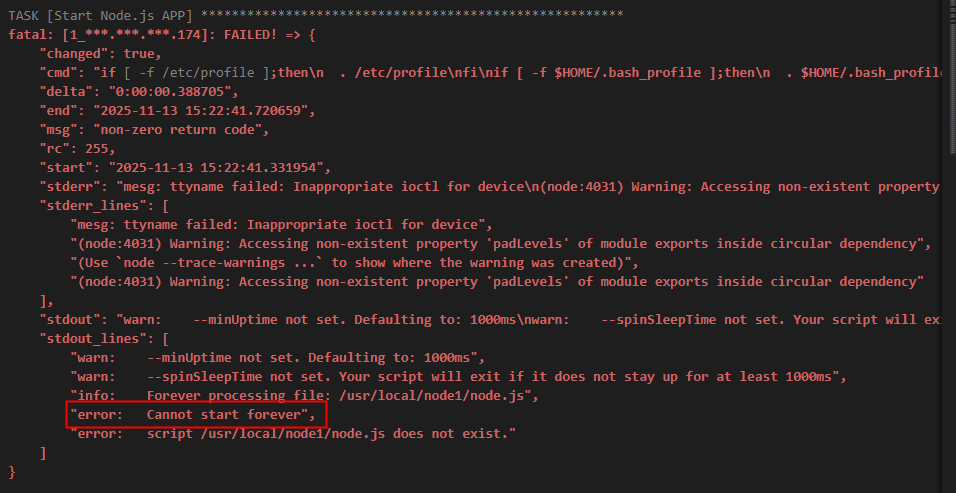
Cause Analysis
The log information indicates that the service cannot be started because the startup file is not found in the service path.
Solution
Enter the correct service path.
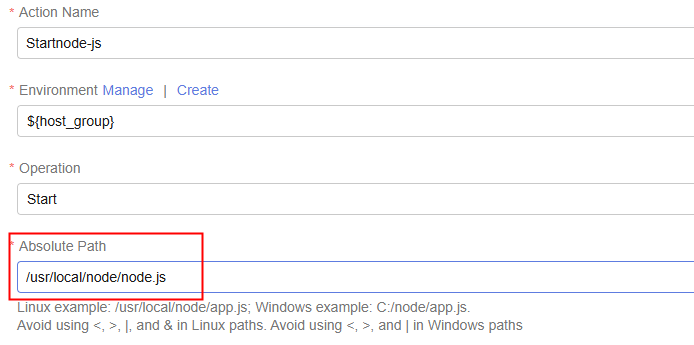
Symptom 2
The stop command of Start/Stop Node.js fails to be executed.
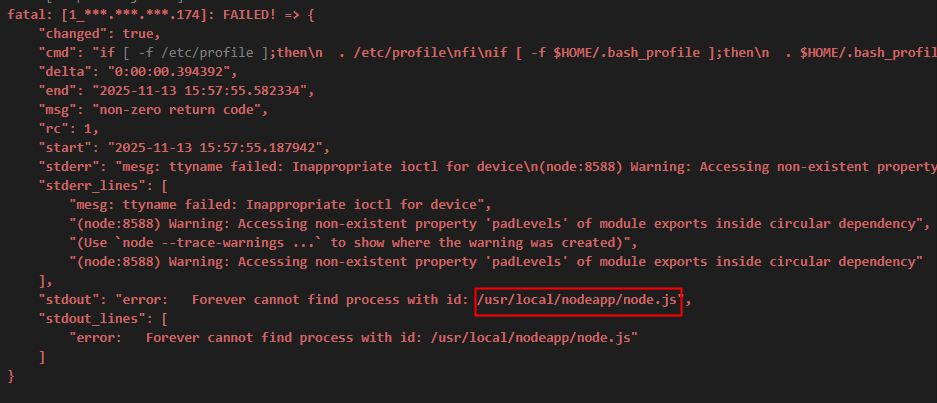
Cause Analysis
The service has been stopped or the service path is incorrect.
Solution
Cancel the operation of stopping the service, or enter the correct service path.
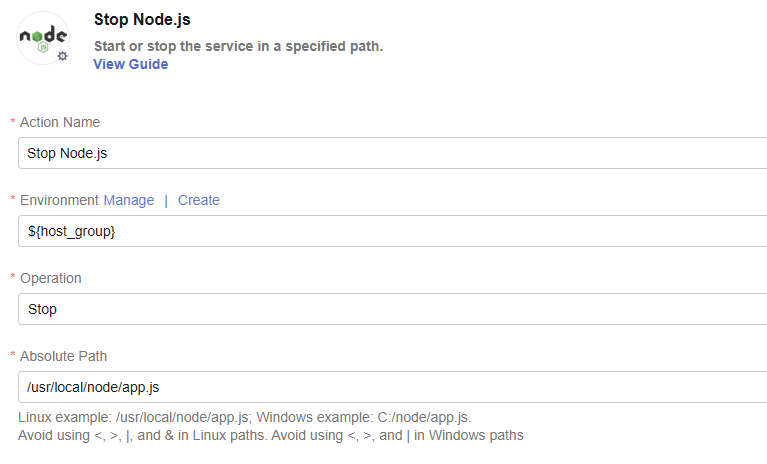
Symptom 3
On a Linux host, the command for starting the Start/Stop Node.js action fails.
Cause Analysis
Node.js has been started, but the deployment status is STOPPED.
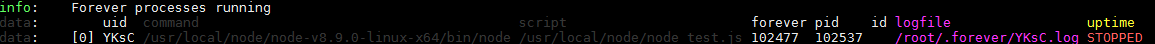
Solution
Log in to the server and view the startup logs of the deployed Node.js service. Rectify the fault based on the logs and deploy the service again.
Symptom 4
The error message Node service not installed, service start failed! is displayed.
Cause Analysis
The Node.js service has not been installed yet.
Solution
Install Node.js before you deploy this action.
Symptom 5
The Start/Stop Node.js action does not respond for a long time and then fails, with the error message Install forever failure! is displayed.
Cause Analysis
The host cannot connect to the platform.
Solution
Ensure that the host can connect to the external network and the DNS is correctly configured.
Feedback
Was this page helpful?
Provide feedbackThank you very much for your feedback. We will continue working to improve the documentation.See the reply and handling status in My Cloud VOC.
For any further questions, feel free to contact us through the chatbot.
Chatbot





