Deploying the Multi-Cloud Collaboration Platform
Installing the Multi-Cloud Collaboration Platform
Install the multi-cloud collaboration platform using the CCE cluster.
Prerequisites
- The CCE version is v1.22.x or later.
- A private image repository whose cluster network is reachable and storage is greater than 50 GB is available.
Procedure
- Log in to a node in the CCE cluster.
- Download the installation package of the latest version from the Download Center.
CPU architecture
Version
Download URL
x86-64 (also known as AMD64)
v0.10.0
/
Arm64
v0.10.0
/
- Decompress the installation package.
##Command for decompressing the installation package of the AMD64 architecture: tar -vxf offline-v0.10.0-amd64.tar
- (Optional) Install nerdctl. (If containerd is used as the container runtime, install nerdctl on each worker node in the CCE cluster.)
wget https://github.com/containerd/nerdctl/releases/download/v1.4.0/nerdctl-1.4.0-linux-amd64.tar.gz tar -zxvf nerdctl-1.4.0-linux-amd64.tar.gz cp -a nerdctl /usr/local/bin/
- Obtain the cluster configuration file clusterConfig.yaml from the offline/sample directory and modify the file as required.
Example configuration:
apiVersion: provision.daocloud.io/v1alpha3 kind: ClusterConfig metadata: creationTimestamp: null spec: loadBalancer: type: cloudLB # Huawei Cloud ELB is recommended. istioGatewayVip: 10.5.14.XXX/32 (an EIP) insightVip: 10.5.14.XXX/32 (another EIP) fullPackagePath: /home/offline # Directory where the installation package is stored imagesAndCharts: type: external externalImageRepo: http://release.daocloud.io # Private image repository address
- (Optional) Configure the manifest file. You can obtain the file from the offline/sample directory and modify the file as required.
## To enable HwameiStor, ensure that no default StorageClass exists in the cluster. If a default StorageClass exists, delete the configuration of the default StorageClass.
## If HwameiStor is not enabled, you can use the StorageClass automatically created by CCE. In this case, perform the following steps:
- Change the automatically created csi-disk to the default StorageClass.
kubectl patch storageclass csi-disk -p '{"metadata": {"annotations":{"storageclass.kubernetes.io/is-default-class":"true"}}}'
- Modify the /offline/sample/manifest.yaml file to disable HwameiStor.
Figure 1 Modifying the /offline/sample/manifest.yaml file
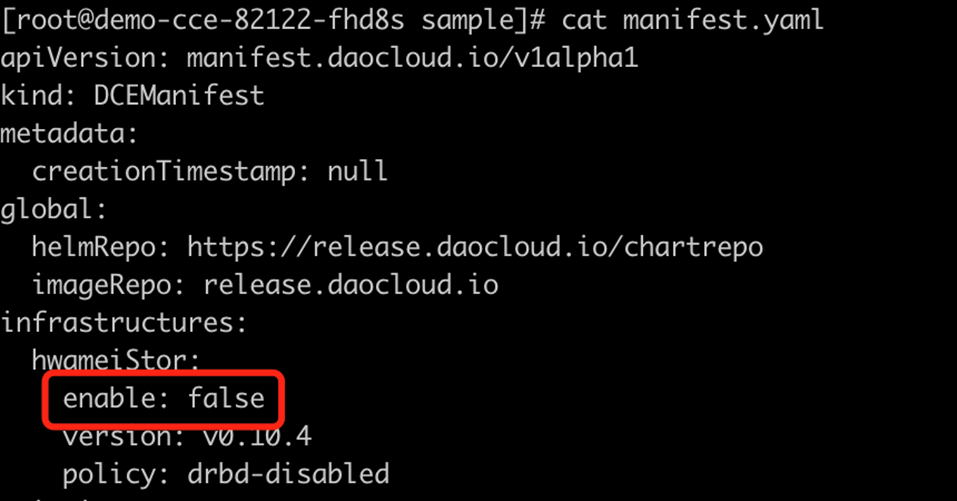
- Change the automatically created csi-disk to the default StorageClass.
- Perform the private image repository authentication on all worker nodes.
Docker: Add authentication to the daemon.json file.
containerd: Add authentication to the containerd configuration file.
- Install the multi-cloud collaboration platform.
- Install dependencies.
Go to the offline directory and install the dependencies.
cd /xxx/offline/utils ./install_prerequisite.sh online full
Wait until the installation is complete.
- Install the multi-cloud collaboration platform.
Figure 2 Installing the multi-cloud collaboration platform
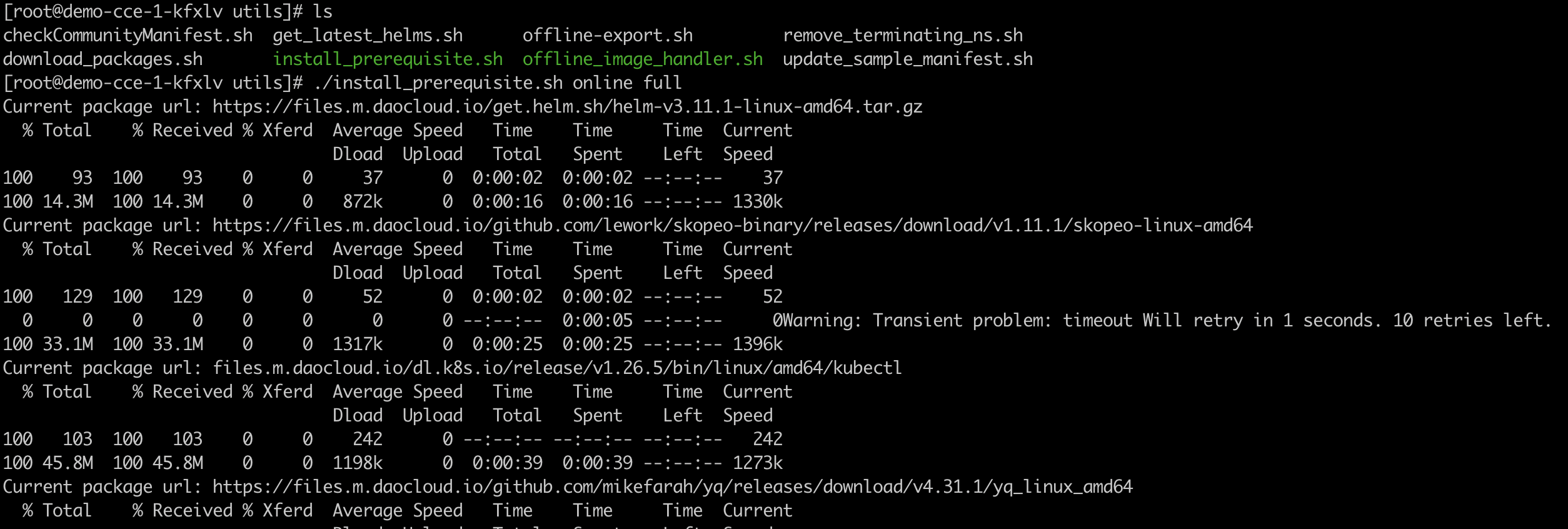
/offline/dce5-installer install-app -m ./offline/sample/manifest.yaml -c ./offline/sample/clusterConfig.yaml
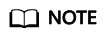
Obtain parameter details through ./dce5-installer --help.
- -z indicates the minimum installation.
- -c specifies the cluster configuration file. You do not need to specify -c when NodePort is used for communications.
- -d enables the debug mode.
- -m specifies the manifest file used for installation.
- --serial indicates that after this parameter is specified, all installation tasks are executed in serial mode.
- Install dependencies.
- When a message indicating that the installation is successful, use the URL displayed on the screen and the default username (admin) and password (changeme) to log in to the multi-cloud collaboration platform.
Figure 3 Default username (admin) and password (changeme)

- Use the obtained license to activate the multi-cloud collaboration platform.
Verifying the Multi-Cloud Collaboration Platform
Verify that the multi-cloud collaboration platform is ready after it is deployed.
Log in to the platform as prompted and complete the activation.
If the GUI functions are normal and no error is reported, the platform is ready.
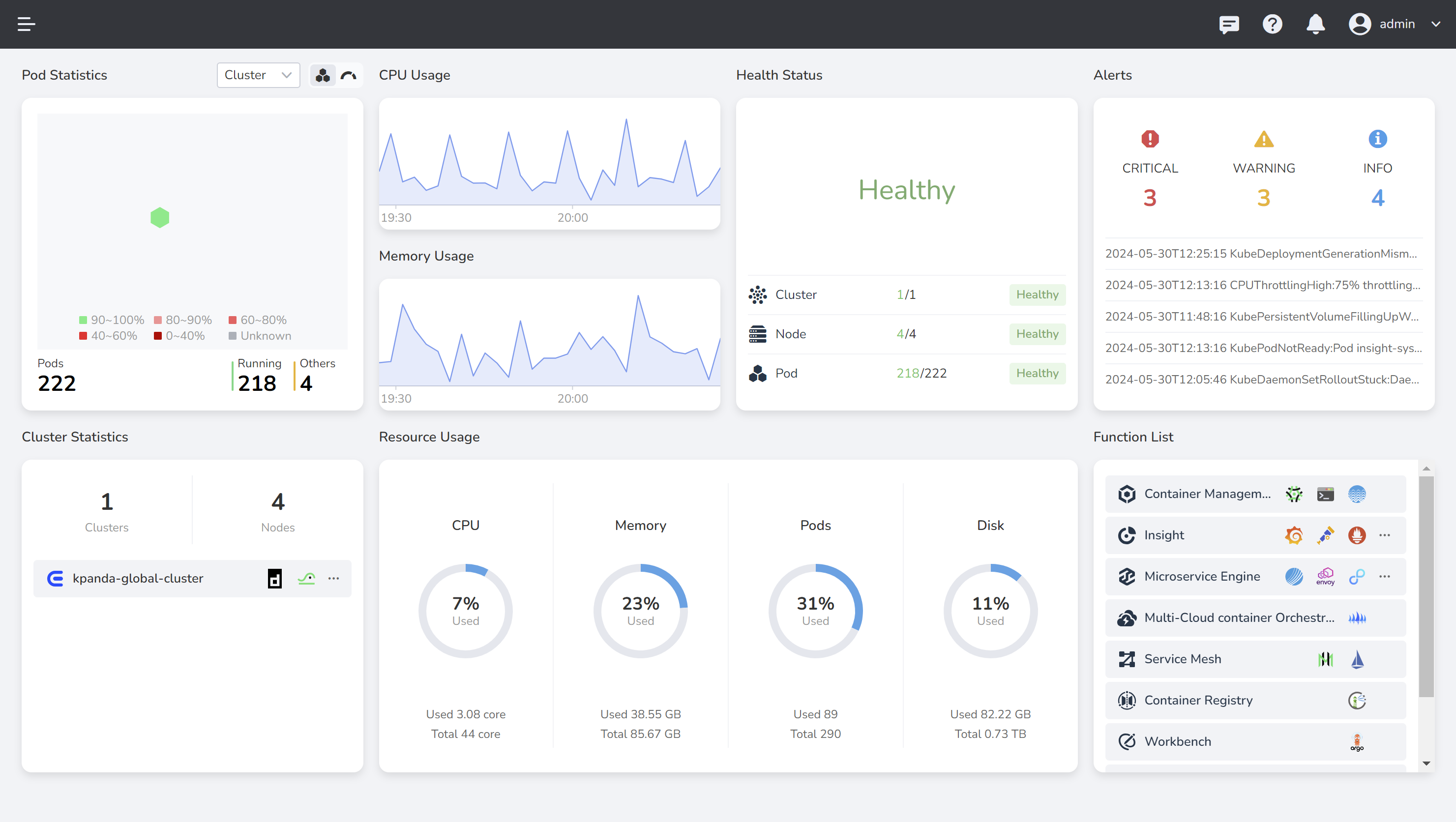
Feedback
Was this page helpful?
Provide feedbackThank you very much for your feedback. We will continue working to improve the documentation.See the reply and handling status in My Cloud VOC.
For any further questions, feel free to contact us through the chatbot.
Chatbot





