Help Center/
CodeArts Build/
FAQs/
Maven Builds/
Why Did My Package Upload Fail When Using the maven deploy Command?
Updated on 2025-10-15 GMT+08:00
Why Did My Package Upload Fail When Using the maven deploy Command?
Symptoms
When a Maven build task is executed to upload dependencies to the self-hosted repo, the following error information is recorded in logs:
[ERROR] Failed to execute goal org.apache.maven.plugins:maven-deploy-plugin:2.7:deploy (default-deploy) on project javaMavenDemo: Deployment failed: repository element was not specified in the POM inside distributionManagement element or in -DaltDeploymentRepository=id::layout::url parameter -> [Help 1]
Cause Analysis
distributionManagement is incorrectly configured in the pom.xml file.
Solution
- Configure Build with Maven, expand Release to Self-hosted Repos, and select Configure all POMs.
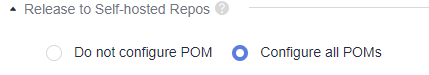
- Do not configure POM: private dependency packages do not need to be released to the CodeArts self-hosted repo.
- Configure all POMs: Deployment configurations are added to all pom.xml files of the project. The mvn deploy command is used to upload the built dependency package to CodeArts Artifact.
- In the command window, use # to comment out the command in line 8 and delete # before the command in line 18.
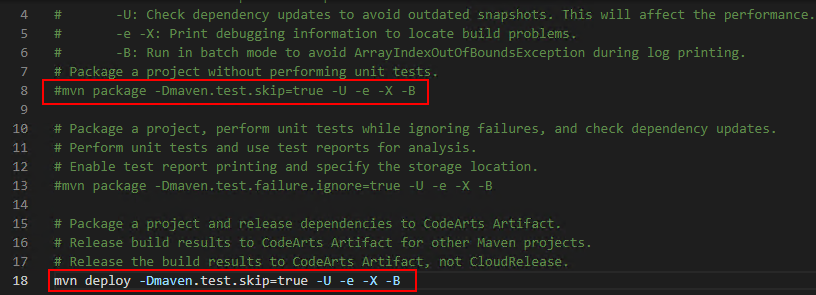
- Run the build task. After the execution is successful, the dependency package is released to the self-hosted repo.
Parent topic: Maven Builds
Feedback
Was this page helpful?
Provide feedbackThank you very much for your feedback. We will continue working to improve the documentation.See the reply and handling status in My Cloud VOC.
The system is busy. Please try again later.
For any further questions, feel free to contact us through the chatbot.
Chatbot





