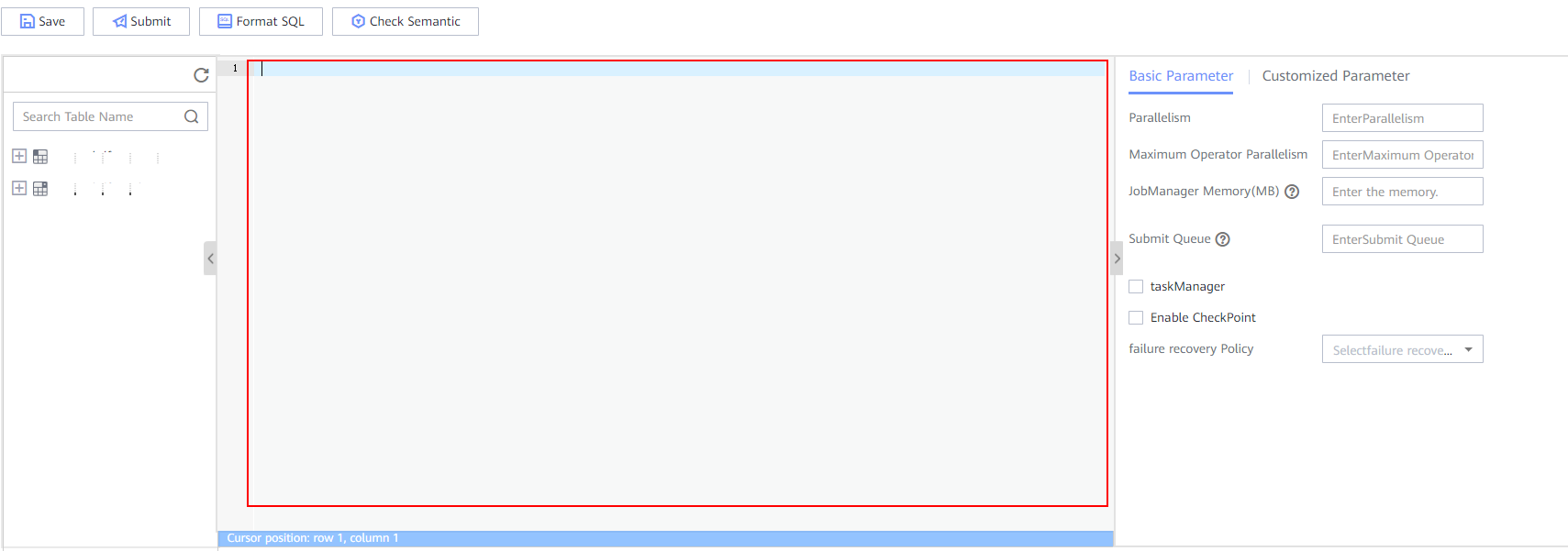Creating a Job
Scenario
Define Flink jobs, including Flink SQL and Flink JAR jobs.
Creating a Job
- Access the Flink web UI. For details, see Accessing the FlinkServer Web UI.
- Click Job Management. The job management page is displayed.
- Click Create Job. Create a Flink SQL job or Flink Jar job, enter job information, and click OK. The job is created and the job development page is displayed.
- (Optional) To develop a job immediately, configure the job on the job development page.
The system allows you to add a lock to a job. The user who locks the job has all permissions of the job. Other users do not have the permissions to develop, start, or delete the locked job. However, they can forcibly acquire the lock to obtain all permissions. After this function is enabled, you can Lock and Unlock a job, or click Acquire Lock to obtain job permissions.

Job locks are enabled by default. You can view the status of this function on FusionInsight Manager. Applicable to MRS 3.3.0 and later versions.
Log in to FusionInsight Manager, choose Cluster > Service > Flink, click Configuration and then All Configurations, and search for the job.edit.lock.enable parameter. If the parameter value is true, the function is enabled. If the parameter value is false, the function is disabled.
- Creating a Flink SQL job
- Develop the job on the job development page.
- Click Check Semantic to check the input content and click Format SQL to format SQL statements.
- After the job SQL statements are developed, set basic and customized parameters as required by referring to Table 1 and click Save.
Table 1 Basic parameters Parameter
Description
Parallelism
Number of parallel jobs
Maximum Operator Parallelism
Maximum degree of parallelism of operators
JobManager Memory (MB)
Memory of JobManager The minimum value is 4096.
Submit Queue
Queue to which a job is submitted. If this parameter is not set, the default queue is used.
taskManager
taskManager running parameters include:
- Slots: The default value is 1. You are advised to set this parameter to the number of CPU cores.
- Memory (MB): The minimum value is 4096.
Enable CheckPoint
Whether to enable CheckPoint. After CheckPoint is enabled, you need to configure the following information:
- Time Interval (ms): This parameter is mandatory.
- Mode: This parameter is mandatory.
The options are EXACTLY_ONCE and AT_LEAST_ONCE.
- Minimum Interval (ms): The minimum value is 10.
- Timeout Duration: The minimum value is 10.
- Maximum Parallelism: The value must be a positive integer containing a maximum of 64 characters.
- Whether to clean up: This parameter can be set to Yes or No.
- Whether to enable incremental checkpoints: This parameter can be set to Yes or No.
Failure Recovery Policy
Failure recovery policy of a job. The options are as follows. For details, see Configuring the Flink Job Restart Policy.
- fixed-delay: You need to configure Retry Times and Retry Interval (s).
- failure-rate: You need to configure Max Retry Times, Interval (min), and Retry Interval (s).
- none
- Click Submit in the upper left corner to submit the job.
- Creating a Flink JAR job
- Click Select to upload a local JAR file and set parameters by referring to Table 2 or add customized parameters.
Table 2 Parameter configuration Parameter
Description
Local .jar File
Upload a local JAR file. Upload a local file whose size cannot exceed the threshold specified by flinkserver.upload.jar.max.size. The default value is 500 MB.
Log in to FusionInsight Manager, choose Cluster > Services > Flink > Configurations > All Configurations, search for flinkserver.upload.jar.max.size, and set the JAR file threshold. The value ranges from 100 MB to 5,120 MB.
Main Class
Main-Class type.
- Default: By default, the class name is specified based on the Mainfest file in the JAR file.
- Specify: Manually specify the class name.
Type
Class name.
This parameter is available when Main Class is set to Specify.
Class Parameter
Class parameters of Main-Class (parameters are separated by spaces).
Parallelism
Number of parallel jobs
Concurrent tasks of each job operator. Appropriately increasing the value will improve the overall computing performance of a job. Considering switchover overheads due to increasing threads, the maximum value is four times the number of SPUs used by the computing unit. One to two times the number of SPUs of the computing unit is the optimal.
JobManager Memory (MB)
Memory of JobManager The minimum value is 4096.
Submit Queue
Queue to which a job is submitted. If this parameter is not set, the default queue is used.
taskManager
taskManager running parameters include:
- Slots: The default value is 1. You are advised to set this parameter to the number of CPU cores.
- Memory (MB): The minimum value is 4096.
- Click Save to save the configuration and click Submit to submit the job.
- Click Select to upload a local JAR file and set parameters by referring to Table 2 or add customized parameters.
- Creating a Flink SQL job
- Return to the job management page. You can view information about the created job, including job name, type, status, kind, and description.
After a job is created, you can start, develop, stop, edit, and delete the job, view job details, and rectify checkpoint faults in the Operation column of the job.

- To read files related to the submitted job on the node as another user, ensure that the user and the user who submitted the job belong to the same user group and the user has been assigned the FlinkServer application management role. For example,application view is selected by referring to Creating a FlinkServer Role.
- You can view details about jobs in the Running state.
- You can rectify checkpoint faults for jobs in the Running failed, Running succeeded, or Stop state.
Feedback
Was this page helpful?
Provide feedbackThank you very much for your feedback. We will continue working to improve the documentation.See the reply and handling status in My Cloud VOC.
For any further questions, feel free to contact us through the chatbot.
Chatbot