How Do I Use FTP/SFTP to Transfer Files to or From an SSH Host?
The O&M engineer admin_A needs to use the FTP/SFTP client to transfer files to the SSH host HOST_A managed by a CBH instance.
Prerequisites
- OS requirement: The target device must support SFTP/FTP.
- Firewall requirements: Port 2222 (for SFTP) and port 2121 (for FTP) must be enabled.
Configuring HOST_B Resources
The CBH administrator assigns the O&M permissions of HOST_B to the O&M engineer admin_A.
- Choose Resource > Host.
- Click New to create FTP/SFTP host HOST_B.
- Select FTP or SFTP for Protocol. For security purposes, you are advised to select SFTP.
- Set Host Address to the IP address of HOST_A.
- Set other parameters according to the configuration of HOST_A. HOST_A and HOST_B point to the same host, but the protocol type is different.
- Choose Policy > ACL Rules, and assign the newly created host HOST_B to admin_A.
Transferring files using SFTP/FTP clients
The following describes how the O&M engineer admin_A logs in to the CBH instance and transfers files using HOST_B.
- Choose Operation > Host Operations.
- Click Login in the row where HOST_B locates.
- Start the local FTP/SFTP client and enter the required login information in the displayed dialog box.
- After engineer admin_A logs in to HOST_B, files can be transferred.
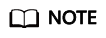
- The FTP/SFTP client login password is the password used by admin_A to log in to the CBH system.
- For details about the login precautions, see Using the FTP/SFTP/SCP Client for Logins.
Feedback
Was this page helpful?
Provide feedbackThank you very much for your feedback. We will continue working to improve the documentation.See the reply and handling status in My Cloud VOC.
For any further questions, feel free to contact us through the chatbot.
Chatbot





