EulerOS/OpenEuler
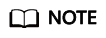
For EulerOS, you do not need to install dracut-modules-growroot package. You only need to install cloud-init and cloud-utils-growpart. Cloud-Init has been installed in Installing Cloud-Init.
- Check whether cloud-init and cloud-utils-growpart have been installed. If no, perform the following steps to install them.
[root@localhost ~]# rpm -qa | grep cloud-init cloud-init-0.7.6-3.x86_64 [root@localhost ~]# rpm -qa | grep growpart [root@localhost ~]#
- Download the cloud-utils-growpart-0.27-10.x86_64.rpm package (from http://repo.huaweicloud.com/euler/2.2/os/x86_64/Packages/), upload the package to the VM, and run the following commands to install it:
rpm -ivh cloud-utils-growpart-0.27-10.x86_64.rpm
[root@bms-eulor22 home]# rpm -ivh cloud-utils-growpart-0.27-10.x86_64.rpm Preparing... ############################### [100%] Updating / installing... 1:cloud-utils-growpart-0.27-10 ############################### [100%]
You can also use an ISO file as the local repo source and run the yum install cloud-utils-growpart command to install it.
- Run the commands in 1 again to check whether cloud-utils-growpart is successfully installed.
[root@localhost ~]# rpm -qa | grep growpart cloud-utils-growpart-0.27-10.x86_64
Feedback
Was this page helpful?
Provide feedbackThank you very much for your feedback. We will continue working to improve the documentation.See the reply and handling status in My Cloud VOC.
For any further questions, feel free to contact us through the chatbot.
Chatbot





