Verifying the Configuration
Prerequisites
Open a browser and ensure that JavaScript and Cookie are enabled.
Procedure
- Enter the IP address or hostname of the active or standby node as the URL. The login port is 7630.
Example: https://s4001:7630/

If a certificate warning is displayed when you attempt to access the URL for the first time, it indicates that a self-signed certificate is used. By default, the self-signed certificate is not considered as a trusted certificate.
Click Continue to this website (not recommended) or add an exception in the browser to eliminate the warning message.
Remarks:
- On the login page, enter the username and password of user hacluster or any other user who belongs to the haclient group.

The username is hacluster and the initial password is linux. Change the password after the first login.
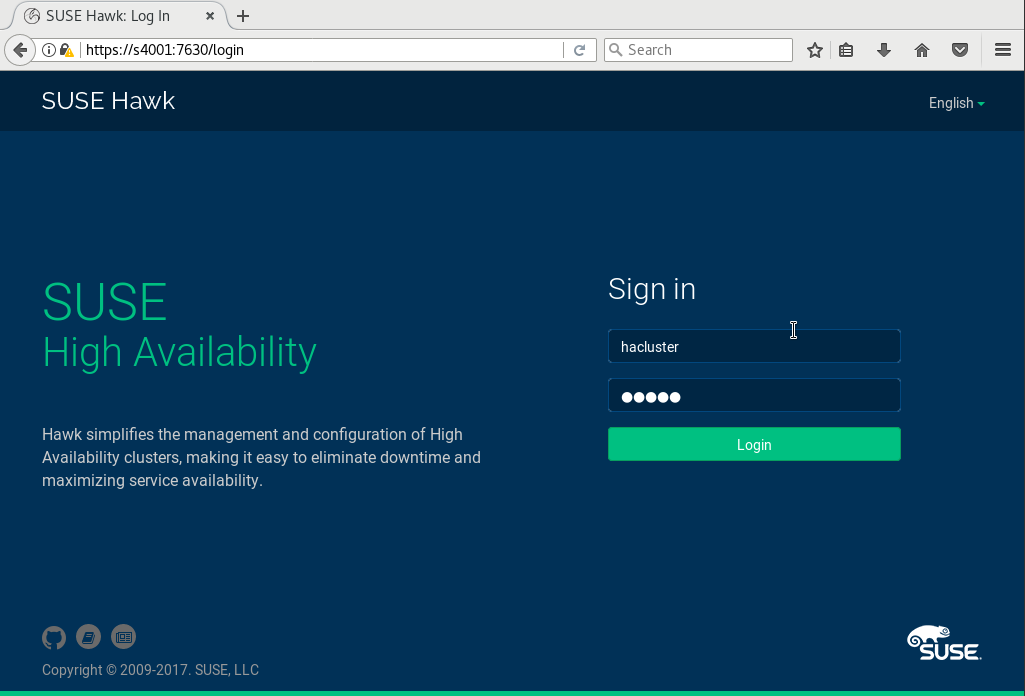
- Click Login. You can view the statuses of cluster nodes and resources on the displayed page.
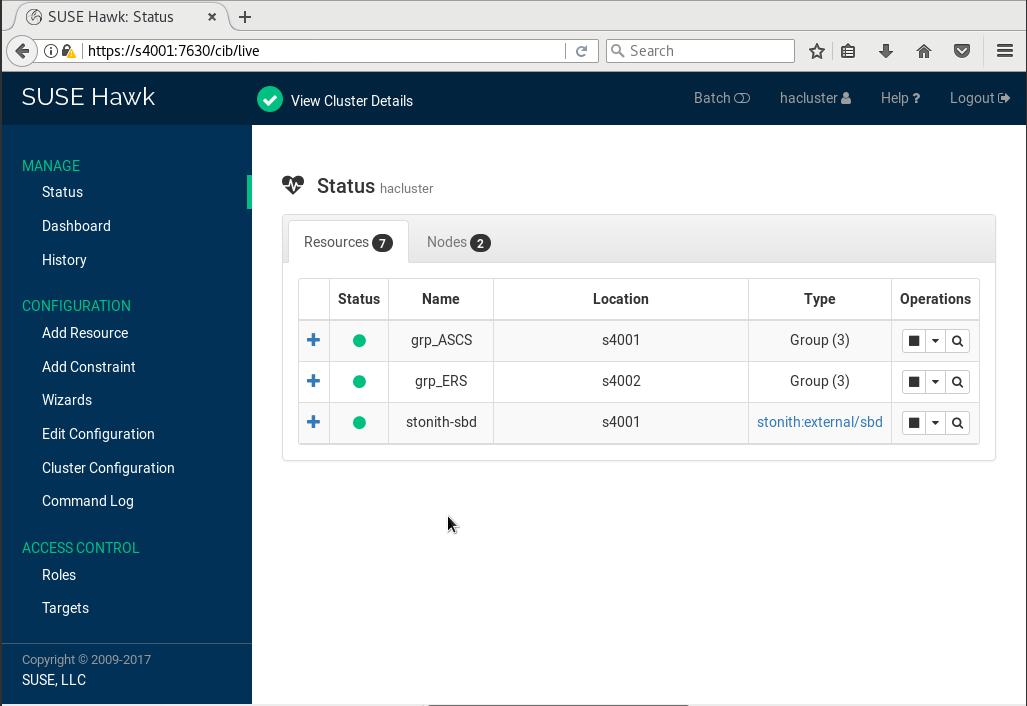
Feedback
Was this page helpful?
Provide feedbackThank you very much for your feedback. We will continue working to improve the documentation.See the reply and handling status in My Cloud VOC.
For any further questions, feel free to contact us through the chatbot.
Chatbot





