Installing SAP HANA
SAP HANA must be deployed on ECSs. This section uses the SAP HANA 2.0 installation package as an example. You can download the installation package from the official website and upload the installation package to the /hana/shared directory of ECSs hana001 and hana002 where SAP HANA is to be installed.
Procedure
- Run the following commands to decompress the installation package:
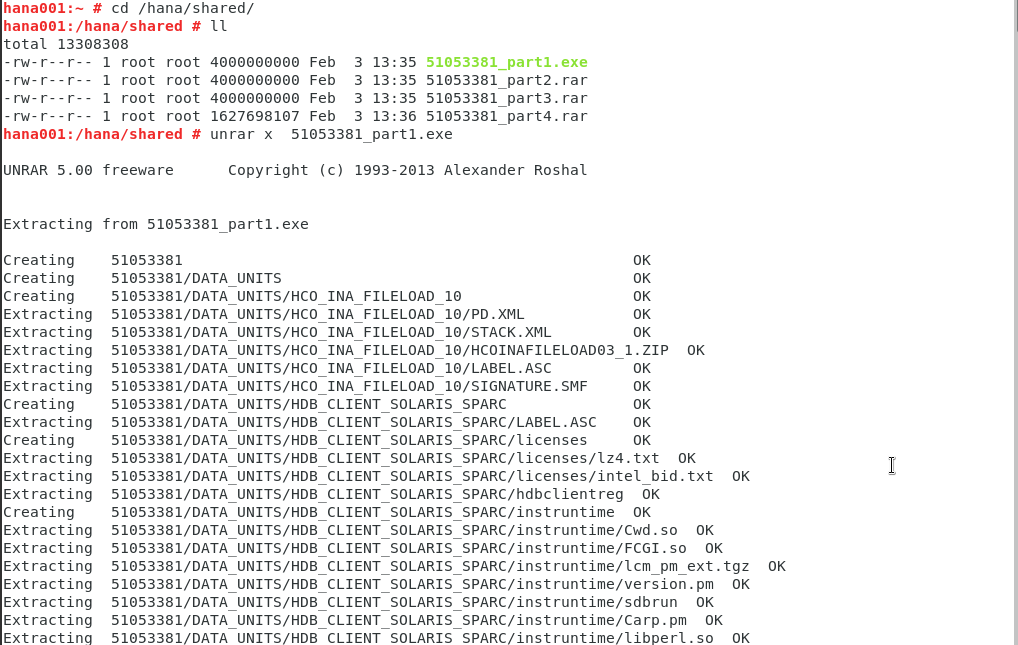
- Go to the directory where the installation package is stored and perform the installation.

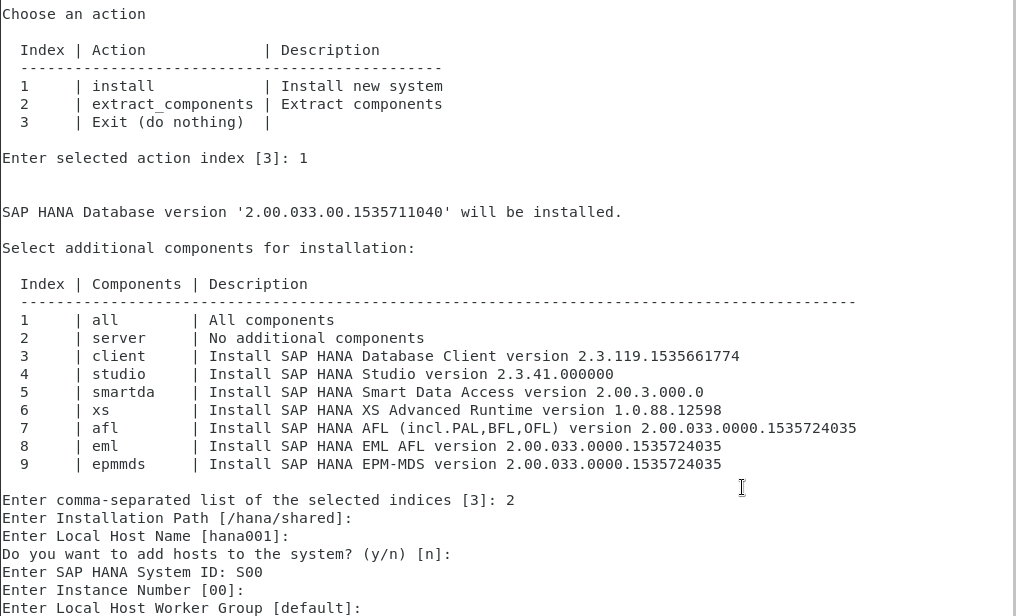
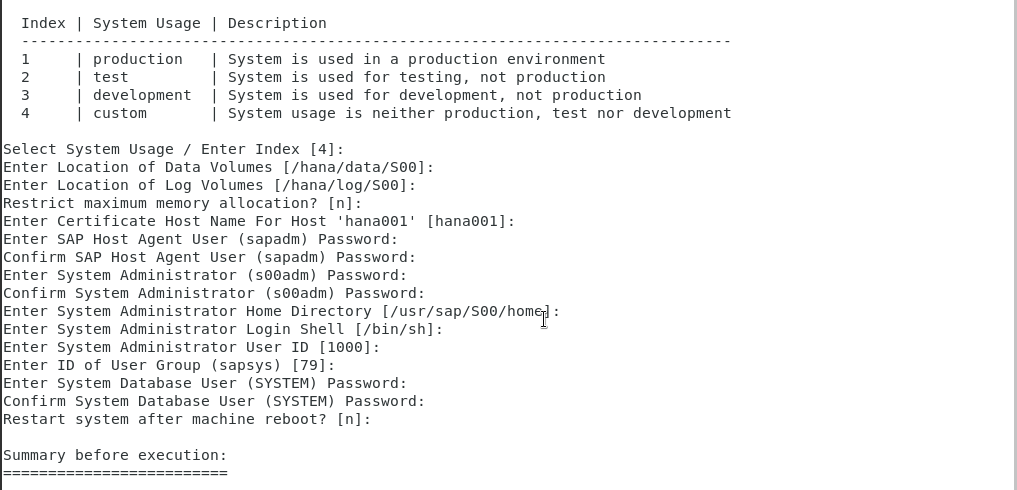
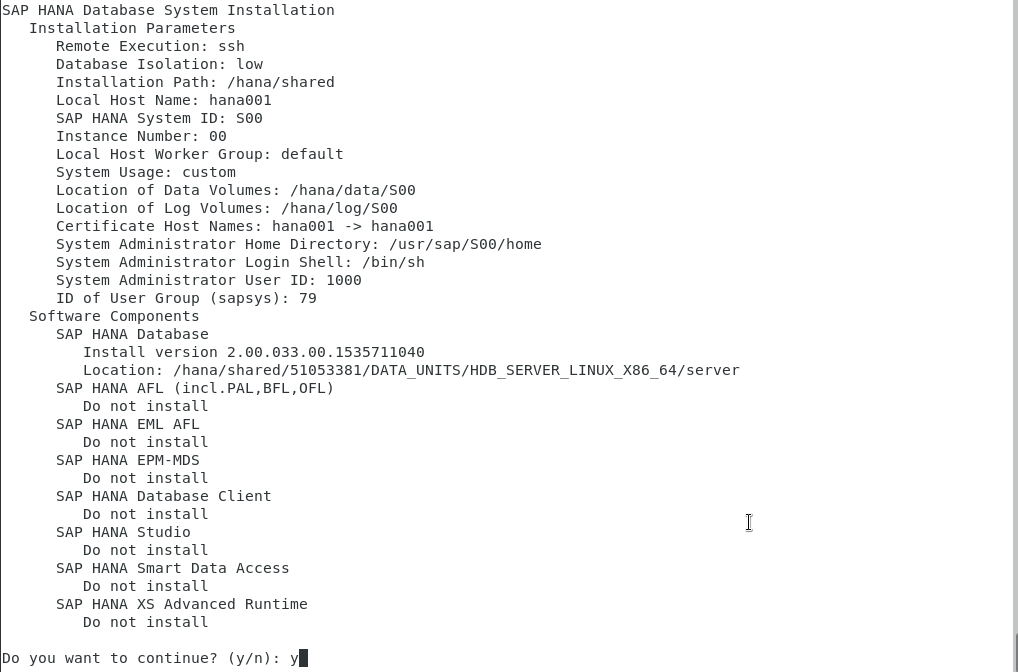
- Verify the installation.
- Switch to the database system administrator. The administrator account is s00adm displayed on the page during the installation.
su - s00adm
- Query the database version.
If the version can be queried, the database software is installed.
HDB -version
- Check whether the database process is running properly.
Run the following command to check whether the process is normal (00 is the SAP HANA instance ID):
sapcontrol -nr 00 -function GetProcessList
In the command output, if the value of dispstatus is GREEN, the process is normal.
- Run the following command to return to user root:
exit

- Switch to the database system administrator. The administrator account is s00adm displayed on the page during the installation.
- Log in to the other ECS where SAP HANA is to be installed, decompress the installation package, and install SAP HANA. The installation procedure is the same as the aforementioned. All parameters except ECS name must be consistent with preceding ones.
Feedback
Was this page helpful?
Provide feedbackThank you very much for your feedback. We will continue working to improve the documentation.See the reply and handling status in My Cloud VOC.
For any further questions, feel free to contact us through the chatbot.
Chatbot





