Help Center/
SAP Cloud/
Best Practices/
SAP S/4HANA (1809) HA Deployment Best Practice/
Resource Creation/
Mounting Shared Volumes
Updated on 2023-05-29 GMT+08:00
Mounting Shared Volumes
Mount the SBD shared volume created during the creation of the active SAP HANA ECS to the standby SAP HANA ECS, and mount the three shared volumes created during the creation of the active SAP S/4HANA ECS to the standby SAP S/4HANA ECS.
Procedure
- Bind the SBD shared volume to the standby SAP HANA ECS.
- Click
 in the navigation plane on the left of the management console, and choose .
in the navigation plane on the left of the management console, and choose . - Locate the created active SAP HANA ECS hana001 on the displayed page and click its name to view its details.
- Click the Disks tab. Locate the disk of the SBD volume and click the target data disk to view its details.
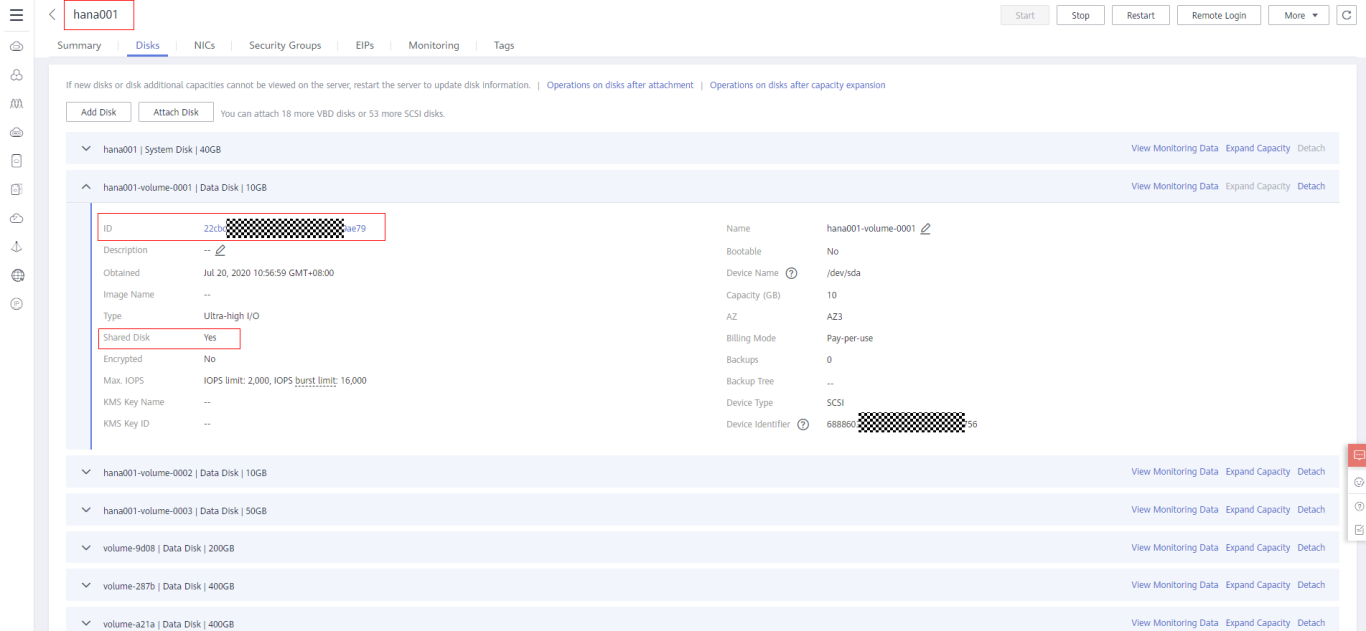
- Click the data disk ID. On the displayed page, click Attach Disk in the Servers area. In the displayed dialog box, select the target ECS hana002 (the standby SAP HANA node) and click OK.
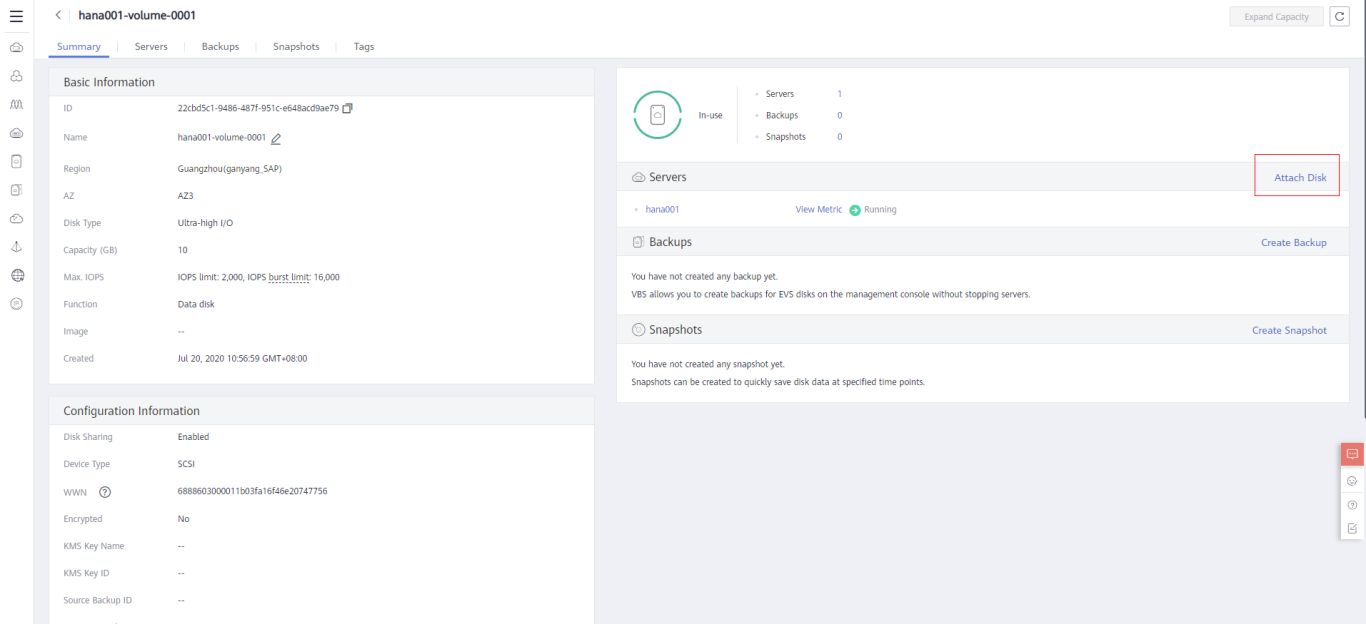
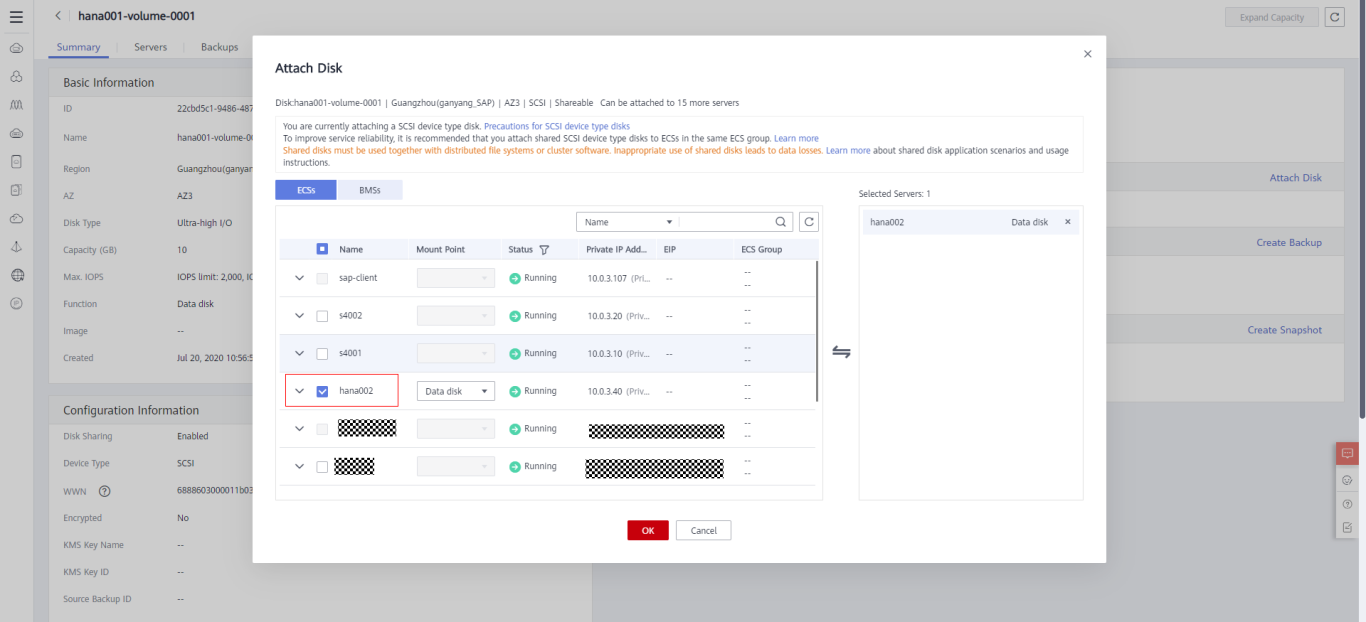
- Click
- Bind the three shared volumes created to the standby SAP S/4HANA ECS.
- Locate the created active SAP S/4HANA ECS s4001 on the ECS list page and click its name to view its details.
- Click the Disks tab. Locate the shared disk and click the target data disk to view its details.
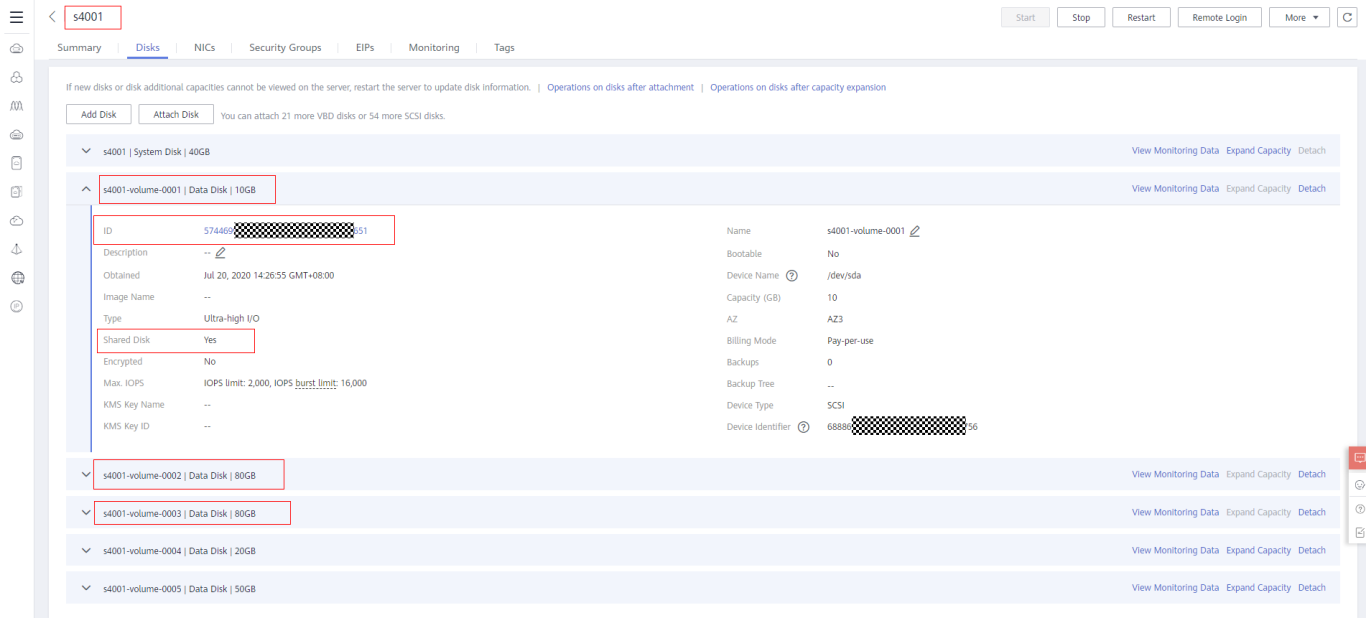
- Click the data disk ID. On the displayed page, click Attach Disk in the Servers area.
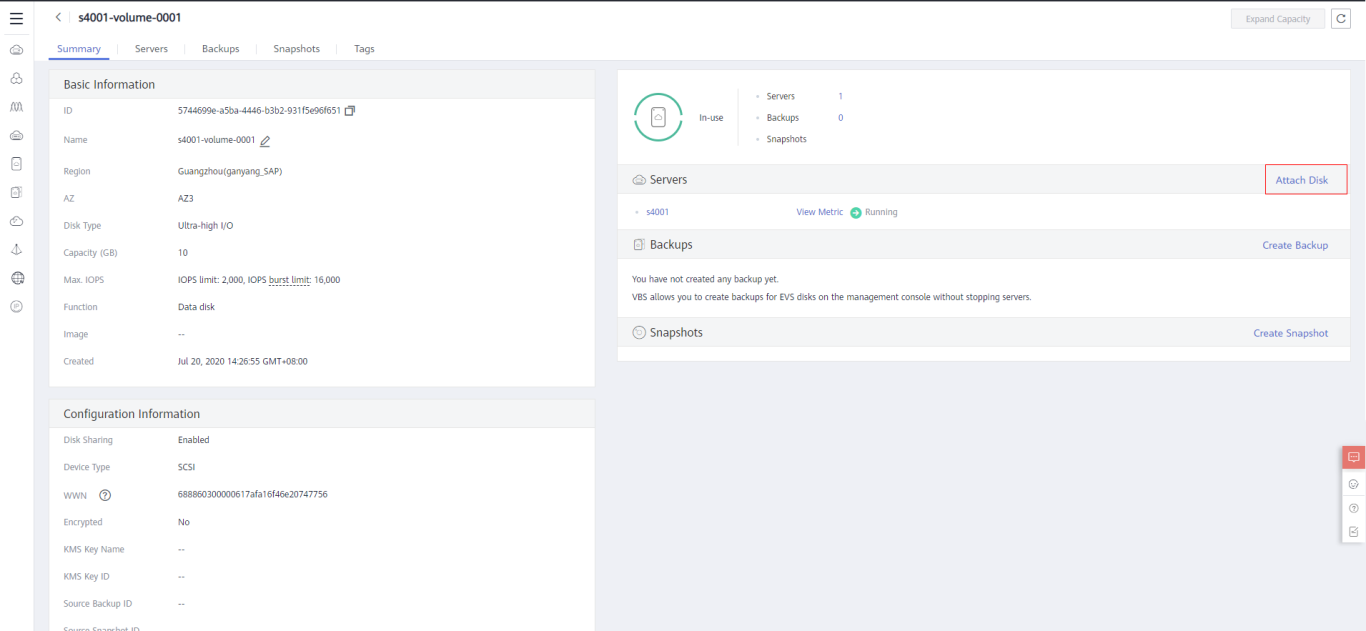
- In the displayed dialog box, select the target ECS s4002 (the standby SAP S/4HANA node) and click OK.
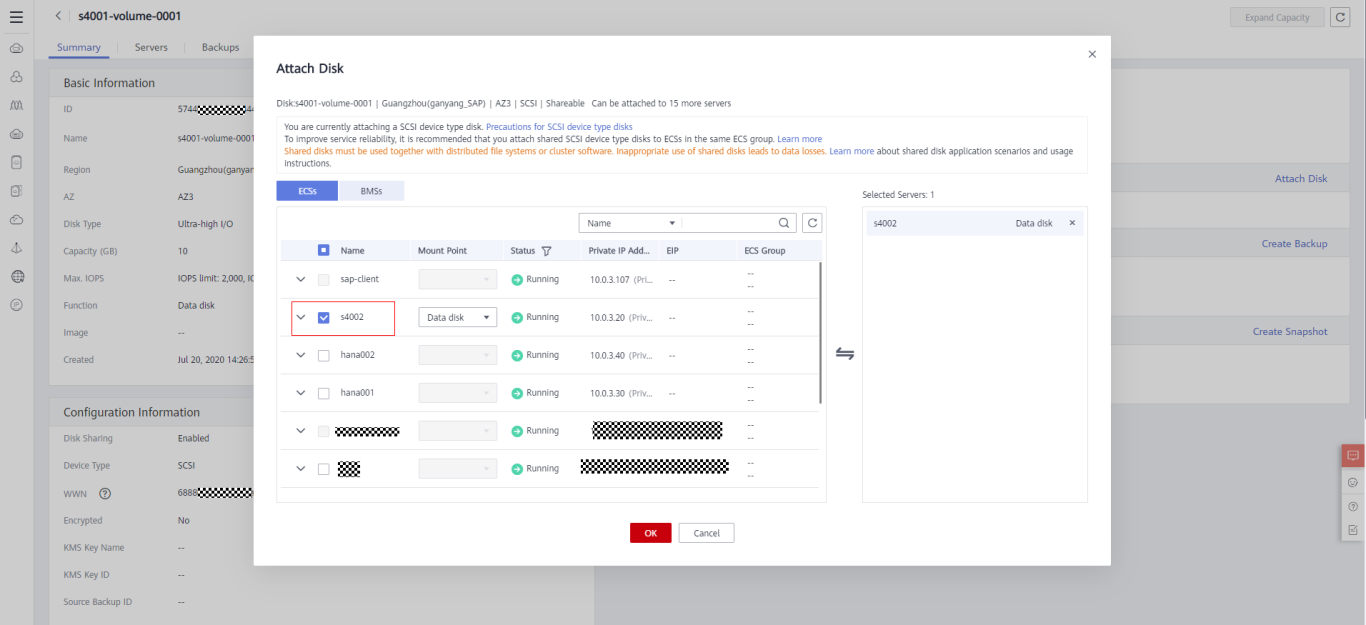
- Repeat 2.a to 2.d to mount the rest two shared volumes to the standby SAP S/4HANA ECS.
Parent topic: Resource Creation
Feedback
Was this page helpful?
Provide feedbackThank you very much for your feedback. We will continue working to improve the documentation.See the reply and handling status in My Cloud VOC.
The system is busy. Please try again later.
For any further questions, feel free to contact us through the chatbot.
Chatbot





