Assigning a Virtual IP Address
Virtual IP addresses are used for active and standby switchover of ECSs to achieve high availability. If the active ECS becomes faulty and cannot provide services, the virtual IP address is dynamically re-assigned to the standby ECS so services can continue uninterrupted. For more information about virtual IP addresses, see Virtual IP Address Overview.
Procedure
- Click
 in the navigation plane on the left, and choose .
in the navigation plane on the left, and choose . - In the Elastic Cloud Server list, locate the created active SAP HANA ECS and click the ECS name to view its details.
- Click the NICs tab and then Manage Virtual IP Address in the row of the ECS service/management plane NIC.
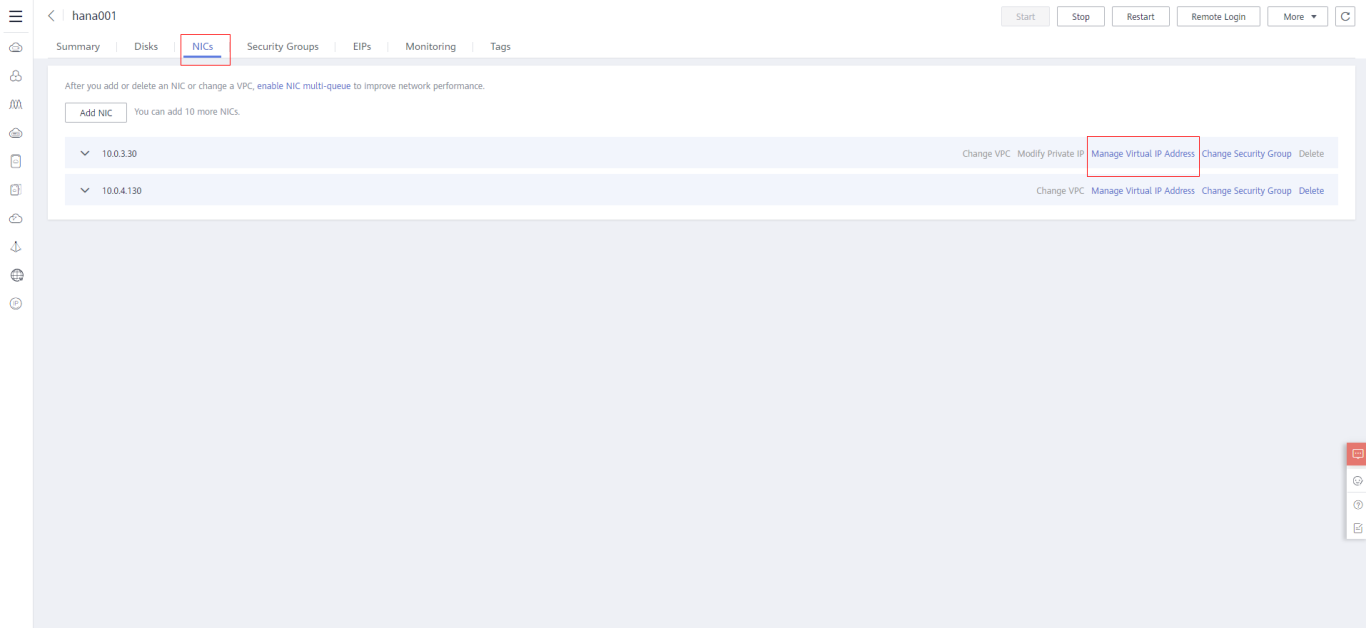
- Click Assign Virtual IP Address. In the dialog box that is displayed, select Manual for Assignment Mode, and configure the IP address based on ECS Planning.
You need to assign three virtual IP addresses: 10.0.3.100, 10.0.3.110, and 10.0.3.120.
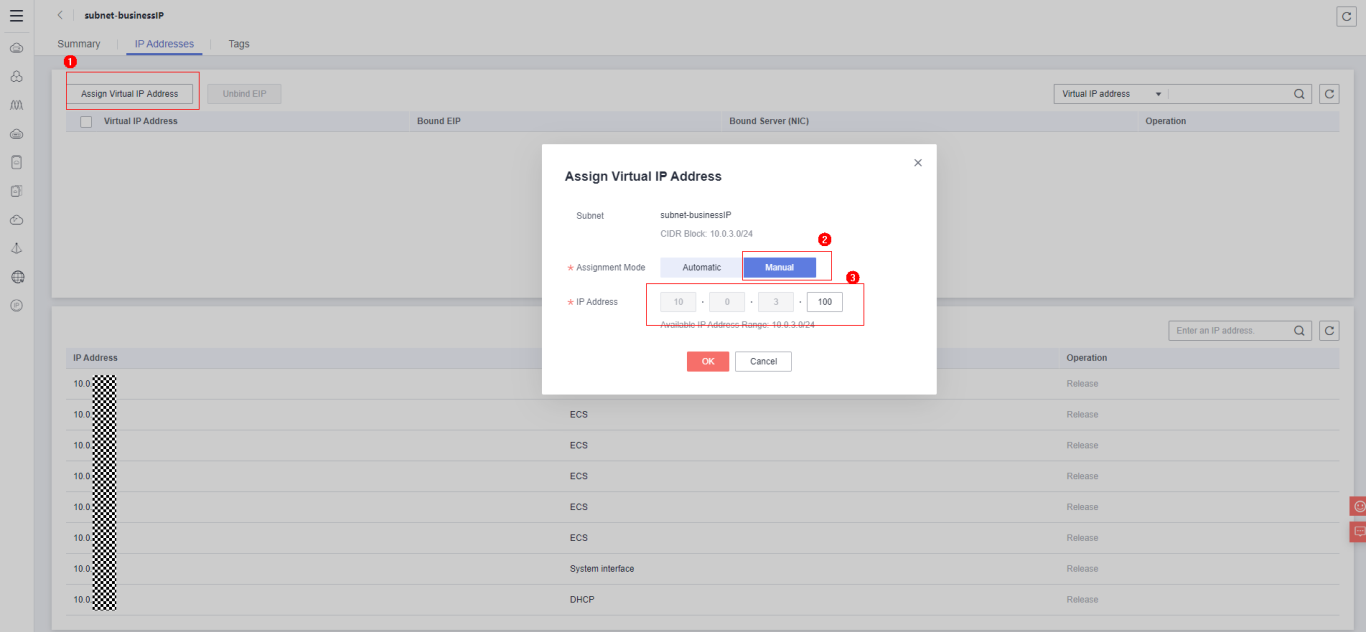
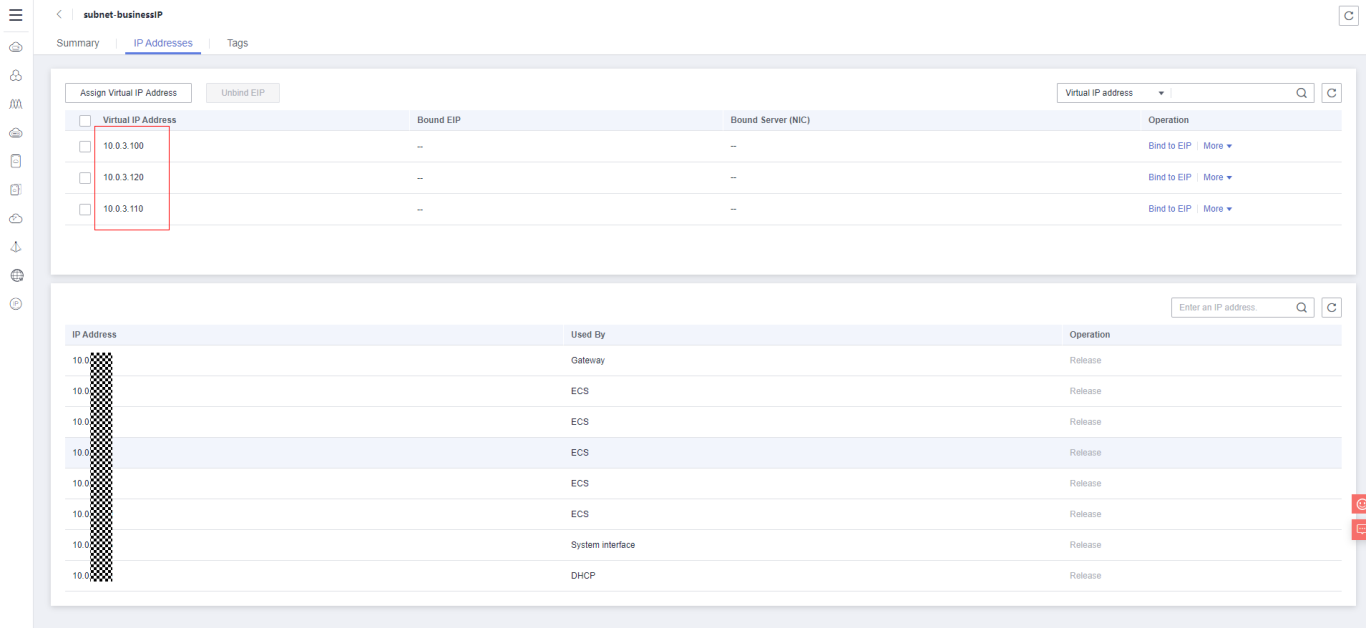
- Select a created virtual IP address and click More > Bind to Server in the Operation column. Bind 10.0.3.100 to the active and standby SAP HANA ECSs, and respectively bind 10.0.3.110 and 10.0.3.120 to the active and standby SAP S/4HANA ECSs.
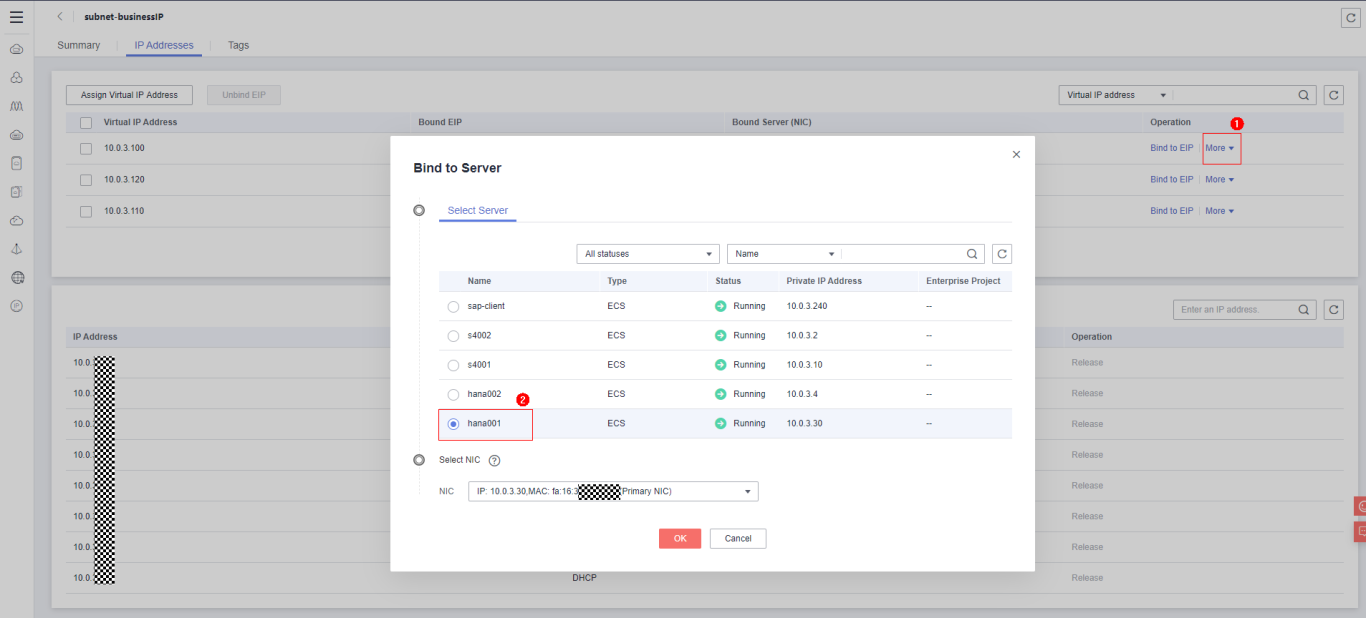
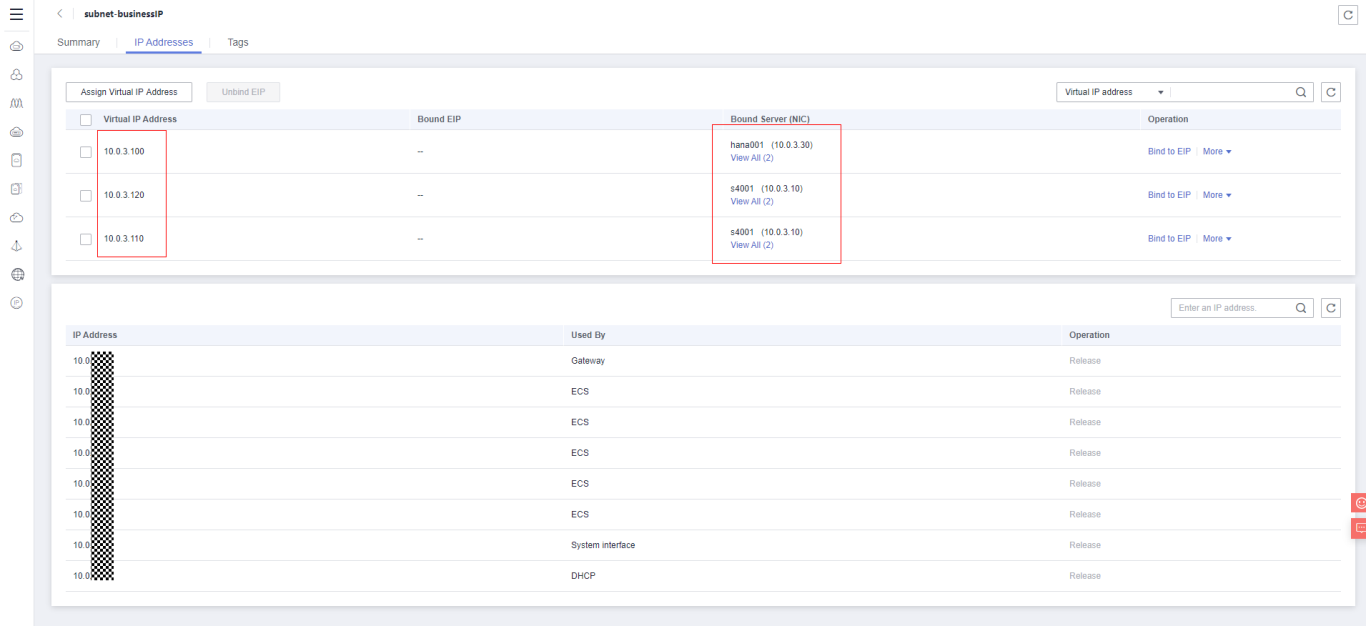
Feedback
Was this page helpful?
Provide feedbackThank you very much for your feedback. We will continue working to improve the documentation.See the reply and handling status in My Cloud VOC.
For any further questions, feel free to contact us through the chatbot.
Chatbot





