Configuring the Mutual Trust Relationship
Ensure that two severs can communicate with each other using SSH. Assume that the two servers for synchronization are node 1 and node 2. Perform the following steps to configure the mutual trust relationship.
Procedure
- Log in to node 1 as user root.
- Generate the public and private keys.
ssh-keygen -t rsa
The following information is displayed:
Generating public/private rsa key pair. Enter file in which to save the key (/home/deven/.ssh/id_rsa): (Press Enter.) Enter passphrase (empty for no passphrase): (Press Enter.) Enter same passphrase again: (Press Enter.) Your identification has been saved in /home/deven/.ssh/id_rsa. Your public key has been saved in /home/deven/.ssh/id_rsa.pub. The key fingerprint is:89:56:d6:4a:b2:6c:4a:05:............
Press Enter after you enter the information required each time as prompted. The id_rsa and id_rsa.pub files are generated in the /root/.ssh/ directory.
- Write id_rsa.pub to the authorized-keys file.
cat /root/.ssh/id_rsa.pub >> /root/.ssh/authorized_keys
- Modify the permission of id_rsa.
chmod 600 /root/.ssh/id_rsa
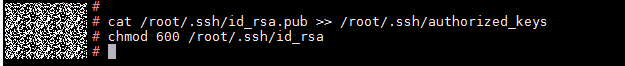
- Copy authorized-keys and id_rsa to node 2.
scp /root/.ssh/authorized_keys IP address of node 2:/root/.ssh/
After the command is executed, a message is displayed, indicating whether to connect to the node. Enter yes and then enter the password of node 2. The files are copied to node 2.
scp /root/.ssh/id_rsaIP address of node 2:/root/.ssh/
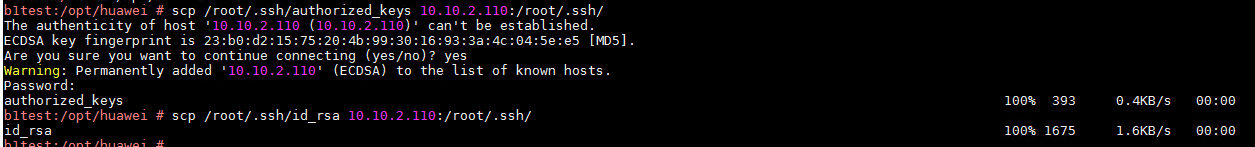
- Check whether the two servers can communicate with each other using using SSH.
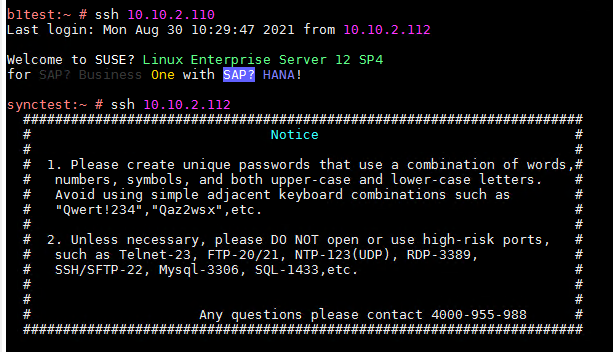
Feedback
Was this page helpful?
Provide feedbackThank you very much for your feedback. We will continue working to improve the documentation.See the reply and handling status in My Cloud VOC.
For any further questions, feel free to contact us through the chatbot.
Chatbot





