Creating a File System
- Run the fdisk -l command to check the unformatted disks.
- Format disks and logical volumes.
mkfs.xfs /dev/vdb
mkfs.xfs /dev/vdc
mkfs.xfs /dev/vde
Create a file system directory.
mkdir -p /usr/sap /hana/log /hana/data /hana/share
Run the blkid command to obtain the UUID of the disk.
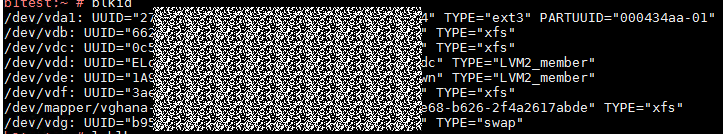
Create mount points in /etc/fstab.
echo "UUID=662******81dbf9783 /usr/sap xfs defaults 0 0" >>/etc/fstab
echo "UUID=0c5********19734f /hana/log xfs defaults 0 0" >>/etc/fstab
echo "UUID=3ae******05166 /hana/share xfs defaults 0 0" >>/etc/fstab
- Create LVM volumes.
Run the following commands:
pvcreate /dev/vdd /dev/vde
vgcreate vghana /dev/vdd /dev/vde
vgdisplay vghana
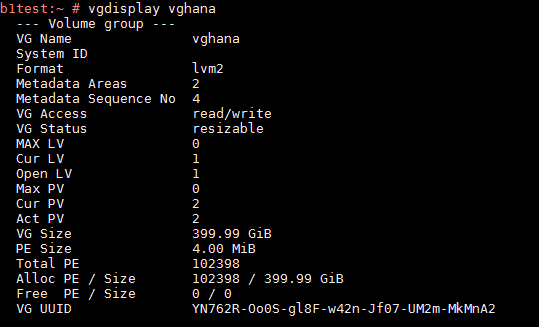
lvcreate -i 2 -l 100%VG -n lvhanadata vghana
mkfs.xfs /dev/mapper/vghana-lvhanadata
uuid3=`blkid /dev/mapper/vghana-lvhanadata | awk '{print $2}'|awk -F"\"" '{print $2}'`
echo "UUID=$uuid3 /hana/data xfs defaults 0 0" >> /etc/fstab
Run the mount -a command to mount all disks and run the df -h command to check the disk mounting results.
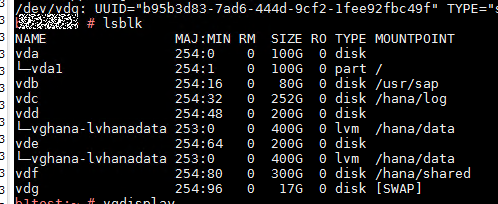
Feedback
Was this page helpful?
Provide feedbackThank you very much for your feedback. We will continue working to improve the documentation.See the reply and handling status in My Cloud VOC.
For any further questions, feel free to contact us through the chatbot.
Chatbot





