Installing the Migration Agent on the Source Server
You need to install the Agent on each Linux source server that you want to migrate. During the Agent installation, you need to enter the AK/SK pair of your HUAWEI CLOUD account of the destination ECS. After the Agent is started successfully, it automatically reports source server information to SMS.
- Log in to the source server to be migrated as user root.
Run the following command to download the Agent:
wget -t 3 -T 15 https://sms-agent-2-0-cn-north-1.obs.cn-north-1.myhuaweicloud.com/SMS-Agent.tar.gz
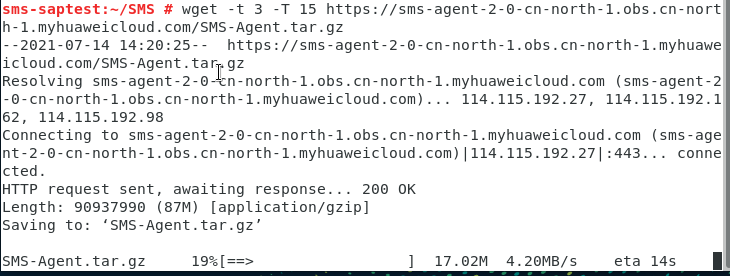
- Run the following command to decompress the downloaded package:
tar -zxvf SMS-Agent.tar.gz

- Run the following command to switch to the SMS-Agent directory of the source server:
cd SMS-Agent
- (Optional) Perform this step if an HTTPS proxy server is used.

A proxy server is a special network service. If your source server cannot access HUAWEI CLOUD through the Internet, you can use a proxy server to access HUAWEI CLOUD. You need to configure a proxy server by yourself.
a. Run the following command to go to the config directory:
cd agent/config
b. Run the following command to open and edit the auth.cfg file:
vi auth.cfg
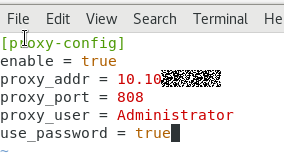
c. Run the following command to save the auth.cfg file and exit:
:wq

- proxy_addr indicates the IP address of the proxy server. It is used by the source server to access SMS.
- If the HTTPS proxy is not used during the migration, you are not allowed to modify the auth.cfg file.
- The proxy is used for registering the source server with SMS when a Direct Connect or VPN connection is used. It is not used for data migration.
- enable controls if the proxy is used or not. To use the proxy, set this to true.
- If a username is required to use the proxy, set proxy_user to the username, for example, root. If the username is not required, leave this parameter blank.
- If a password is required to use the proxy, set use_password to true. If the password is not required, set it to false.
- The values shown here are for reference only. Actual values will depend on your server configuration,
- Modify the g-property.cfg file in the config directory to enable Linux block-level migration.

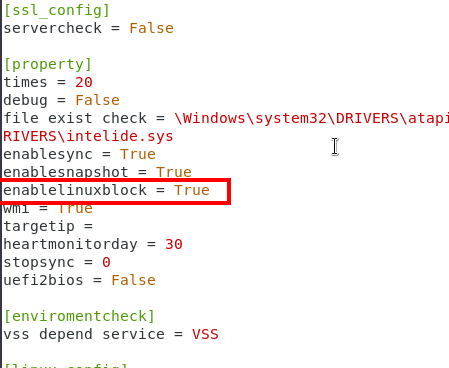
Run the :wq command to exit.
- (Optional) If an SFS disk is mounted to the source server, run the following commands.
Modify the g-property.cfg file in the config directory.
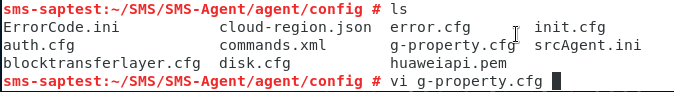
Add nfs to exclude.filesystem.
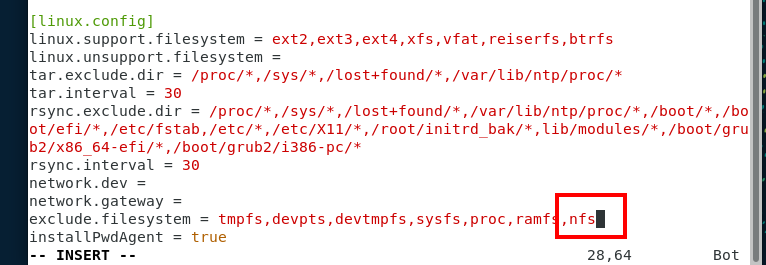
Run the :wq command to exit.
- Run the following command to start the Agent:
./startup.sh

- Carefully review the description of what information will be collected by the Agent, enter y, and press Enter.
Enter the AK and SK of the HUAWEI CLOUD account of the destination ECS and the password of the HTTP proxy server as prompted.

Create and view the AK and SK on the management console.
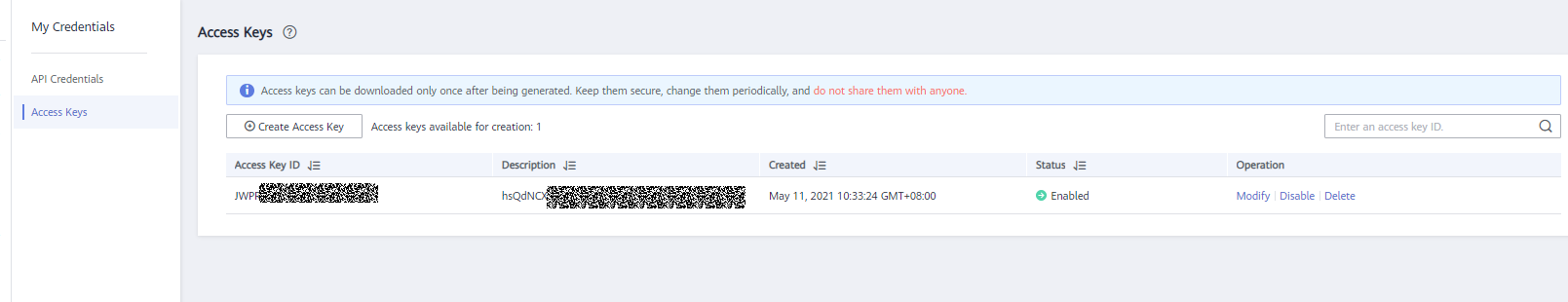
When the following information is displayed, the Agent has been started up and will automatically start reporting source server information to SMS.
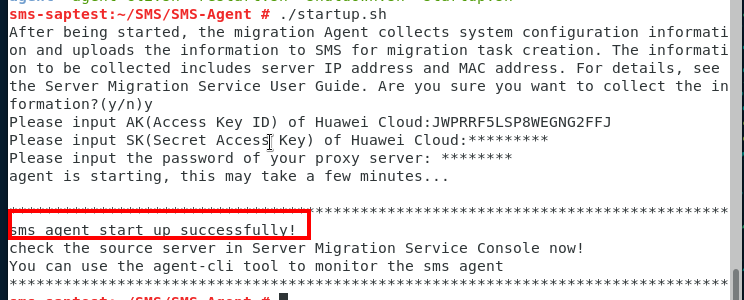
Repeat the preceding steps to install the Agent on the source server where SAP HANA and SAP applications are installed.
Feedback
Was this page helpful?
Provide feedbackThank you very much for your feedback. We will continue working to improve the documentation.See the reply and handling status in My Cloud VOC.
For any further questions, feel free to contact us through the chatbot.
Chatbot





