Interconnecting MRS Kafka with Kafka Eagle
Application Scenarios
Kafka Eagle is a distributed and highly available Kafka monitoring software. It provides a range of Kafka monitoring metrics, such as the number of brokers, topics, consumers, Topic LogSize Top10, Topic Capacity Top10, Lag squeeze, and CPU/memory of Kafka clusters.
Eagle is renamed EFAK in the new version.
Solution Architecture
Kafka is an open-source, distributed, partitioned, and replicated commit log service. Kafka is publish-subscribe messaging, rethought as a distributed commit log. It provides features similar to Java Message Service (JMS) but another design. It features message endurance, high throughput, distributed methods, multi-client support, and real time. It applies to both online and offline message consumption, such as regular message collection, website activeness tracking, aggregation of statistical system operation data (monitoring data), and log collection. These scenarios engage large amounts of data collection for Internet services.
Producers publish data to topics, and consumers subscribe to the topics and consume messages. A broker is a server in a Kafka cluster. For each topic, the Kafka cluster maintains partitions for scalability, parallelism, and fault tolerance. Each partition is an ordered, immutable sequence of messages that is continually appended to a commit log. Each message in a partition is assigned a sequential ID, which is called offset.
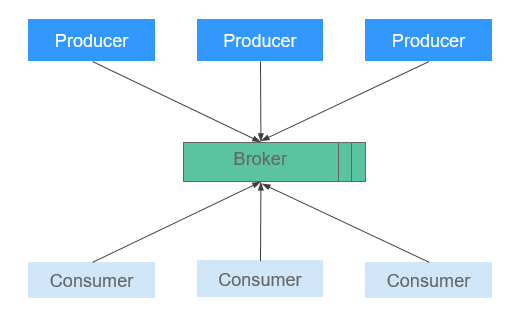
Constraints
- You have bought an MRS 3.1.0 cluster that contains the Kafka component and enabled Kerberos authentication for the cluster. For details, see Buying a Custom Cluster.
- The MRS cluster client has been installed. For details, see Installing a Client.
Step 1: Configure Parameters for interconnecting Kafka Eagle with MRS.
- Download Kafka Eagle. The following uses EFAK3.0.1 as an example.
For example, download the kafka-eagle-bin-3.0.1.tar.gz software package.

- Log in to FusionInsight Manager, choose Cluster > Services > Kafka, click Configurations, and then All Configurations. Search for KAFKA_JMX_IP and change the value to ${BROKER_IP}.
Figure 2 Modifying Kafka parameters

- Click Save in the upper left corner. In the displayed dialog box, click OK.
- Click the Dashboard tab and choose More > Restart Service in the upper right corner to restart the Kafka service.
- Log in to the active node of the cluster as the root user, save the obtained EFAK installation package kafka-eagle-bin-3.0.1.tar.gz to the cluster directory, for example, /opt, and run the following command to decompress the package:
cd /opt
tar -xvf kafka-eagle-bin-3.0.1.tar.gz
cd kafka-eagle-bin-3.0.1
tar -xvf efak-web-3.0.1-bin.tar.gz
- Create a directory in the opt directory, for example, efak, and copy efak-web-3.0.1 to the /opt/efak directory.
mkdir /opt/efak
cp -r /opt/kafka-eagle-bin-3.0.1/efak-web-3.0.1 /opt/efak/
- Add environment variables.
Add the export KE_HOME parameter. The parameter value is the path of the efak-web-3.0.1 file (example value: /opt/efak/efak-web-3.0.1). Add $KE_HOME/bin to the end of the export PATH value. The following is an example:
export KE_HOME=/opt/efak/efak-web-3.0.1 export PATH=$PATH:$KE_HOME/bin
- Modify the system-config.properties configuration file.
cd /opt/efak/efak-web-3.0.1/conf/
vi system-config.properties
# Configure a cluster. eagle.zk.cluster.alias=cluster1 cluster1.zk.list=10.20.90.24:2181 #cluster2.zk.list=xdn10:2181,xdn11:2181,xdn12:2181 # Modify kafka jmx uri. cluster1.efak.jmx.uri=service:jmx:rmi:///jndi/rmi://%s/kafka # Modify the database configuration. efak.driver=com.mysql.cj.jdbc.Driver efak.url=jdbc:mysql://IP:Port/ke?useUnicode=true&characterEncoding=UTF-8&zeroDateTimeBehavior=convertToNull efak.username=root efak.password=XXX

- The value of cluster1.zk.list is the value of the Kafka component parameter metrics.reporter.zookeeper.url. To obtain the value, you can log in to FusionInsight Manager, choose Cluster > Services > Kafka, click Configurations, and then All Configurations. Search for metrics.reporter.zookeeper.url.
- The value of efak.url is the string representation of the MySQL JDBC connection.
- The value of efak.username is the username for connecting to the database.
- The value of efak.password is the password of the username for connecting to the database.
Step 2: Start the EFAK Service to Verify Connectivity
- Start the EFAK service.
sh /opt/efak/efak-web-3.0.1/bin/ke.sh start
Obtain the EFAK web UI login address from the command output.
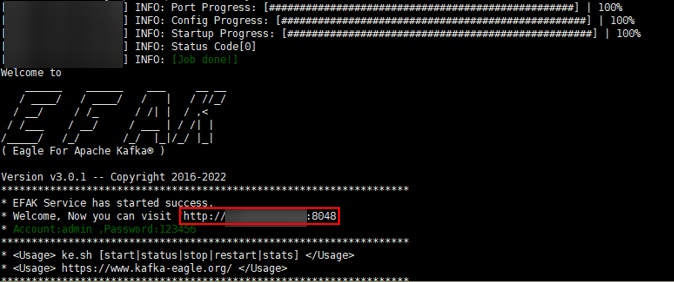
- Log in to the EFAK web UI.

The default initial username for logging in to the EFKA web UI is admin and the password is 123456.
You can access the Kafka cluster monitoring page, topic monitoring page, and consumer monitoring page.
Figure 3 Cluster monitoring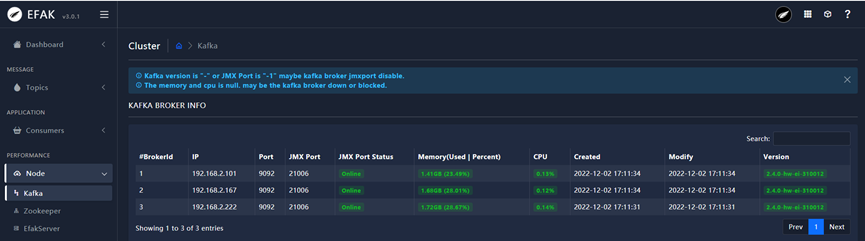 Figure 4 Topic monitoring
Figure 4 Topic monitoring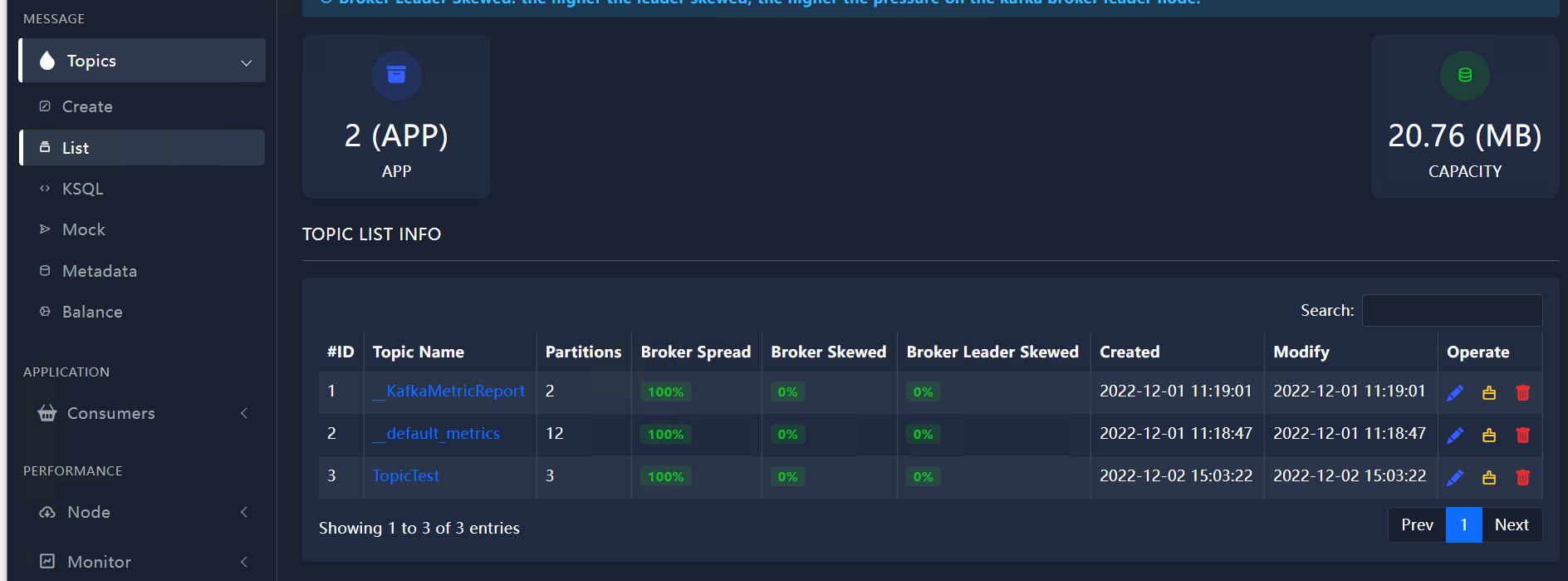 Figure 5 Consumer monitoring
Figure 5 Consumer monitoring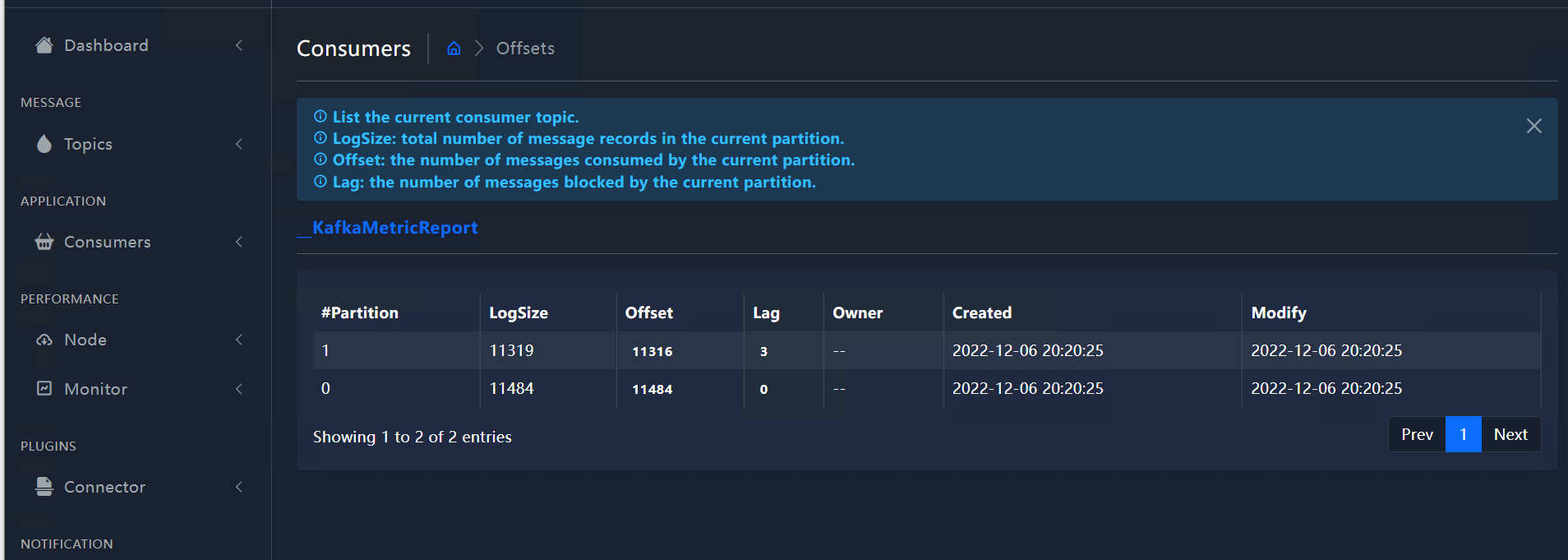
FAQs
Symptom:
java.io.IOException cannot be cast to javax.management.remote.JMXConnector

Possible Cause
cluster1.efak.jmx.uri=service:jmx:rmi:///jndi/rmi://%s/jmxrmi
Solution
cluster1.efak.jmx.uri=service:jmx:rmi:///jndi/rmi://%s/kafka
Feedback
Was this page helpful?
Provide feedbackThank you very much for your feedback. We will continue working to improve the documentation.See the reply and handling status in My Cloud VOC.
For any further questions, feel free to contact us through the chatbot.
Chatbot





