Price Inquiry Example of Pay-Per-Use Products (Using the Price Calculator)
The request parameters for querying the price of a pay-per-use product using an API can be obtained through the price calculator.
ECS is used as an example:
Region: CN North-Beijing4
AZ: General AZ
Billing Mode: Pay-per-use
CPU Architecture: x86
Type: General computing-plus C6 | 2 vCPUs | 4 GB
System Disk: General Purpose SSD 40 GB
Required Duration: 1 Month
Quantity: 1
- Go to the Price Calculator page and press F12 to open the console. Set the parameters based on the example.
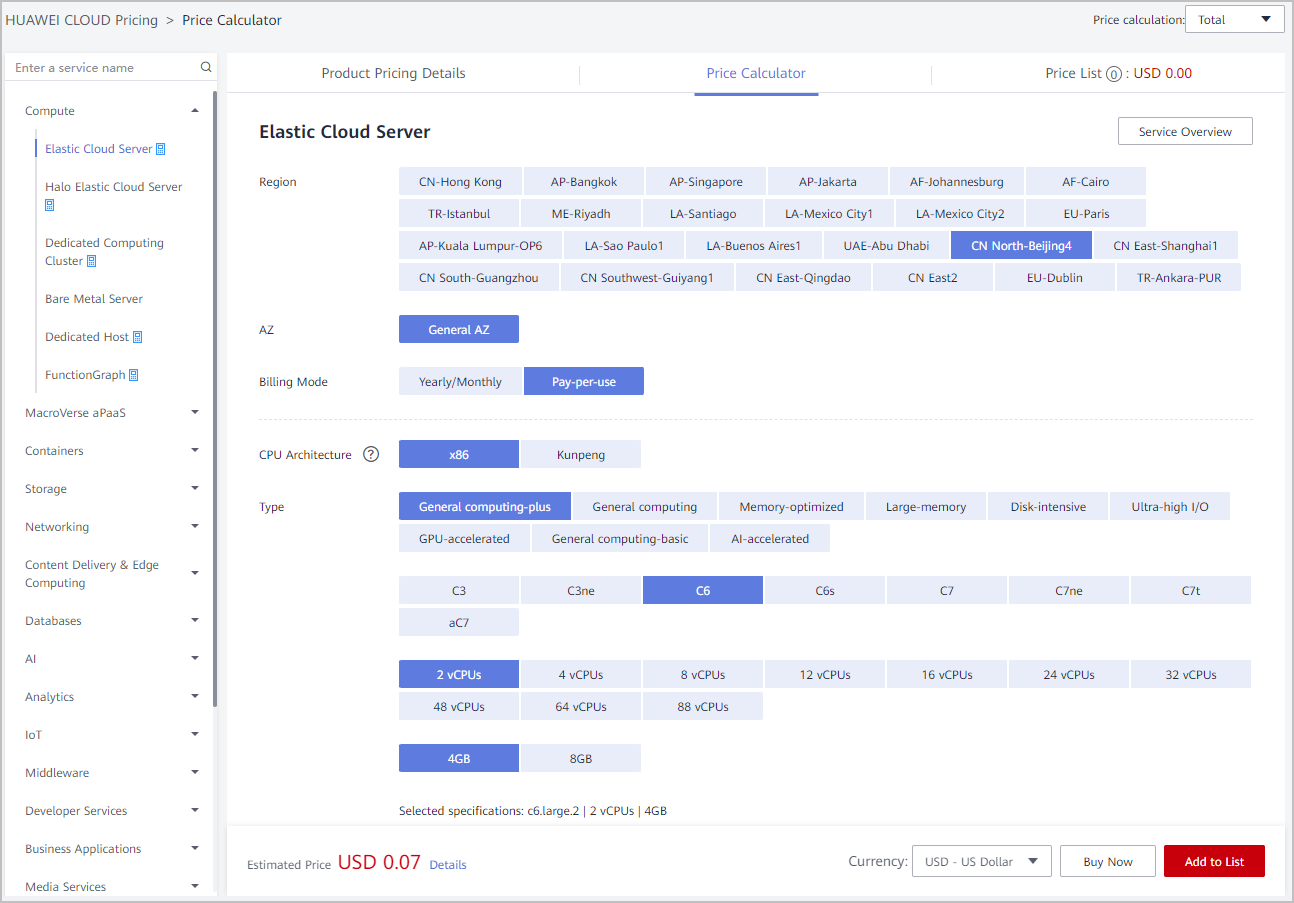
- Click Network > resource > Payload to view request parameters.


- Add the parameters obtained in Step 2 to the request.
As there are two products, an ECS and a disk, involved, two product_infos structures are required. The following shows an example of a product_infos structure.
{ "project_id": "c4c24********599c2", "product_infos": [ { "id": "1", "cloud_service_type": "hws.service.type.ec2", "resource_type": "hws.resource.type.vm", "resource_spec": "c6.large.2.linux", "region": "cn-north-4", "usage_factor": "Duration", "usage_value": 1, "usage_measure_id": 4, "subscription_num": 1 }, { "id": "2", "cloud_service_type": "hws.service.type.ebs", "resource_type": "hws.resource.type.volume", "resource_spec": "GPSSD", "region": "cn-north-4", "resource_size": 40, "size_measure_id": 17, "usage_factor": "Duration", "usage_value": 1, "usage_measure_id": 4, "subscription_num": 1 } ] }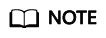
- (Optional) Go to API Explorer and add product_infos to the request body. The same results will return as that obtained using the price calculator.
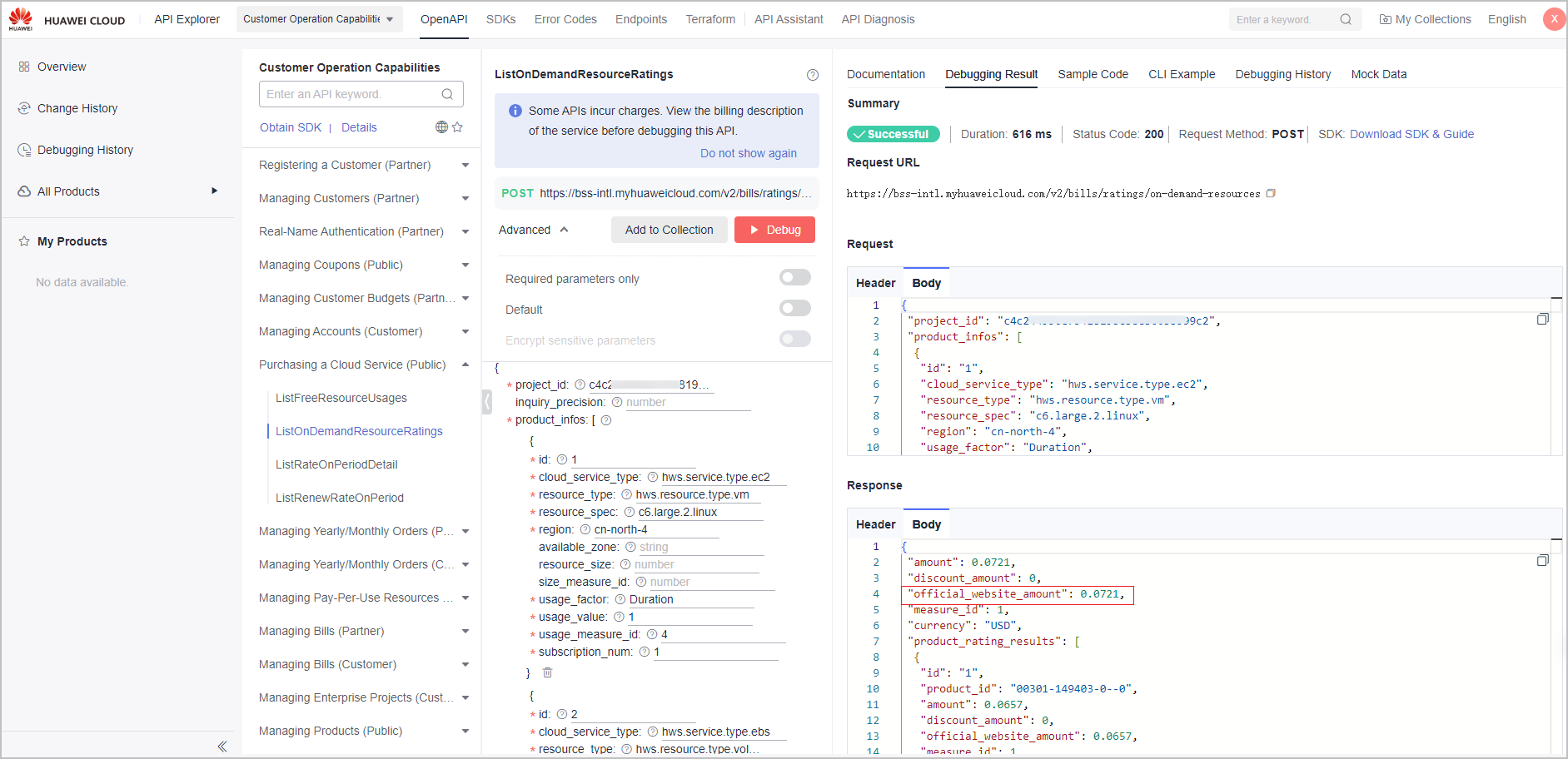
Feedback
Was this page helpful?
Provide feedbackThank you very much for your feedback. We will continue working to improve the documentation.See the reply and handling status in My Cloud VOC.
For any further questions, feel free to contact us through the chatbot.
Chatbot





