Querying Service Details
Function
This API is used to query details about a service.
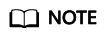
Only the platinum edition supports service-related functions.
URI
GET /v2/{project_id}/edgemgr/services/{service_id}
|
Parameter |
Mandatory |
Type |
Description |
|---|---|---|---|
|
project_id |
Yes |
String |
Project ID. |
|
service_id |
Yes |
String |
Service ID. |
Request
|
Parameter |
Mandatory |
Type |
Description |
|---|---|---|---|
|
Content-Type |
Yes |
String |
Message body type (format). The default value application/json is recommended. |
|
X-Auth-Token |
Yes |
String |
User token. The token can be obtained by calling the IAM API used to obtain a user token. The value of X-Subject-Token in the response header is the user token. |
|
ief-instance-id |
No |
String |
Platinum edition instance ID. This parameter is left blank for a professional edition instance. |
Response
When the status code is 200, the response parameters are as follows:
|
Parameter |
Type |
Description |
|---|---|---|
|
service |
ServiceRespDetail object |
Service details. |
|
Parameter |
Type |
Description |
|---|---|---|
|
created_at |
String |
Creation time. |
|
id |
String |
Service ID. |
|
meta_data |
SvcMetadata object |
Static properties of the service. |
|
project_id |
String |
Tenant ID. |
|
spec |
SvcSpec object |
Dynamic properties of the service. |
|
updated_at |
String |
Update time. |
|
Parameter |
Type |
Description |
|---|---|---|
|
labels |
Map<String,String> |
List of customized labels. |
|
name |
String |
Service name. The name contains a maximum of 64 characters starting with a letter and ending with a letter or digit. Only lowercase letters, digits, and hyphens (-) are allowed. |
|
Parameter |
Type |
Description |
|---|---|---|
|
cluster_ip |
String |
Virtual service IP address. |
|
external_ips |
Array of strings |
List of external IP addresses. This parameter is not supported currently. |
|
external_name |
String |
External domain name. This parameter is not supported currently. |
|
ports |
Array of SvcPort objects |
List of service ports to be exposed. |
|
selector |
Map<String,String> |
Label selector, which is used to select the pods with the specified labels for management. |
|
type |
String |
Service type. |
|
Parameter |
Type |
Description |
|---|---|---|
|
name |
String |
The service port must be named in the {protocol}-{suffix} format, where {protocol} can be tcp or http. IEF provides routing capabilities based on protocols defined on ports. For example, name:http-0 and name:tcp-0 are valid port names, while name:http2forecast is invalid. |
|
node_port |
String |
Port number mapped to the physical machine when spec.type is set to NodePort. |
|
port |
String |
Port on which the service listens. |
|
protocol |
String |
Protocol, for example, TCP. |
|
target_port |
String |
Port number of the backend pod to which requests are forwarded. |
When the status code is 404, the response parameters are as follows.
|
Parameter |
Type |
Description |
|---|---|---|
|
error_code |
String |
Error code. |
|
error_message |
String |
Error message. |
When the status code is 500, the response parameters are as follows:
|
Parameter |
Type |
Description |
|---|---|---|
|
error_code |
String |
Error code. |
|
error_message |
String |
Error message. |
Example Request
None
Example Response
Example response with status code 200:
{
"service" : {
"id" : "81acf9ff-de6d-4736-8d1a-f43bb058e79d",
"project_id" : "e78acc02d9d141eda5ca8e88fa35f6f8",
"meta_data" : {
"name" : "service-example"
},
"spec" : {
"selector" : {
"app" : "ief-nginx"
},
"ports" : [ {
"name" : "http-0",
"protocol" : "TCP",
"port" : "8888",
"target_port" : "80"
} ],
"cluster_ip" : "None"
},
"created_at" : "2020-07-08 01:23:25.845332209 +0000 UTC",
"updated_at" : "2020-07-08 01:23:25.845332209 +0000 UTC"
}
}
Status Codes
|
Status Code |
Description |
|---|---|
|
200 |
Query succeeded. |
|
404 |
Error response. |
|
500 |
Error response. |
Error Codes
For details, see Error Codes.
Feedback
Was this page helpful?
Provide feedbackThank you very much for your feedback. We will continue working to improve the documentation.See the reply and handling status in My Cloud VOC.
For any further questions, feel free to contact us through the chatbot.
Chatbot





