Help Center/
Distributed Message Service for RabbitMQ/
User Guide (ME-Abu Dhabi Region)/
Configuring Virtual Hosts/
Managing RabbitMQ Virtual Hosts/
Deleting RabbitMQ Virtual Hosts
Updated on 2024-10-30 GMT+08:00
Deleting RabbitMQ Virtual Hosts
This section describes how to delete virtual hosts. Deleting a virtual host removes all its resources including exchanges and queues permanently.
Methods of deleting virtual hosts:
Deleting Virtual Hosts (Console)
- Log in to the console.
- In the upper left corner, click
 and select a region.
and select a region.
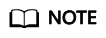
Select the region where your RabbitMQ instance is.
- Click
 and choose Application > Distributed Message Service for RabbitMQ to open the console of DMS for RabbitMQ.
and choose Application > Distributed Message Service for RabbitMQ to open the console of DMS for RabbitMQ. - Click an instance name to go to the instance details page.
- In the navigation pane, choose Virtual Hosts.
- Delete virtual hosts in any of the following ways:
- Select one or more virtual hosts and click Delete Virtual Host in the upper left corner.
- In the row containing the desired virtual host, click Delete.
- Click a virtual host name. The virtual host details page is displayed. Click Delete in the upper right corner.
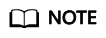
- The default virtual host created in instance creation cannot be deleted.
- Deleting a virtual host removes all its resources including exchanges and queues permanently.
- In the displayed dialog box, click OK.
Deleting Virtual Hosts (RabbitMQ Management UI)
- Log in to the RabbitMQ management UI.
- On the top navigation bar, choose Admin.
- In the navigation tree on the right, choose Virtual Hosts.
Figure 1 Virtual Hosts page

- Click the name of the virtual host to be deleted.
Figure 2 Virtual host to be deleted

- In the Delete this vhost area, click Delete this virtual host. A confirmation dialog box is displayed.
Figure 3 Deleting a virtual host

- Click OK.
Parent topic: Managing RabbitMQ Virtual Hosts
Feedback
Was this page helpful?
Provide feedbackThank you very much for your feedback. We will continue working to improve the documentation.See the reply and handling status in My Cloud VOC.
The system is busy. Please try again later.
For any further questions, feel free to contact us through the chatbot.
Chatbot





