Gauge
This section describes parameters of a gauge.
Pattern
- Size/Position
- Size: width and height of the component. Unit: pixel.
- Position: position where the component is located in the canvas. Unit: pixel.
Figure 1 Gauge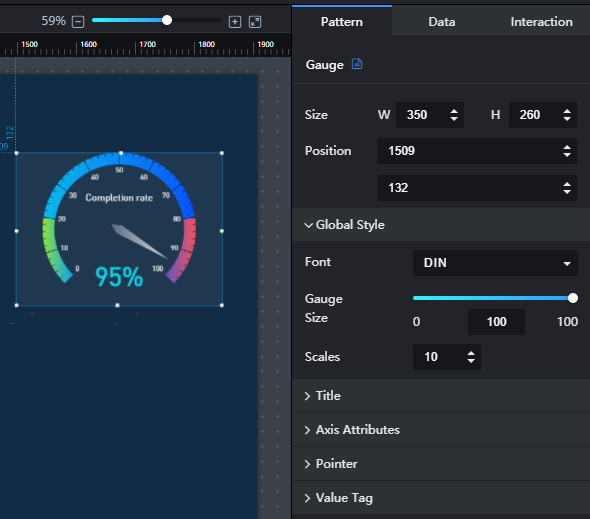
- Global Style
In Global Style, you can set the font, size, and scales of a gauge.
- Title
In Title, you can set the font size, width, and color of the title in a gauge.
- Axis Attributes
- Coordinate Axis: width of the axis.
- Scale: length, width, and color of the axis.
- Split Line: length, width, and color of the split line.
- Axis Label: the maximum value, minimum value, font size, width, and color of the axis label.
- Pointer
In Pointer, you can set the length, width, and color of a pointer.
- Value Tag
In Value Tag, you can set the unit, font size, width, color, and position of a value tag.
Data
For details about how to configure component data, see Configuring Component Data.
- value: value to which the component pointer points.
- name: name of the component title.
Interaction
For details about whether the component supports the interaction function and how to use the interaction function, see Configuring Component Interaction.
Feedback
Was this page helpful?
Provide feedbackThank you very much for your feedback. We will continue working to improve the documentation.See the reply and handling status in My Cloud VOC.
For any further questions, feel free to contact us through the chatbot.
Chatbot





