Managing Layers
If multiple components are deployed or nested in the canvas, the layer function helps you quickly locate a component.
Modifying the Layer Position of a Component
Method 1: Select a component in the layer list and drag the component to a specific layer.
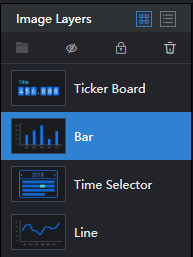
Method 2: Right-click on a component in the canvas and choose Top, Bottom, Move Up, or Move Down.
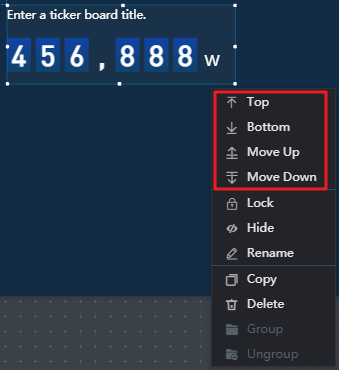
Deleting a Layer
In the layer area, select a component in the layer list or right-click a component in the canvas and click  from the shortcut menu to delete the component.
from the shortcut menu to delete the component.
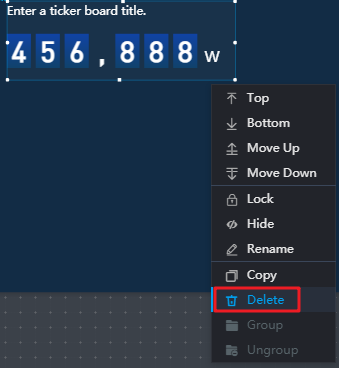
Feedback
Was this page helpful?
Provide feedbackThank you very much for your feedback. We will continue working to improve the documentation.See the reply and handling status in My Cloud VOC.
For any further questions, feel free to contact us through the chatbot.
Chatbot





