Call Chain
By tracing and recording service calls, Application Performance Management (APM) restores the execution traces and statuses of service requests in distributed systems, so that you can quickly locate performance bottlenecks and faults.
Locating Performance Bottlenecks
- Log in to the APM console. In the navigation pane, choose Tracing > Call Chain. Then, select the desired time range, application, and service from three drop-down lists, and click Search.
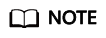
If you cannot select a service from an application, select another application from the Application drop-down list.
- (Optional) On the Call Chain page, click Advanced in the upper right corner, specify filter criteria, and click Search to search for the desired call chain.
- Click View Call Relationship in the Operation column.
- Identify the call that takes long time based on Time Line (ms) and then locate the performance bottleneck.
- (Optional) View additional information to further locate the fault cause.
Click View Details in the Operation column to view call details.
Locating Faults
- On the Call Chain page, select the desired time range, application, and service from three drop-down lists, and click Search.
- (Optional) On the Call Chain page, click Advanced in the upper right corner, specify filter criteria, and click Search to search for the desired call chain.
- Check the application status in the Status column and find out the faulty service.
- Click View Call Relationship in the Operation column of the faulty service, check whether the return value is normal, and locate the fault.
- (Optional) View additional information to further locate the fault cause.
Click View Details in the Operation column to view call details.
Feedback
Was this page helpful?
Provide feedbackThank you very much for your feedback. We will continue working to improve the documentation.See the reply and handling status in My Cloud VOC.
For any further questions, feel free to contact us through the chatbot.
Chatbot





