Where and When Can I Buy a Domain, QPS, or Rule Expansion Package?
You can buy domain name, QPS, and rule expansion packages when you buy the standard, professional, or enterprise edition cloud WAF. You can also buy an expansion package on the Product Details page.
For details, see Expansion Packages.
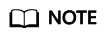
Dedicated WAF instances do not include QPS expansion packages. To increase QPS quota, you can purchase more dedicated WAF instances.
Purchasing Expansion Packages While Purchasing Cloud WAF
- Log in to the WAF console.
- Click
 in the upper left corner and select a region or project.
in the upper left corner and select a region or project. - (Optional) If you have enabled the enterprise project function, in the upper part of the navigation pane on the left, select your enterprise project from the Filter by enterprise project drop-down list. Then, WAF will display the related security data in the enterprise project on the page.
- In the navigation pane on the left, click Events.
- In the upper right corner of the page, click Buy WAF.
- On the Buy Web Application Firewall page, select Cloud Mode.
- On the Buy Web Application Firewall page, specify Region and select an edition.
- Specify the number of domain name, rule, and QPS expansion packages.
- Set Required Duration and pay for the order.
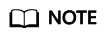
A WAF instance and its expansion packages have the same required duration.
Buying an Expansion Package Separately
- Log in to the WAF console.
- Click
 in the upper left corner and select a region or project.
in the upper left corner and select a region or project. - (Optional) If you have enabled the enterprise project function, in the upper part of the navigation pane on the left, select your enterprise project from the Filter by enterprise project drop-down list. Then, WAF will display the related security data in the enterprise project on the page.
- In the navigation pane on the left, choose .
- In the Domain Expansion Package, QPS Expansion Package, and Rule Expansion Package columns, click Buy Expansion Package, respectively.
- In the Details column, increase the number of the corresponding expansion packages.
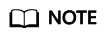
A WAF instance and its expansion packages have the same required duration.
- In the lower right corner of the page, click Next.
- Check the current specifications and new specifications after the change, read and select I have read and agree to WAF Disclaimer, and click Pay Now.
- On the payment page, select a payment method and pay for your order.
Feedback
Was this page helpful?
Provide feedbackThank you very much for your feedback. We will continue working to improve the documentation.See the reply and handling status in My Cloud VOC.
For any further questions, feel free to contact us through the chatbot.
Chatbot





