How Do I Disable PFS When Creating a VPN Connection?
- Cloud side
In the VPN connection configuration, set PFS in the IPsec policy to Disable. By default, PFS is enabled on the cloud side.
- Customer gateway in your on-premises data center
By default, PFS is disabled on some vendors' devices. For details about how to disable PFS, see the corresponding product documentation.
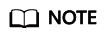
Ensure that the PFS settings on the cloud side and the customer gateway are consistent. Otherwise, the negotiation will fail.
For security purposes, you are advised to enable PFS on both the cloud side and the customer gateway.
Feedback
Was this page helpful?
Provide feedbackThank you very much for your feedback. We will continue working to improve the documentation.See the reply and handling status in My Cloud VOC.
For any further questions, feel free to contact us through the chatbot.
Chatbot





