Updated on 2024-02-28 GMT+08:00
How Do I View Algorithm Logs?
- Log in to the IEF console.
- In the navigation pane, choose Managed Resources > Edge Nodes.
- Click an edge node name.
- On the Configuration tab page, locate Log Configuration. Under System Logs, click Edit and enable the option to Save Logs to AOM. Click Save. Repeat the same steps for Application Logs.
You can view the logs on AOM. For details, see Viewing Logs on AOM.
- System Logs: logs generated by the IEF software
- Application Logs: logs generated by applications, for example, logs generated by algorithm jobs
Figure 1 Enabling the system log function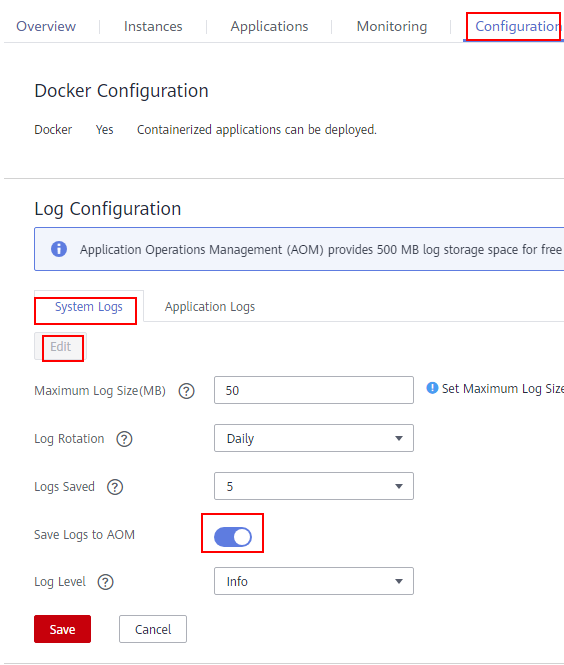 Figure 2 Enabling the application log function
Figure 2 Enabling the application log function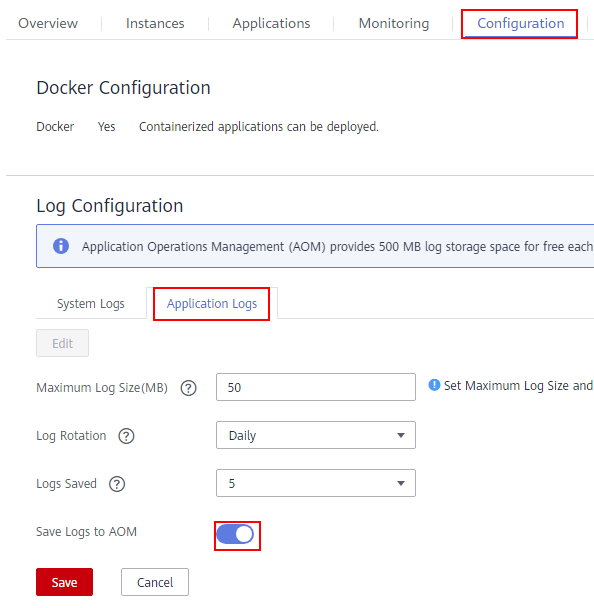
Feedback
Was this page helpful?
Provide feedbackThank you very much for your feedback. We will continue working to improve the documentation.See the reply and handling status in My Cloud VOC.
The system is busy. Please try again later.
For any further questions, feel free to contact us through the chatbot.
Chatbot





